Windows 11:解決無法開啟 Windows 安全性(您需要新的應用程式才能開啟此 windowsdefender 連結)
萌芽站長
作業系統 , Windows
⚠️ 溫馨提醒:我們發現您可能啟用了廣告阻擋器,請將本站加入白名單以正常閱讀文章內容,謝謝支持 ❤️
剛從 Windows 10 升級至 Windows 11 馬上就發現一個嚴重的 BUG,就是無法開啟 Windows 安全性(包含了原來的 Windows Defender),點任何有關原先 Windows Defender 的功能都會跳出「您需要新的應用程式才能開啟此 windowsdefender 連結」的提示視窗,要我用 Microsoft Store 尋找應用程式,重點是即便這樣做也會出現找不到的空白畫面,看來微軟連自家的東西都可以搞成這樣也是很厲害呀!
解決方法非常簡單,就是使用系統管理員身分打開 PowerShell,接著輸入以下指令並執行即可!
Get-AppxPackage Microsoft.SecHealthUI -AllUsers | Reset-AppxPackage
原理基本上就是重置 Windows 安全性啦!
贊助廣告 ‧ Sponsor advertisements
ASUS T100TA 安裝 Android 6.0、Windows 10 Pro 📆 2016-08-24 📁
行動平台, 作業系統, Windows, Android
Windows 終端機使用 curl 發送 POST 請求 📆 2023-02-08 📁
作業系統, Windows
ElevenClock:讓 Windows 11 擁有含秒數的工作列時鐘 📆 2022-06-04 📁
軟體介紹, 軟體應用, 作業系統, Windows
【Windows 10】找回 Windows 體驗指數功能(64位元) 📆 2017-02-17 📁
作業系統, Windows
【Windows】使檔案照數字排序 📆 2013-11-28 📁
作業系統, Windows
【Ubuntu 14.04 LTS】更新Mozilla Firefox 📆 2014-05-01 📁
瀏覽器, 作業系統, Linux, Ubuntu, Firefox
【Elementary OS】下方Dock設定教學 📆 2014-04-26 📁
作業系統, Linux, Elementary OS
【Windows 10 Build 10130】初次嘗試使用記錄 📆 2015-06-21 📁
作業系統, Windows
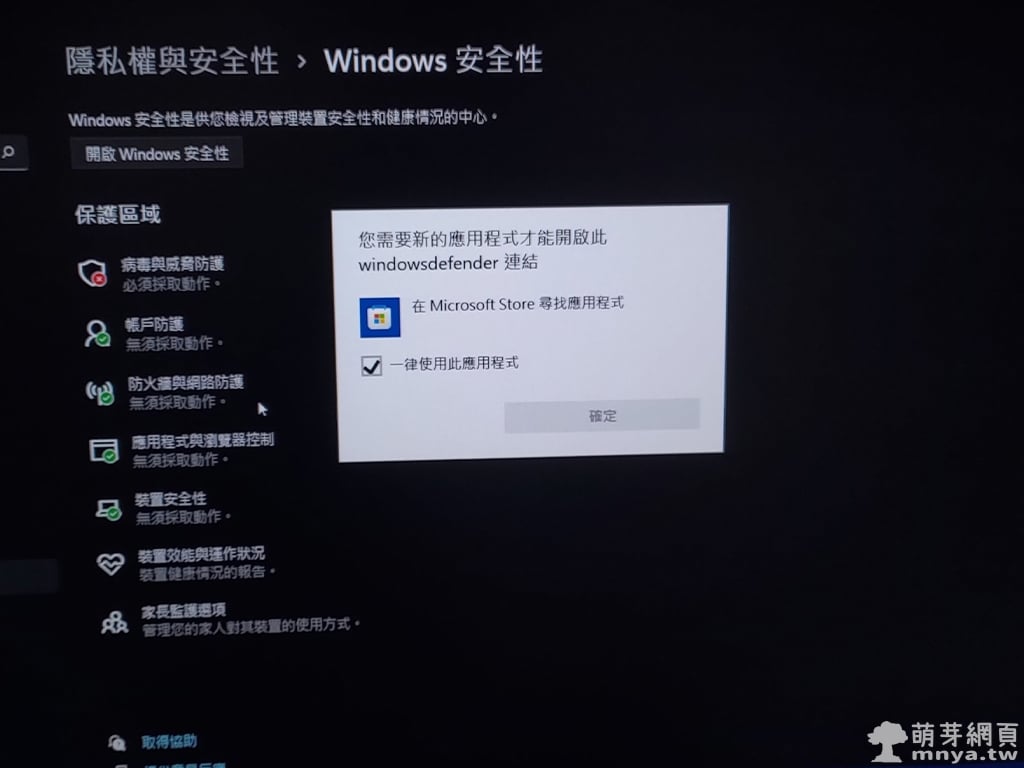
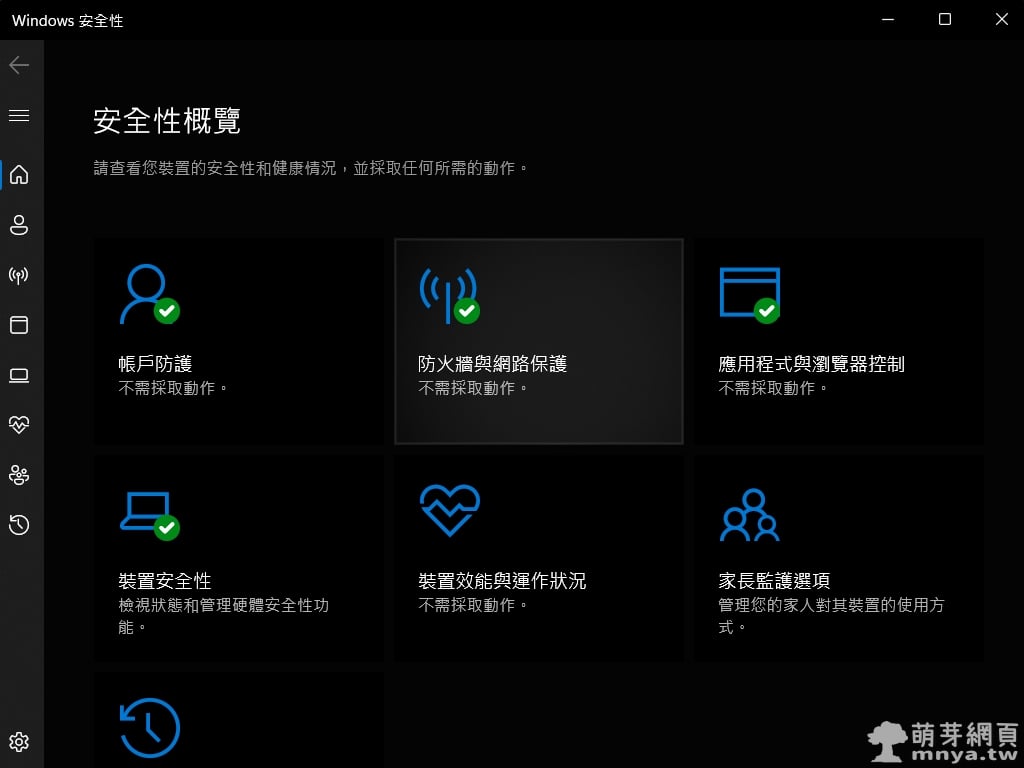

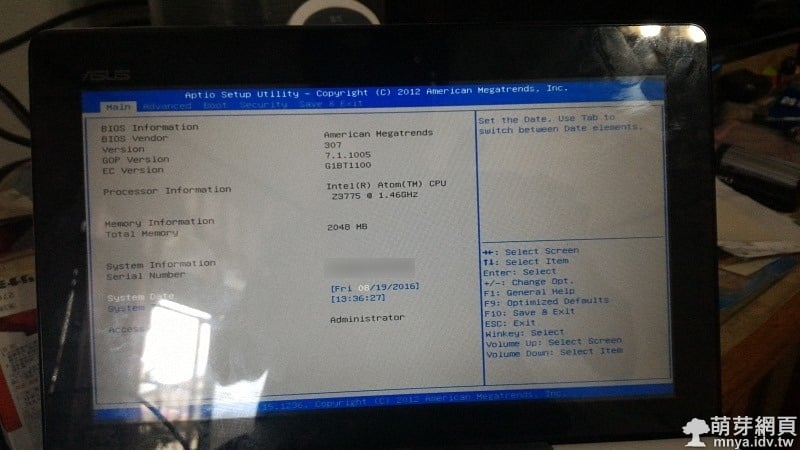
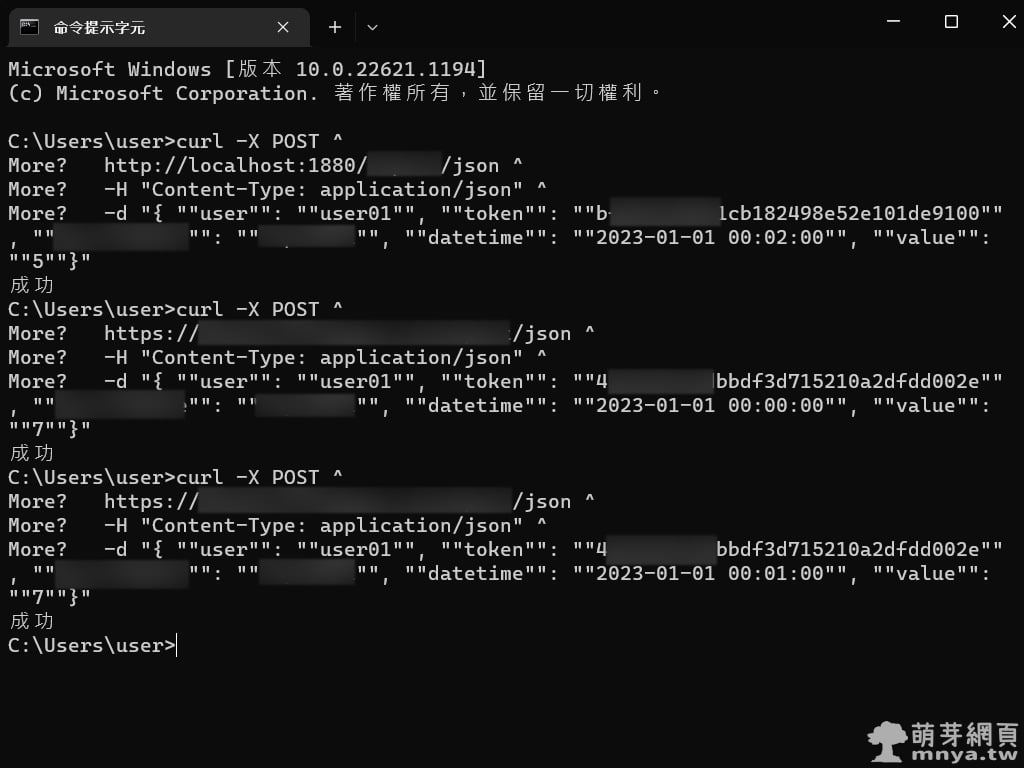


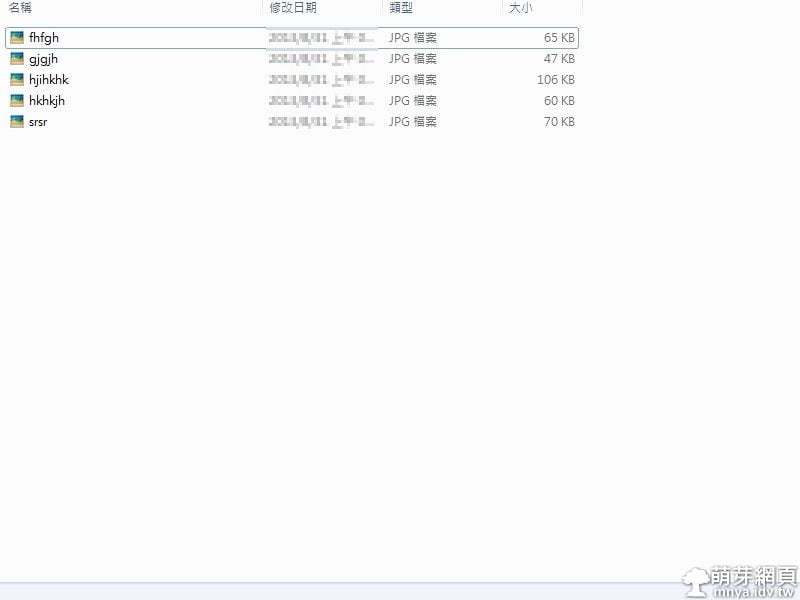
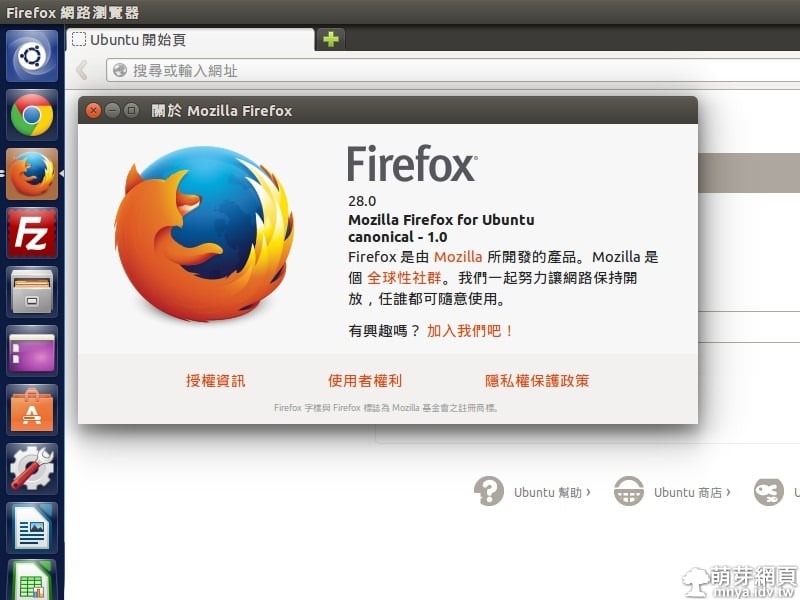


 《上一篇》Windows 10 使用 Windows Update 升級 Windows 11 完整過程記錄
《上一篇》Windows 10 使用 Windows Update 升級 Windows 11 完整過程記錄  《下一篇》Windows 11:工作列字型不一致、出現少許的新細明體?
《下一篇》Windows 11:工作列字型不一致、出現少許的新細明體? 









留言區 / Comments
萌芽論壇