Windows:開機時自動執行指定程式
2023/03/17
萌芽站長
1,810 5
作業系統 , Windows
⚠️ 溫馨提醒:我們發現您可能啟用了廣告阻擋器,請將本站加入白名單以正常閱讀文章內容,謝謝支持 ❤️
Windows 內建一個目錄,只要將程式捷徑放入,系統就會在開機時自動啟動裡面的所有程式。該目錄位置為 C:\Users\[使用者名稱]\AppData\Roaming\Microsoft\Windows\Start Menu\Programs\Startup。

▲ 鍵盤 Win+R 快捷鍵,打開「執行」視窗並輸入「shell:startup」後點「確定」。

▲ 接著會打開檔案總管,會到專門放開機指定執行程式之捷徑的目錄,點右鍵,選「新增」→「捷徑」。

▲ 瀏覽要執行的程式,通常是 .exe 執行檔。

▲ 輸入完捷徑名稱按「確定」,這樣就完成捷徑的新增了!之後開機就會自動執行這個程式了!
贊助廣告 ‧ Sponsor advertisements
Windows:在終端機找尋占用指定 Port 的程式並強制停止它
📆 2023-03-10
📁
作業系統, Windows
Ubuntu:用 Docker 安裝 OpenVPN 自架 VPN
📆 2023-01-07
📁
作業系統, 伺服器, Linux, Ubuntu
【Windows 10】顯示/隱藏確認刪除的對話方塊
📆 2016-05-12
📁
作業系統, Windows
【Windows 7】新增搜尋網際網路連結到開始功能表
📆 2014-05-21
📁
作業系統, Windows
Windows 10 周年更新 版本1607
📆 2016-08-03
📁
作業系統, 資訊新聞, Windows
【Windows 10】ASUS T100TA 完整升級記錄
📆 2015-07-30
📁
作業系統, Windows
【Windows 7】關閉Aero半透明或切換成傳統介面
📆 2014-07-31
📁
作業系統, Windows
Windows 10:工作列右下角時間顯示星期幾或週幾
📆 2019-03-10
📁
作業系統, Windows
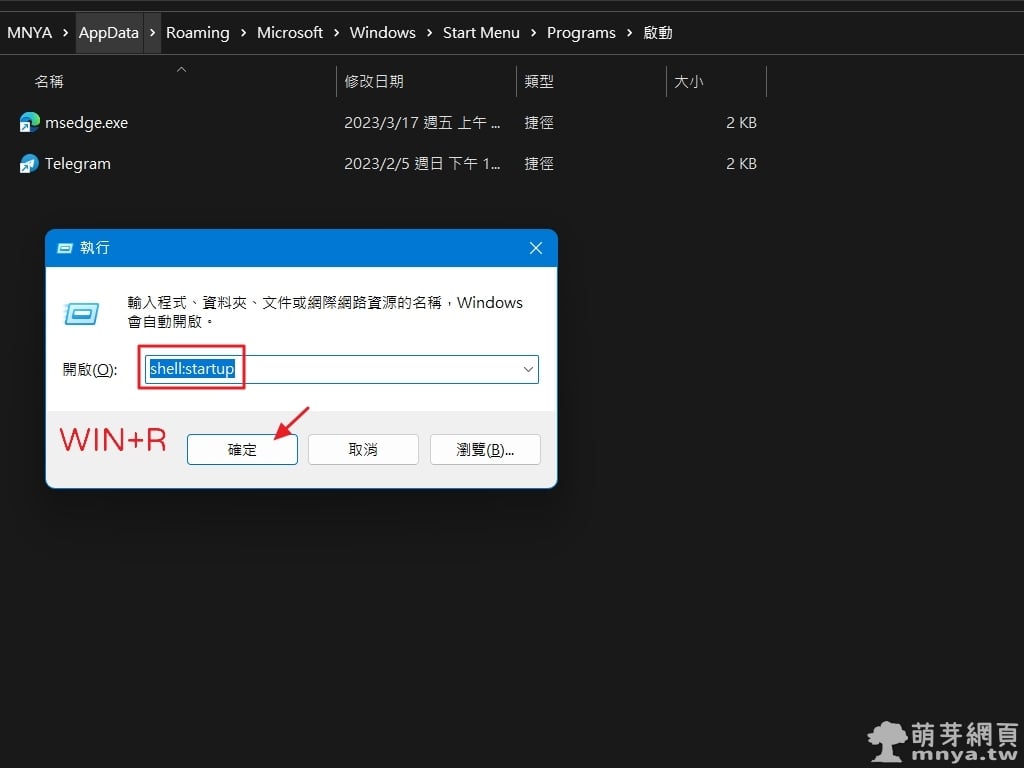
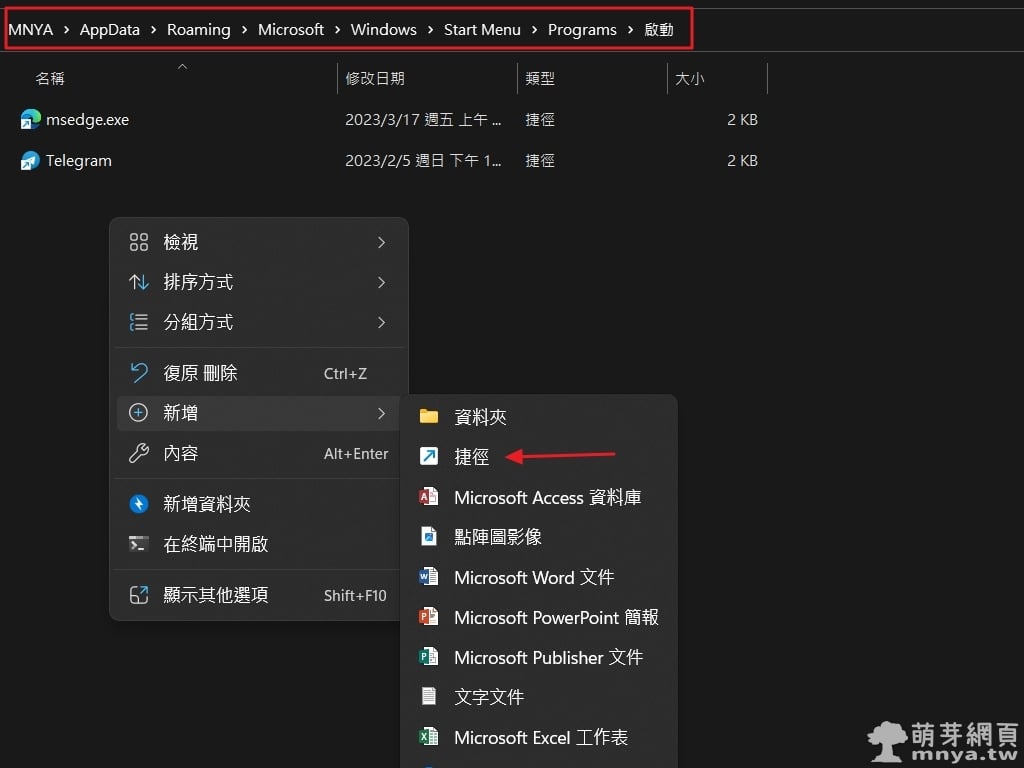
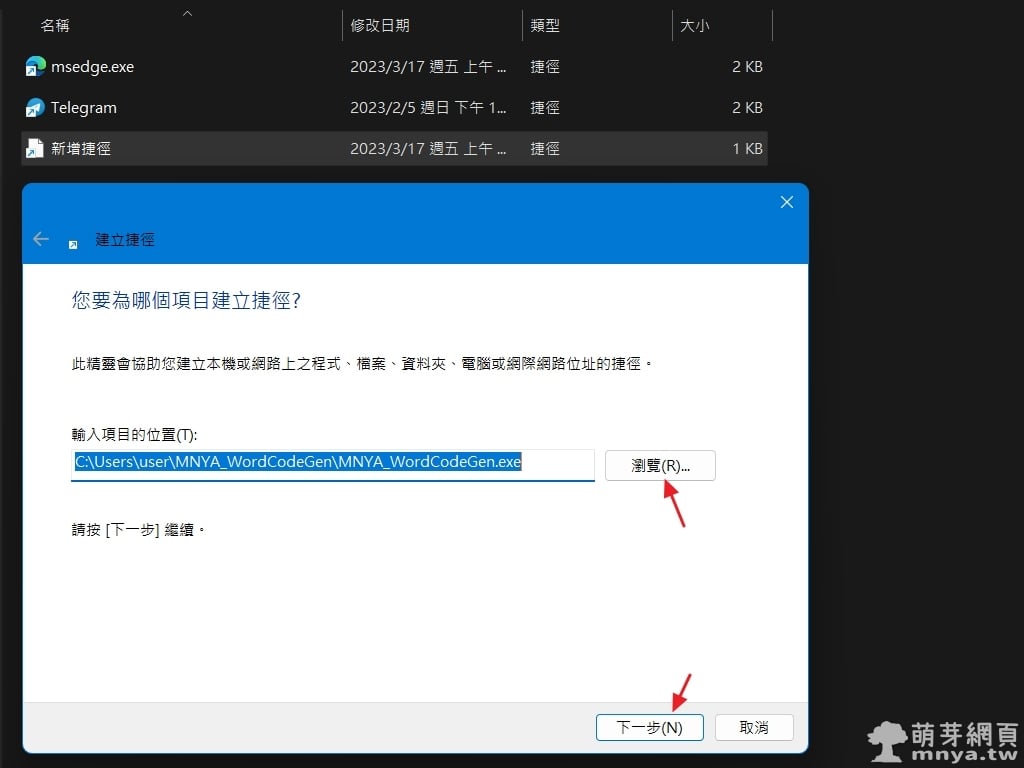
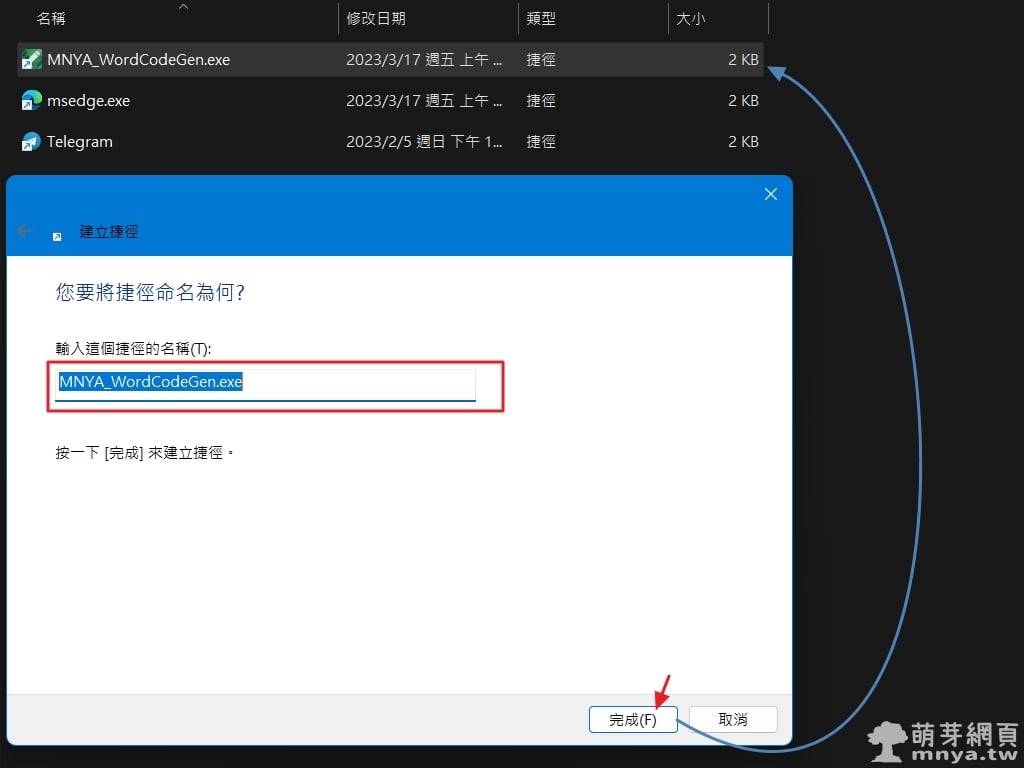

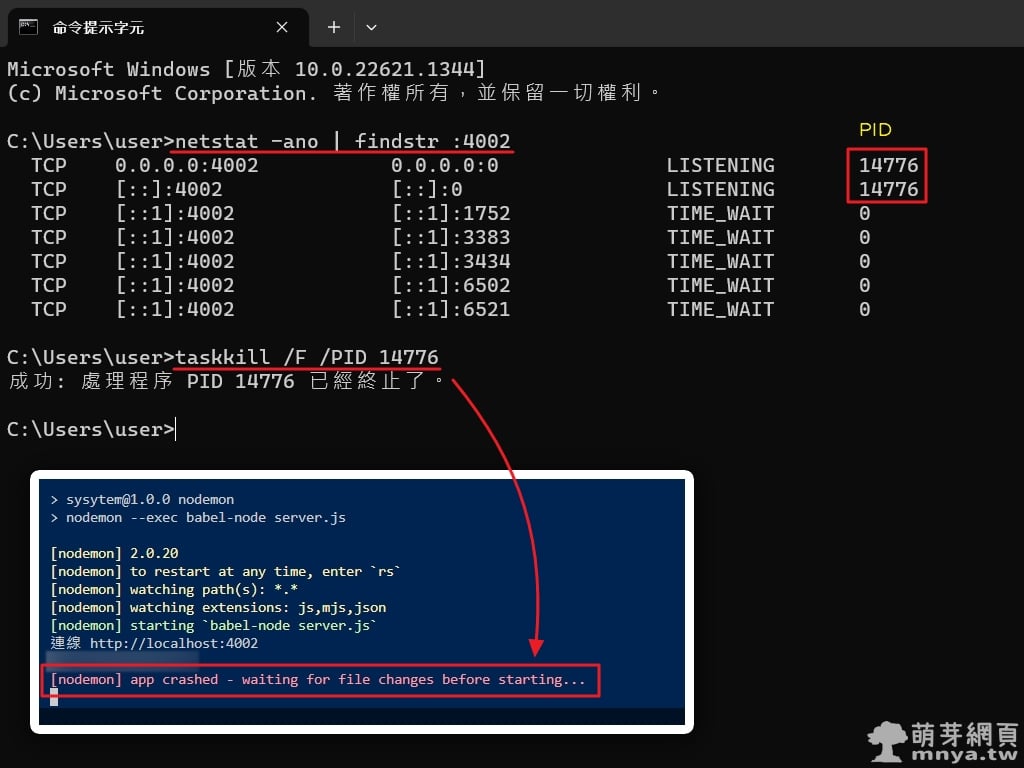

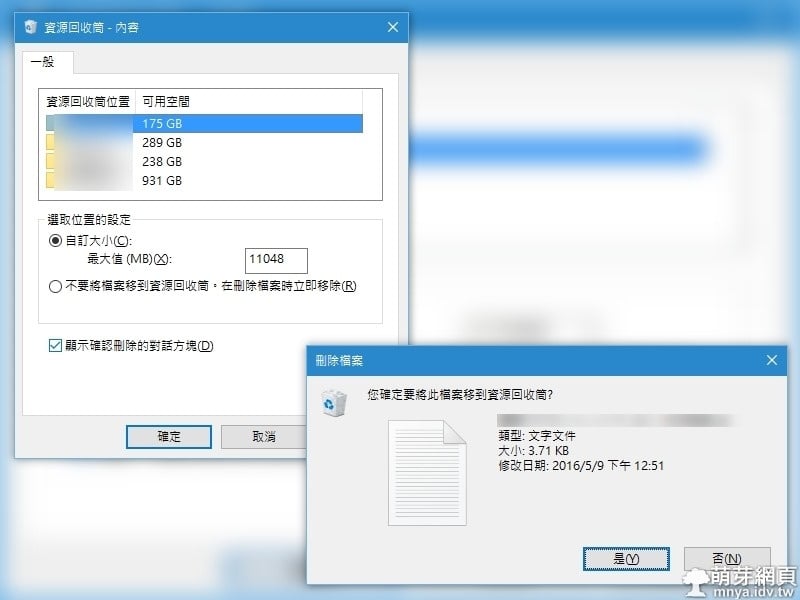
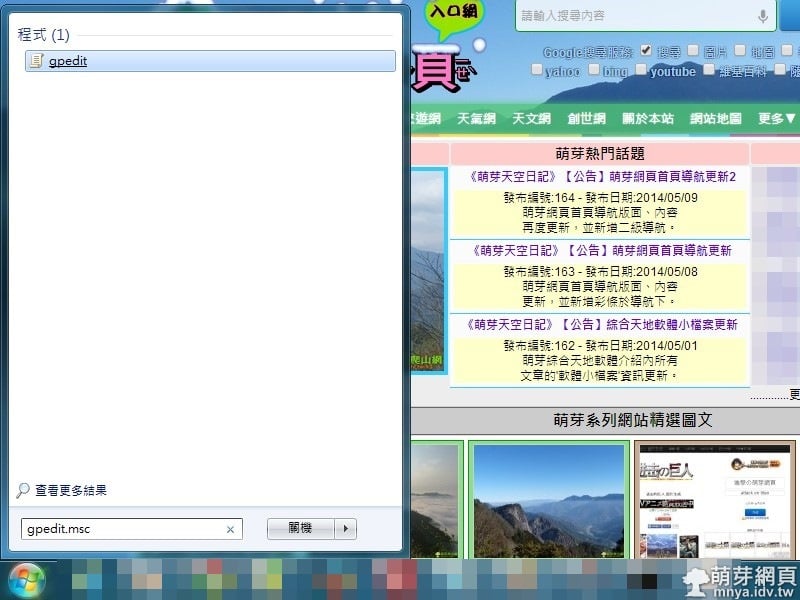

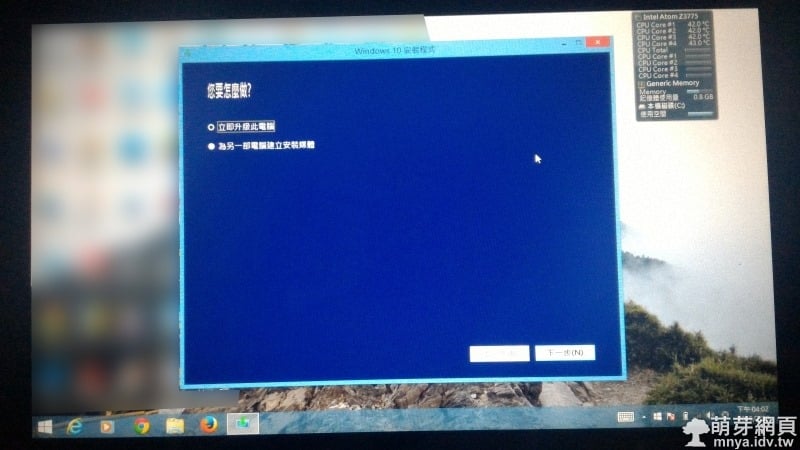


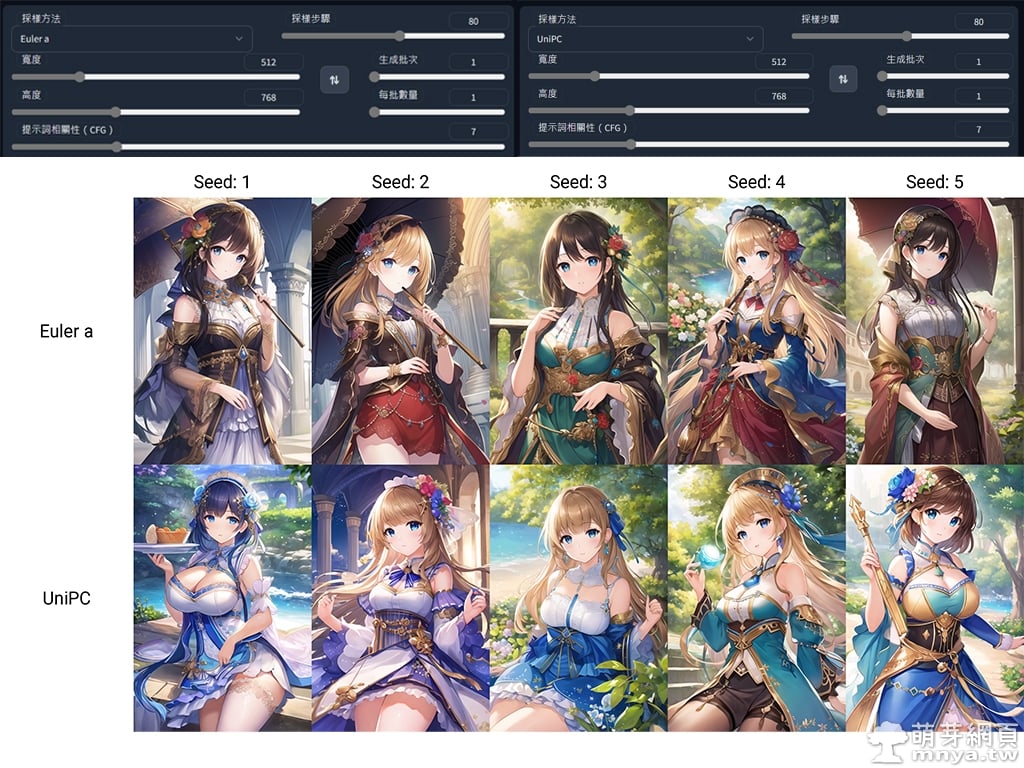 《上一篇》Stable Diffusion web UI 已支援全新且高速的採樣方法 UniPC
《上一篇》Stable Diffusion web UI 已支援全新且高速的採樣方法 UniPC 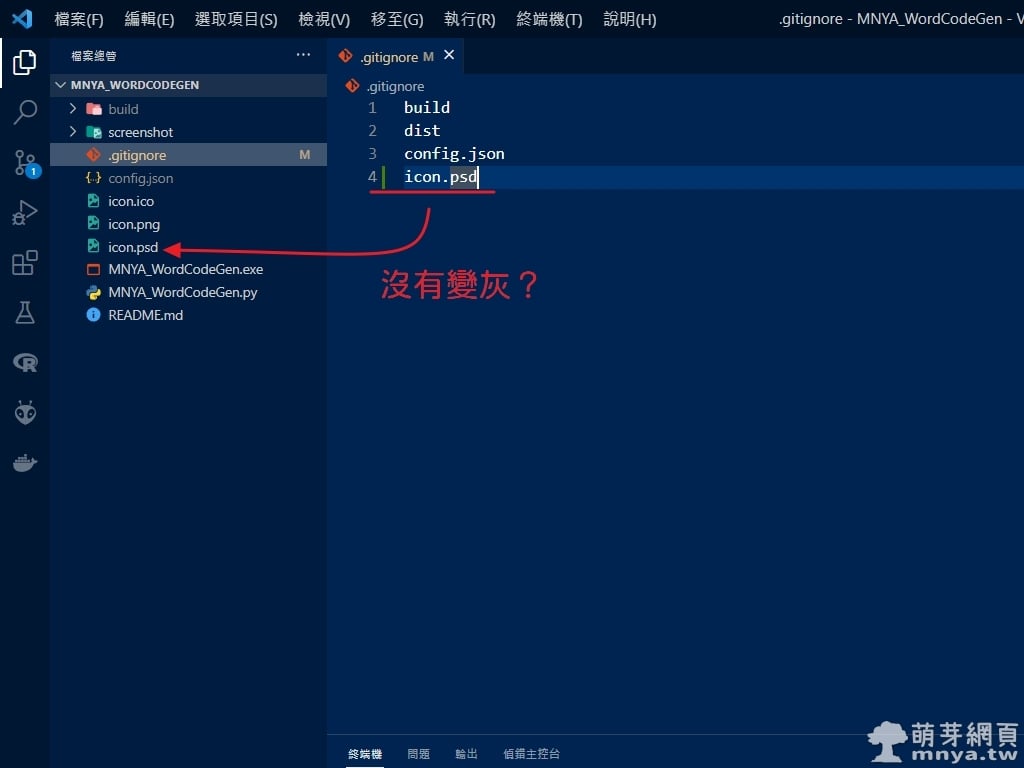 《下一篇》Git 版本控制:「.gitignore」失效?跟著我操作解決問題!
《下一篇》Git 版本控制:「.gitignore」失效?跟著我操作解決問題! 









留言區 / Comments
萌芽論壇