【Elementary OS】安裝Google Chrome教學
2014/04/25
萌芽站長
1,163 0
瀏覽器 , 作業系統 , Linux , Elementary OS , Google Chrome
⚠️ 溫馨提醒:我們發現您可能啟用了廣告阻擋器,請將本站加入白名單以正常閱讀文章內容,謝謝支持 ❤️
Elementary OS也可以安裝Google Chrome唷!現在就來試試吧!

▲用預設瀏覽器開啟Google Chrome官方網站並下載。

▲下載中~

▲打開所在資料夾並開啟安裝檔~

▲點"安裝"~

▲稍後一段時間即可安裝完成!

▲按左上角"應用程式",找到Google Chrome並開啟它~

▲依需求設定是否為預設瀏覽器,下方Dock可以固定Google Chrome~

▲首次開啟的樣子~

▲瀏覽萌芽網頁的樣子~
贊助廣告 ‧ Sponsor advertisements
【Windows 10 Build 9926】初次嘗試使用記錄
📆 2015-01-26
📁
作業系統, Windows
Opera外掛程式:IP Domain Flag
📆 2014-05-07
📁
瀏覽器, Opera, 擴充元件
Lee-Su-Threads 哩速隨:一眼看穿 Threads 貼文作者的地點資訊
📆 2025-12-11
📁
軟體應用, 瀏覽器, Google Chrome, Edge, 擴充元件
Ubuntu:Nginx 更新至最新穩定版本
📆 2023-02-01
📁
作業系統, 伺服器, Linux, Ubuntu
Windows 終端機使用 curl 發送 POST 請求
📆 2023-02-08
📁
作業系統, Windows
Google Chrome:Windows 8 模式
📆 2015-01-03
📁
軟體應用, 瀏覽器, Google Chrome
Firefox網頁3D檢視
📆 2014-01-31
📁
軟體應用, 瀏覽器, Firefox
Opera developer:內建檔廣告工具、開發者專用
📆 2016-03-13
📁
軟體介紹, 瀏覽器, Opera

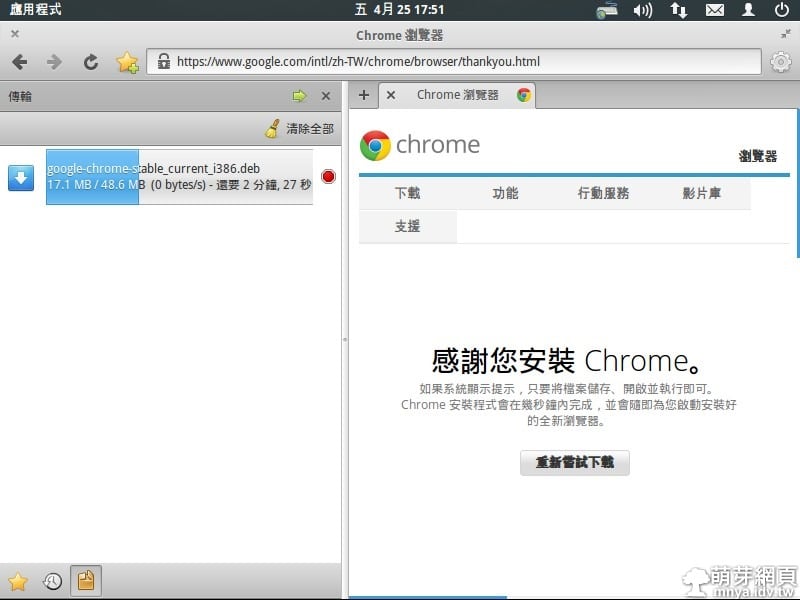
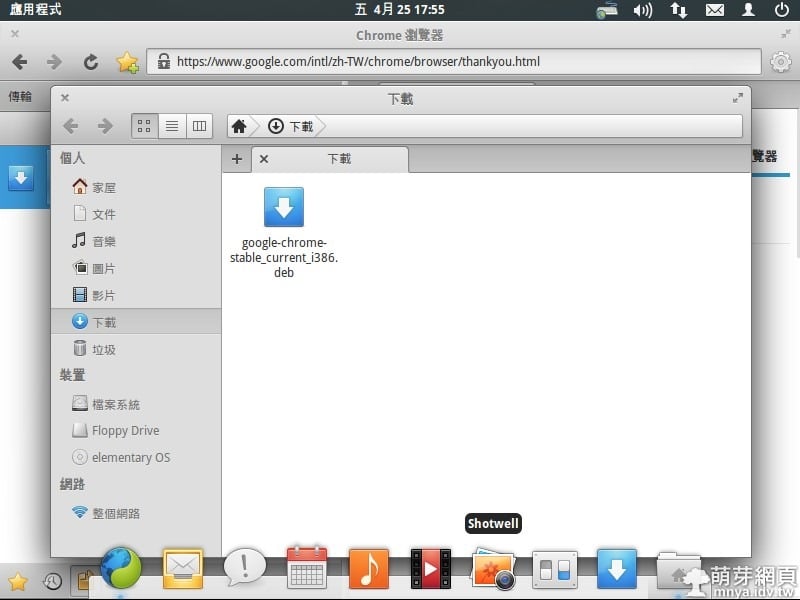
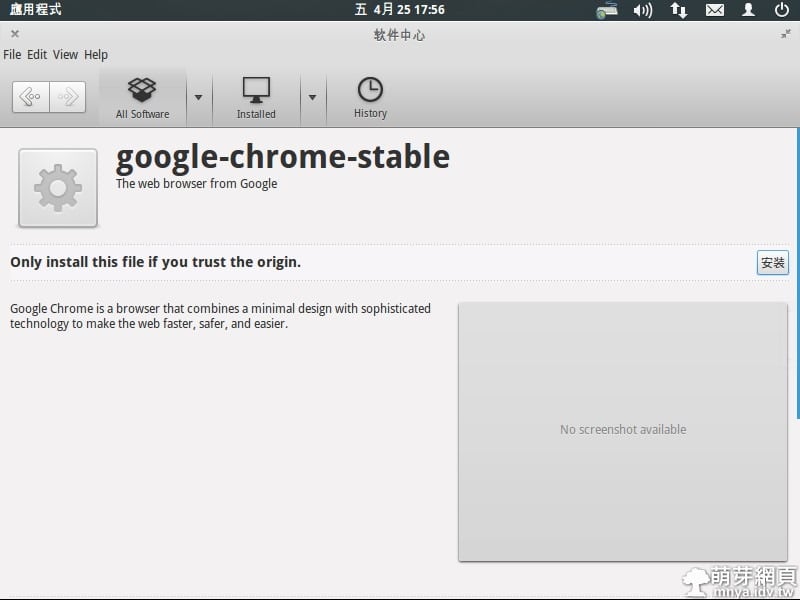
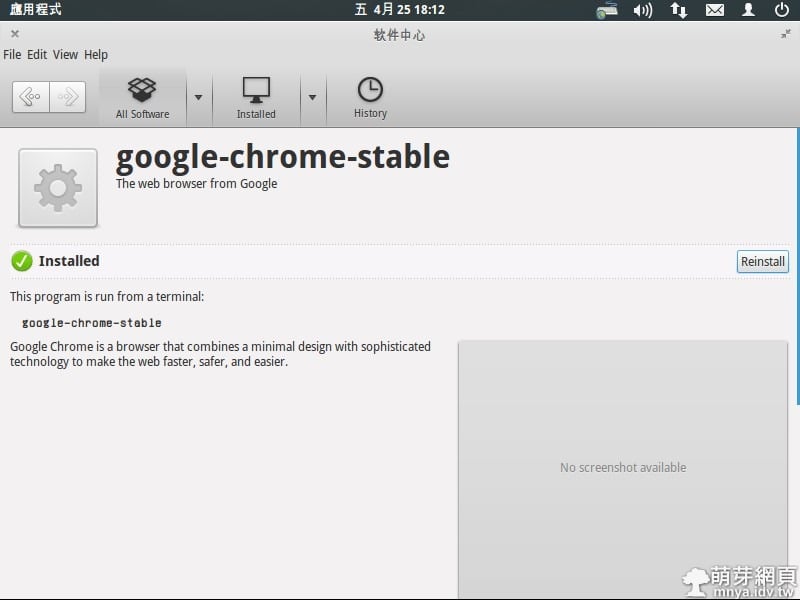
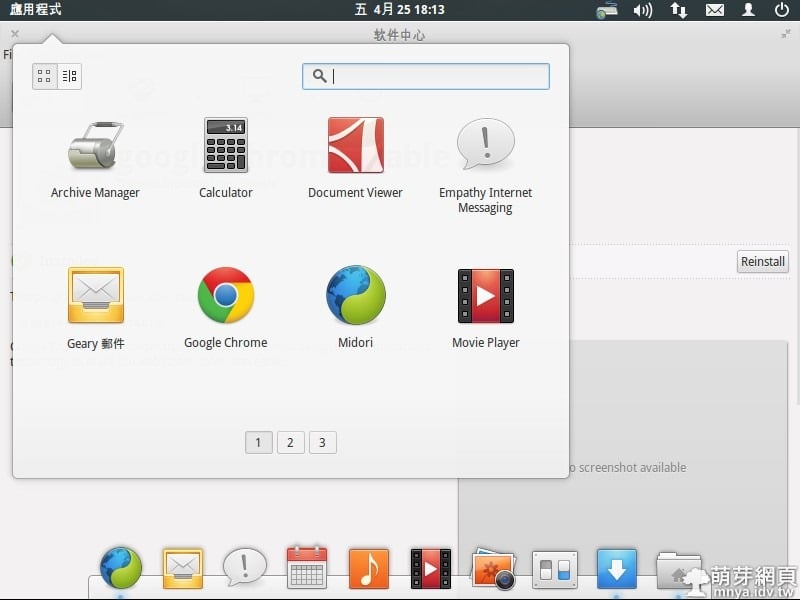

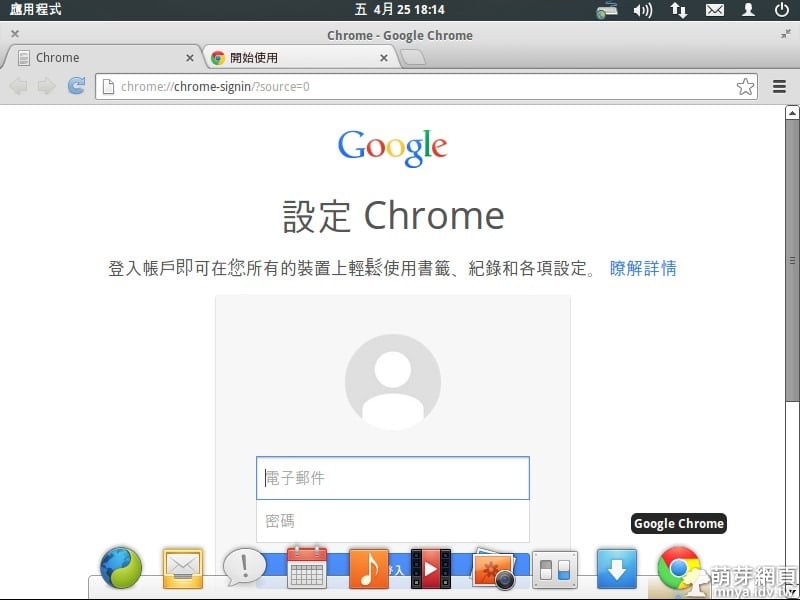
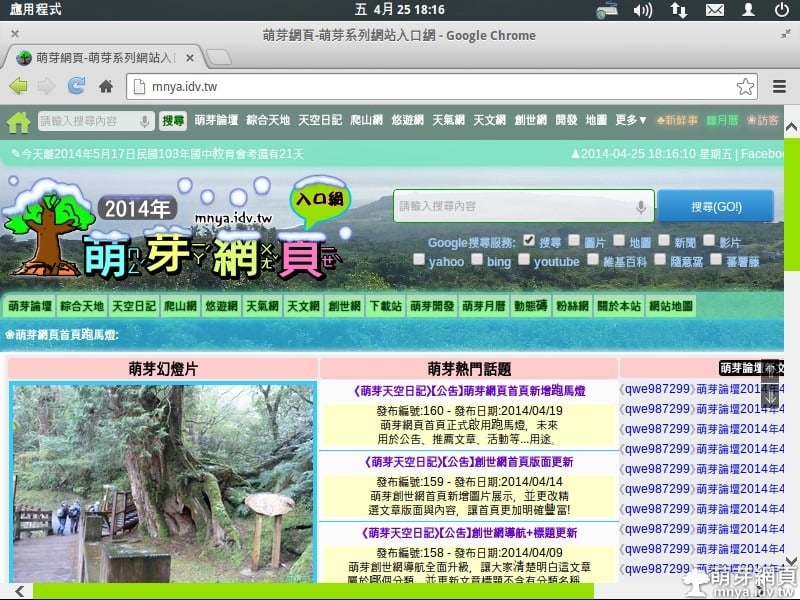

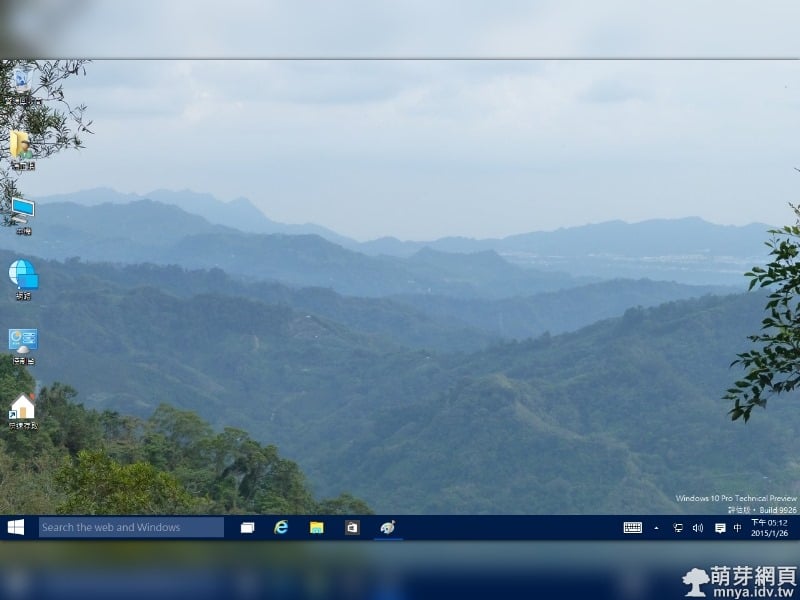
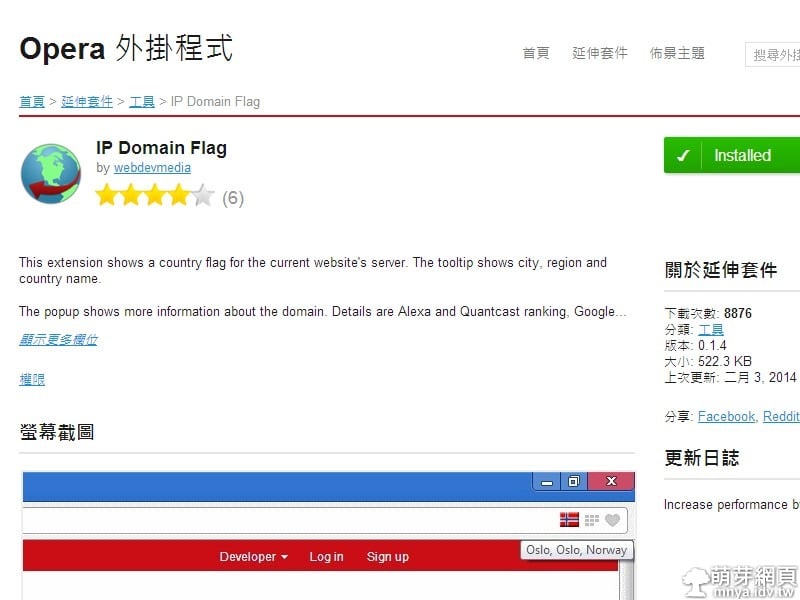

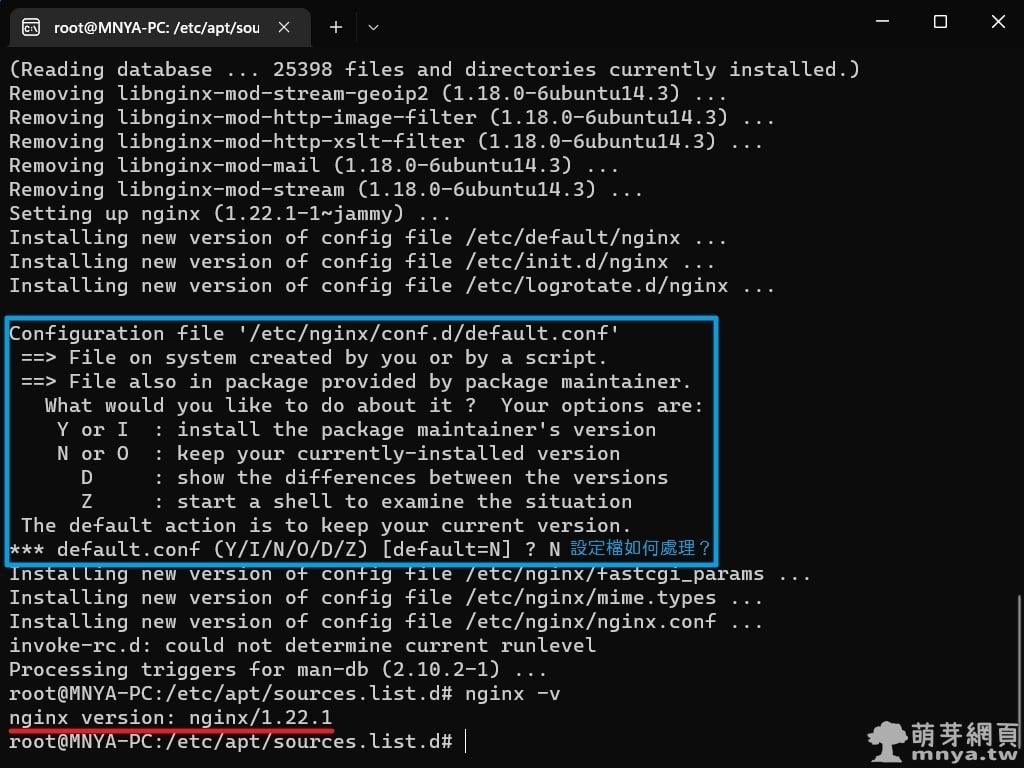
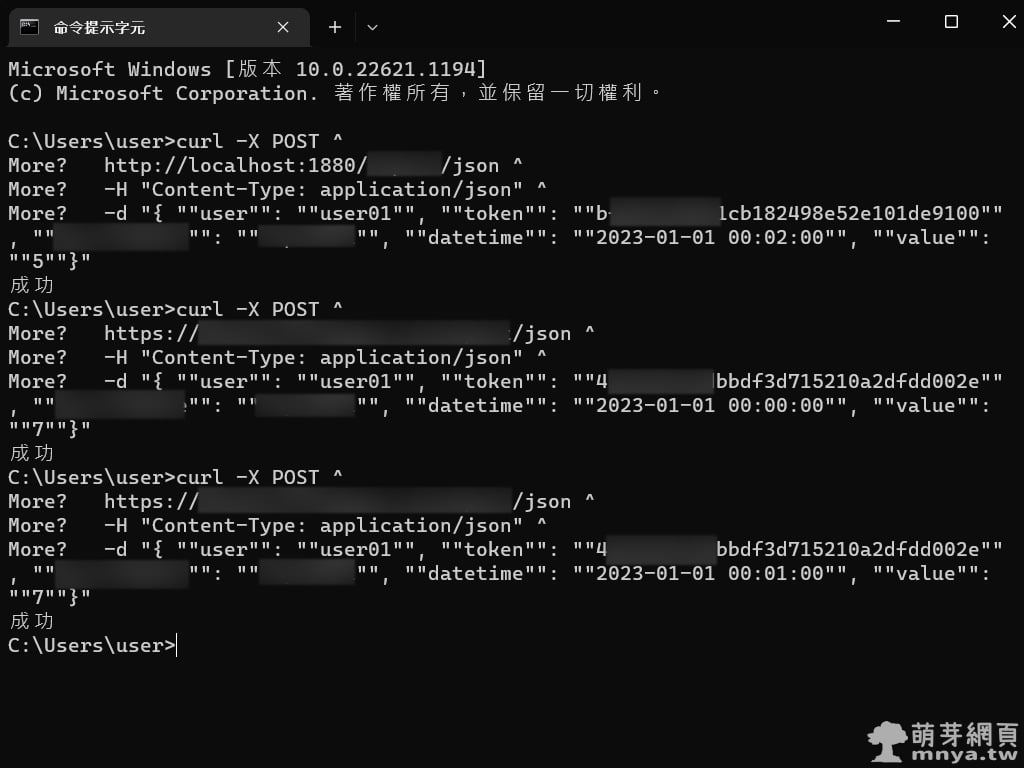













留言區 / Comments
萌芽論壇