Mozilla Firefox:жүӢеӢ•й–Ӣе•ҹжҗңе°Ӣеј•ж“Һе»әиӯ°еҠҹиғҪ
2014/12/02
иҗҢиҠҪз«ҷй•·
485 0
и»ҹй«”жҮүз”Ё , зҖҸиҰҪеҷЁ , Firefox
вҡ пёҸ жә«йҰЁжҸҗйҶ’пјҡжҲ‘еҖ‘зҷјзҸҫжӮЁеҸҜиғҪе•ҹз”ЁдәҶе»Је‘Ҡйҳ»ж“ӢеҷЁпјҢи«Ӣе°Үжң¬з«ҷеҠ е…ҘзҷҪеҗҚе–®д»ҘжӯЈеёёй–ұи®Җж–Үз« е…§е®№пјҢи¬қи¬қж”ҜжҢҒ вқӨпёҸ
Firefox 34 д»ҘеҫҢж–°еўһгҖҢжҗңе°Ӣеј•ж“Һе»әиӯ°еҠҹиғҪгҖҚе•ҰпјҒзӣ®еүҚжӣҙж–°еҫҢдёҚжңғиҮӘеӢ•е•ҹз”ЁпјҢиҰҒиҮӘиЎҢжүӢеӢ•й–Ӣе•ҹгҖӮ

в–ІеңЁ Firefox з¶ІеқҖеҲ—ијёе…ҘгҖҢ about:config гҖҚдёҰйҖІе…ҘгҖӮ

в–Іжҗңе°ӢгҖҢ browser.search.showOneOffButtons гҖҚпјҢжҺҘи‘—еңЁи©Ій …зӣ®дёҠеҝ«й»һе…©дёӢе°ҮеҖјжӣҙж”№зӮәгҖҢ True гҖҚгҖӮ

в–ІйҮҚе•ҹеҫҢе®ҢжҲҗпјҒ
иҙҠеҠ©е»Је‘Ҡ вҖ§ Sponsor advertisements
TelegramгҖҢTGCN-зҫӨз»„йў‘йҒ“зӢ—гҖҚпјҡжҺЁе»ЈиҮӘе·ұзҡ„зҫӨзө„иҲҮй »йҒ“еҲ°йқһе®ҳж–№зҙўеј•
рҹ“Ҷ 2018-06-20
рҹ“Ғ
и»ҹй«”жҮүз”Ё, иЎҢеӢ•е№іеҸ°, APPжҮүз”Ё
Image Composite Editor (ICE)пјҡжҺҘеҗҲ DJI з©әжӢҚж©ҹжӢҚж”қзҡ„ 360 зҗғеҪўе…ЁжҷҜеҺҹе§ӢеҪұеғҸ
рҹ“Ҷ 2021-01-16
рҹ“Ғ
и»ҹй«”жҮүз”Ё, еӨҡеӘ’й«”, з©әжӢҚж©ҹ, йқңең–иҷ•зҗҶ
Telegram 9.1 for Android & Telegram Desktop 4.3 жӣҙж–°пјҡзҫӨзө„дё»йЎҢгҖҒ收и—ҸдҪҝз”ЁиҖ…еҗҚзЁұзӯү
рҹ“Ҷ 2022-11-06
рҹ“Ғ
и»ҹй«”жҮүз”Ё, иЎҢеӢ•е№іеҸ°, иіҮиЁҠж–°иҒһ, APPжҮүз”Ё, Android
дёӢијүеҗ„е№іеҸ° Google Chrome
рҹ“Ҷ 2014-12-07
рҹ“Ғ
зҖҸиҰҪеҷЁ, з¶Іи·ҜжҮүз”Ё, Google Chrome
Photoshopпјҡжҳҹз©әиҲҮж»ҝжңҲзҙ°зҜҖеҗҢжҷӮеҮәзҸҫеңЁдёҖејөз…§зүҮдёӯгҖҒж¶ҲйҷӨе…үжҡҲдҝ®ең–жҠҖе·§пјҒ
рҹ“Ҷ 2019-11-16
рҹ“Ғ
и»ҹй«”жҮүз”Ё, еӨҡеӘ’й«”, йқңең–иҷ•зҗҶ
Telegram 8.6 for Android & Telegram Desktop 3.6 жӣҙж–°пјҡдёӢијүз®ЎзҗҶеҷЁгҖҒж”№йҖІзҡ„йҷ„件йҒёе–®гҖҒд»Өдәәй©ҡеҳҶзҡ„й...
рҹ“Ҷ 2022-03-12
рҹ“Ғ
и»ҹй«”жҮүз”Ё, иЎҢеӢ•е№іеҸ°, иіҮиЁҠж–°иҒһ, APPжҮүз”Ё, Android
ComfyUI x LTX-2пјҡе®ҢзҫҺзөҗеҗҲз•«йқўиҲҮиҒІйҹізҡ„й–ӢжәҗеҪұзүҮз”ҹжҲҗе·Ҙе…·пјҒеҜҰжё¬ T2V зҹӯзүҮијёеҮә
рҹ“Ҷ 2026-01-09
рҹ“Ғ
и»ҹй«”жҮүз”Ё, дәәе·Ҙжҷәж…§, AIеҪұзүҮ
Telegram x React Botпјҡи®“й »йҒ“иЁҠжҒҜиҮӘеӢ•ж·»еҠ еӣһйҘӢиҲҮи©•и«–жҢүйҲ•
рҹ“Ҷ 2020-06-03
рҹ“Ғ
и»ҹй«”жҮүз”Ё, иЎҢеӢ•е№іеҸ°, APPжҮүз”Ё, Android
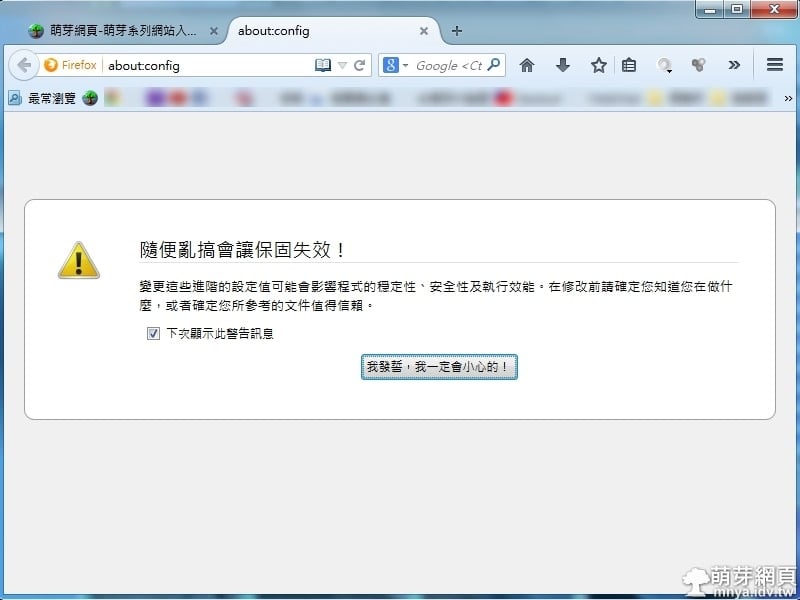
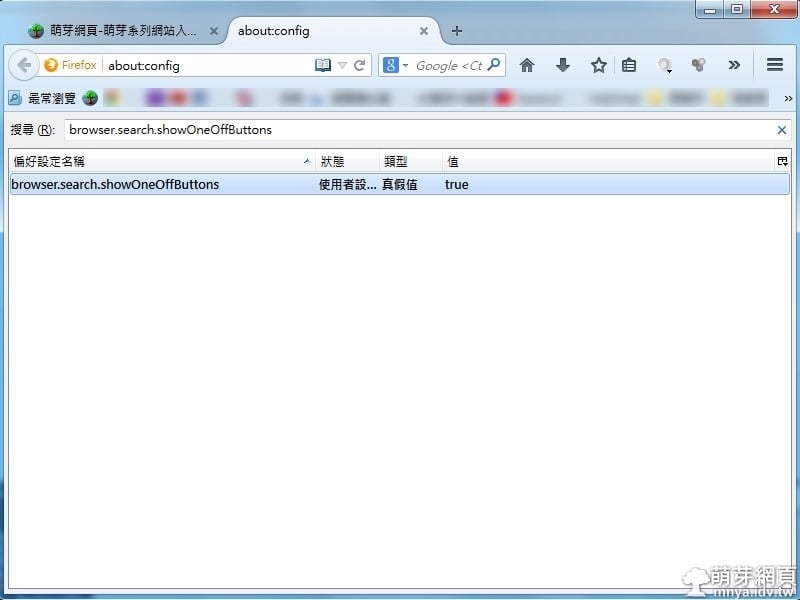
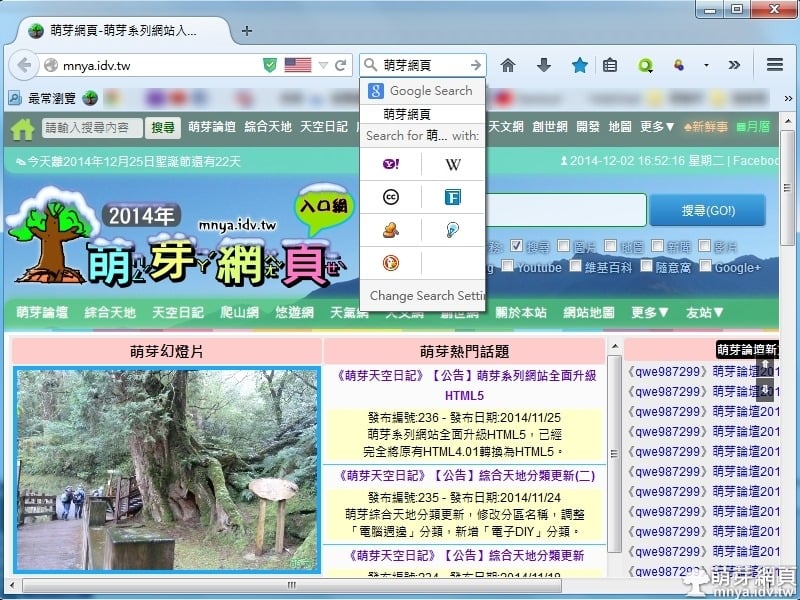


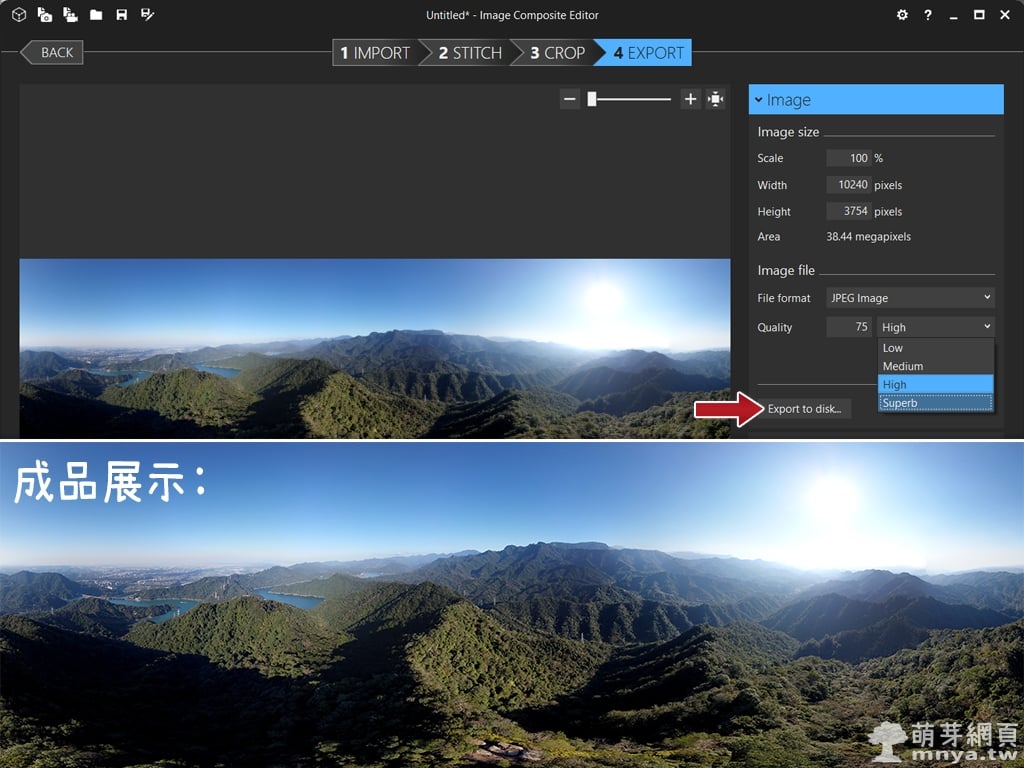


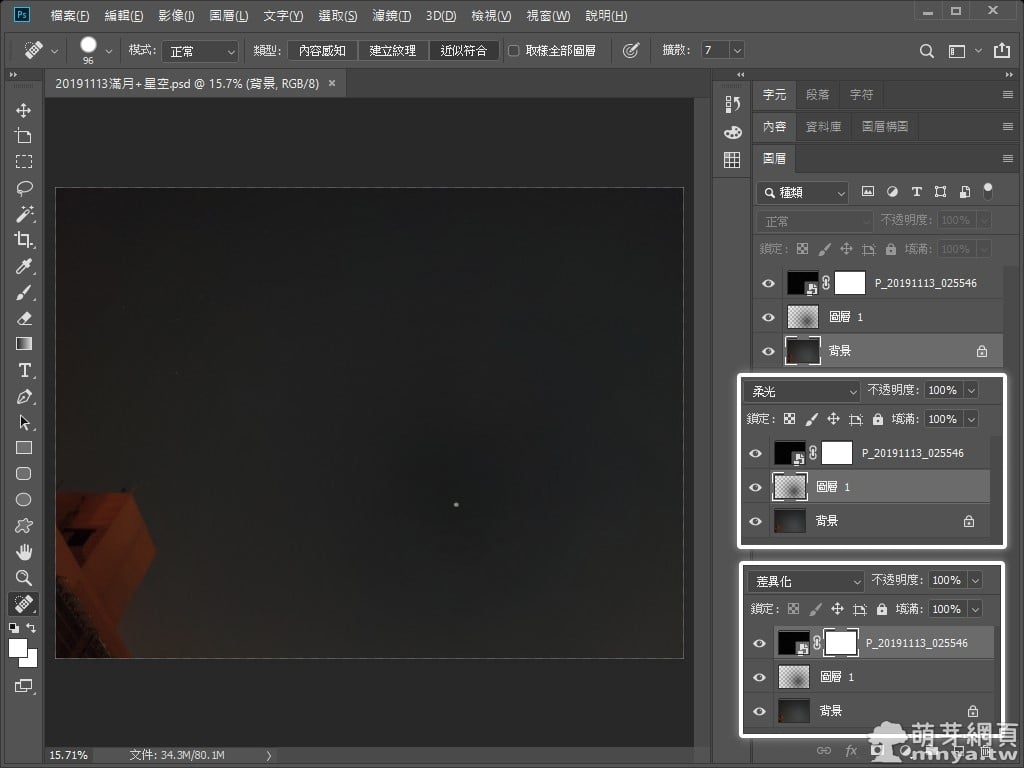

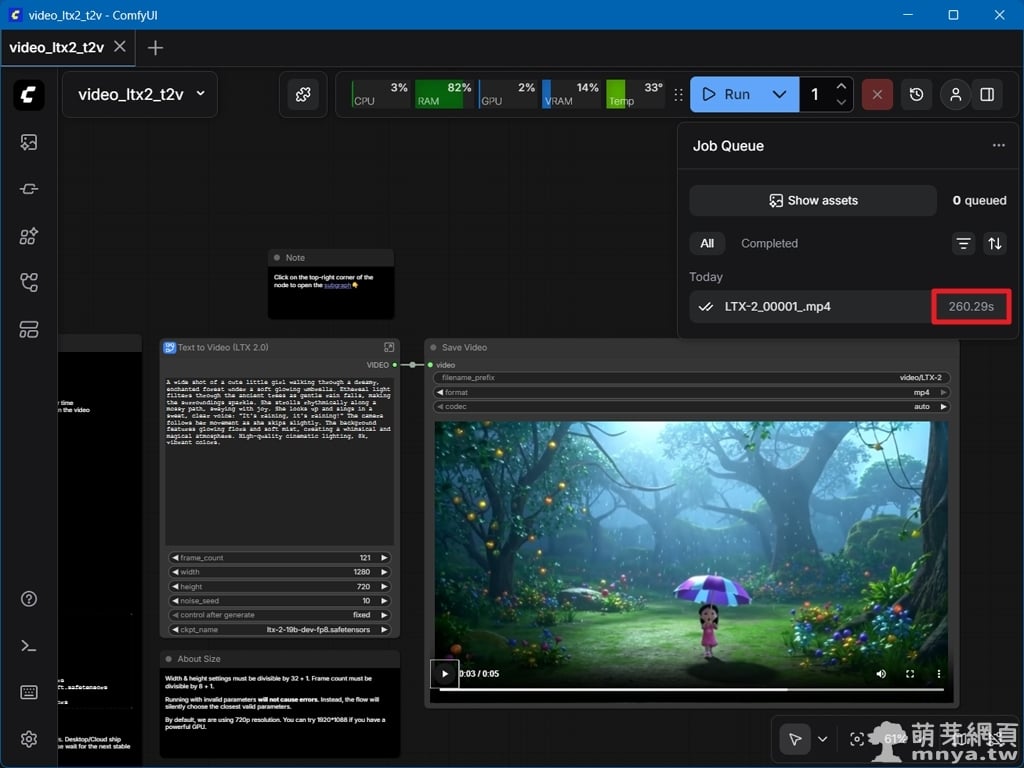
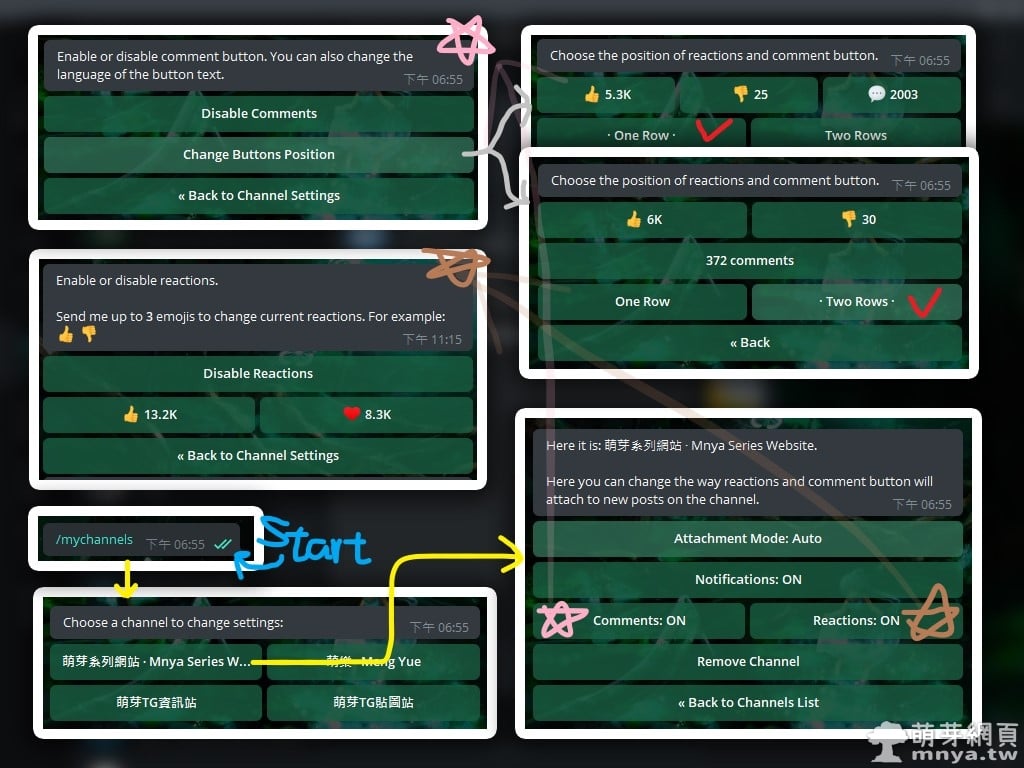










з•ҷиЁҖеҚҖ / Comments
иҗҢиҠҪи«–еЈҮ