Stable Diffusion web UI 是基於 Gradio 的瀏覽器界面,用於 Stable Diffusion 模型的各種應用,如:文生圖、圖生圖等,適用所有以 Stable Diffusion 延伸的擴充模型。關於這個工具軟體的安裝方式請參考我之前寫過的另一篇圖文,請先安裝並學習使用後再接續看本文教學。這次主軸是由「DGSpitzer」釋出的模型「Cyberpunk Anime Diffusion」,跟很多模型一樣也能在 Stable Diffusion web UI 上生圖。
Stable Diffusion web UI 官方網站:https://github.com/AUTOMATIC1111/stable-diffusion-webui
Cyberpunk Anime Diffusion 模型載點:https://huggingface.co/DGSpitzer/Cyberpunk-Anime-Diffusion
基於 Waifu Diffusion V1.3 模型及 Stable Diffusion V1.5 新的變分自動編碼器(VAE),使用 Dreambooth 訓練的「Cyberpunk Anime Diffusion」是能生成 Cyberpunk 動漫角色的模型。實際使用發現需要特別下 dgs 關鍵字 ,並使用插圖樣式才能獲得較佳的結果。部分結果還不錯,但很多結果感覺解析度偏低,可能該模型原始訓練集包含了一些低畫質的圖片,不過還是推薦給大家玩玩看。
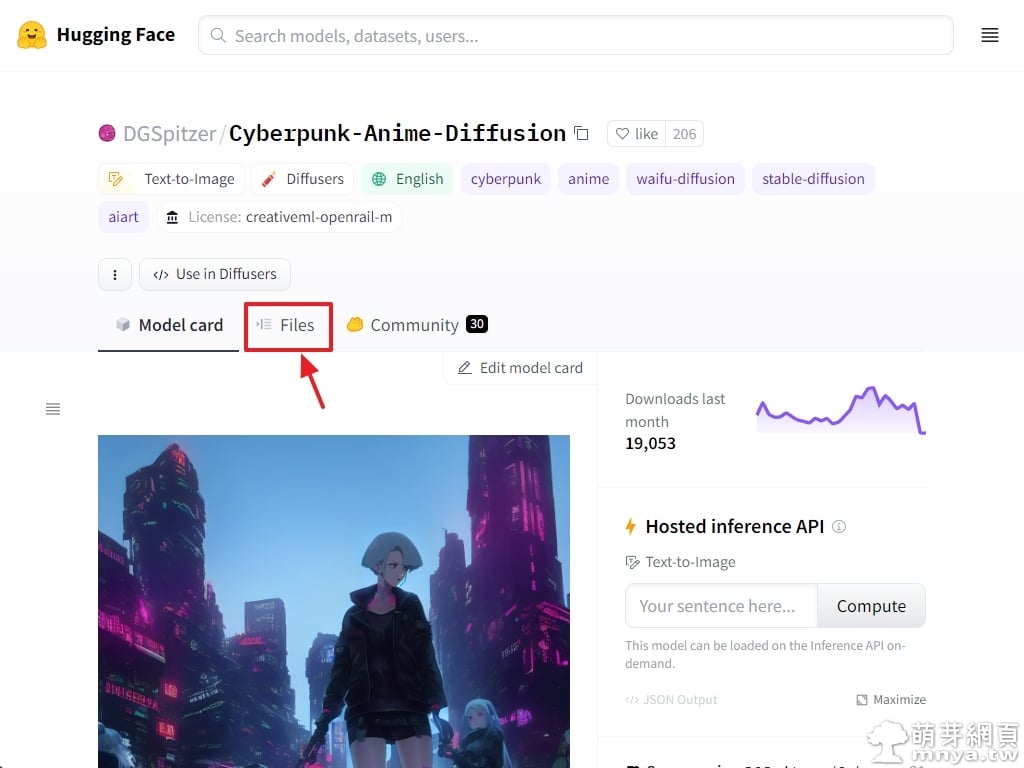
▲ 到 Hugging Face Cyberpunk Anime Diffusion 的主頁,可以看到介紹文字,模型載點在「Files」中。
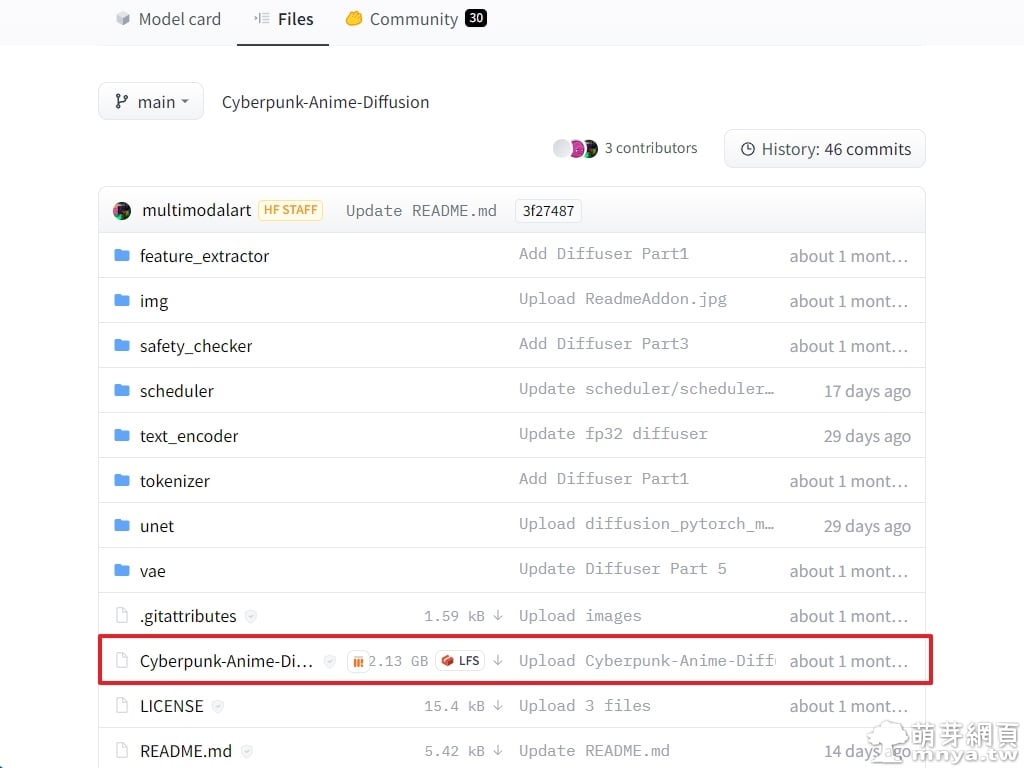
▲ 找到並下載模型檔「Cyberpunk-Anime-Diffusion.ckpt 」,檔案大小約 2.13 GB。
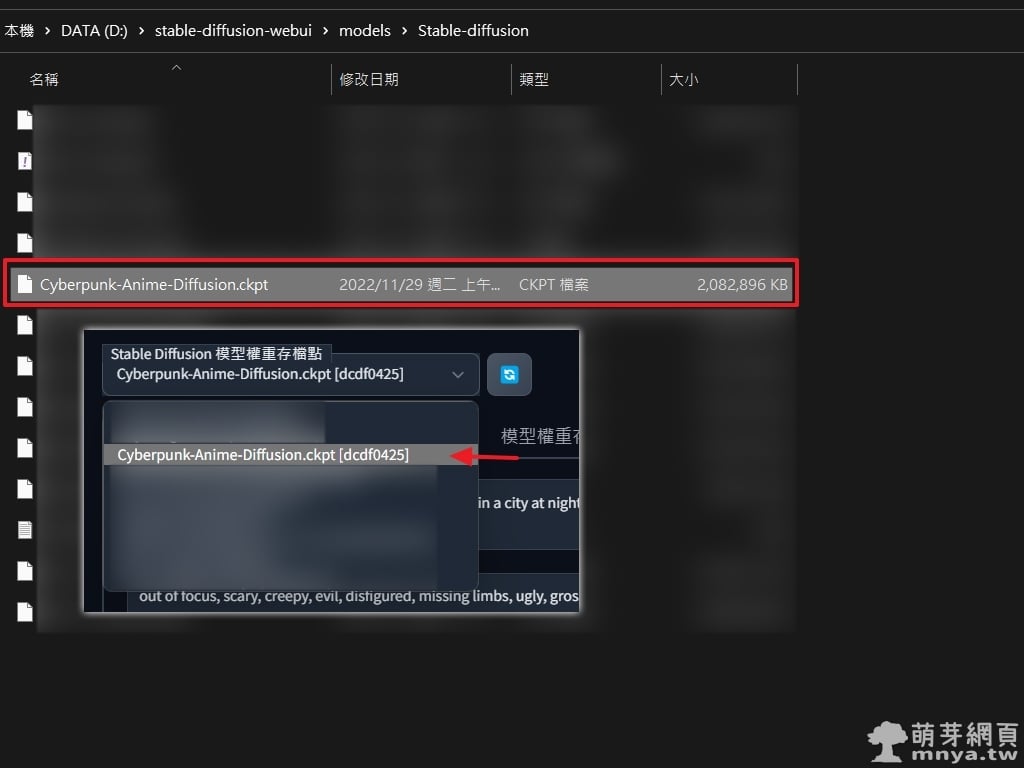
▲ .ckpt 模型檔可自由命名,這邊用原來的檔名,放在「stable-diffusion-webui\models\Stable-diffusion」路徑下,然後再打開 Stable Diffusion web UI(如果已經開啟,稍後選存檔點可以點「🔄」按鈕重整),選擇「Cyberpunk-Anime-Diffusion.ckpt 」。
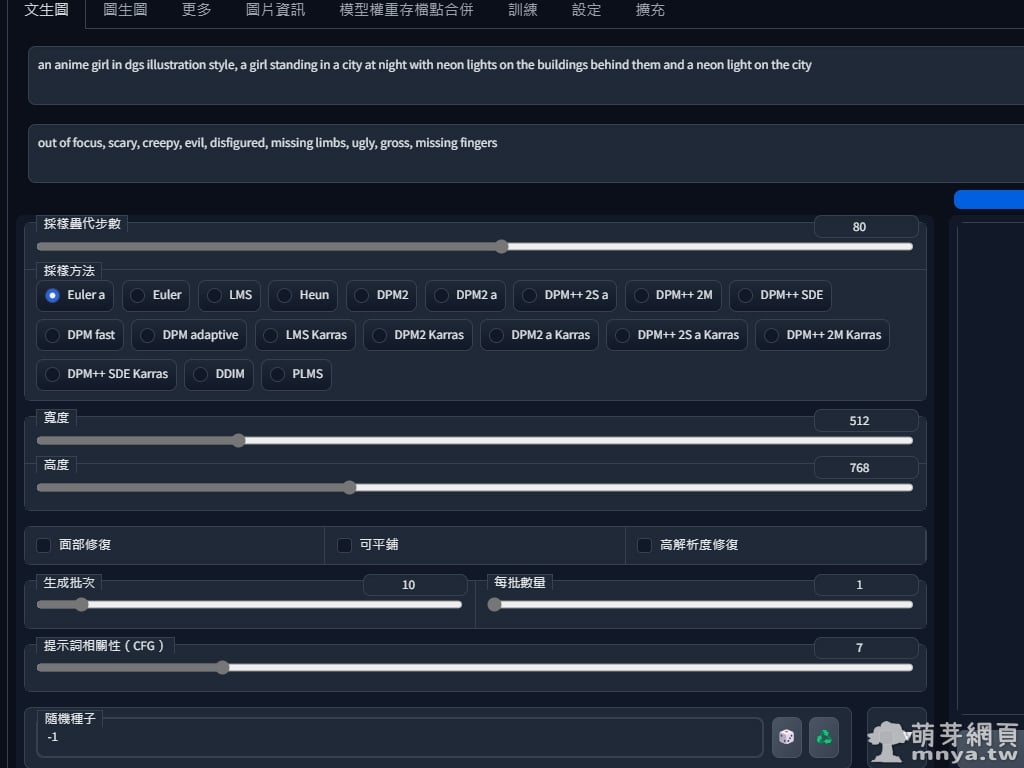
▲ 由瀏覽器進入 Stable Diffusion web UI 操作頁面,用疊代步數 80 步、寬高為 512 x 768 px、提示詞相關性(CFG)為 7 來輸出影像。這邊以開發者提供的提詞再加強示範:
提詞:an anime girl in dgs illustration style, a girl standing in a city at night with neon lights on the buildings behind them and a neon light on the city
反向提詞:out of focus, scary, creepy, evil, disfigured, missing limbs, ugly, gross, missing fingers



總共輸出 20 張挑比較好的 6 張出來,感覺可以混合其他模型產生更有趣且高品質的作品!

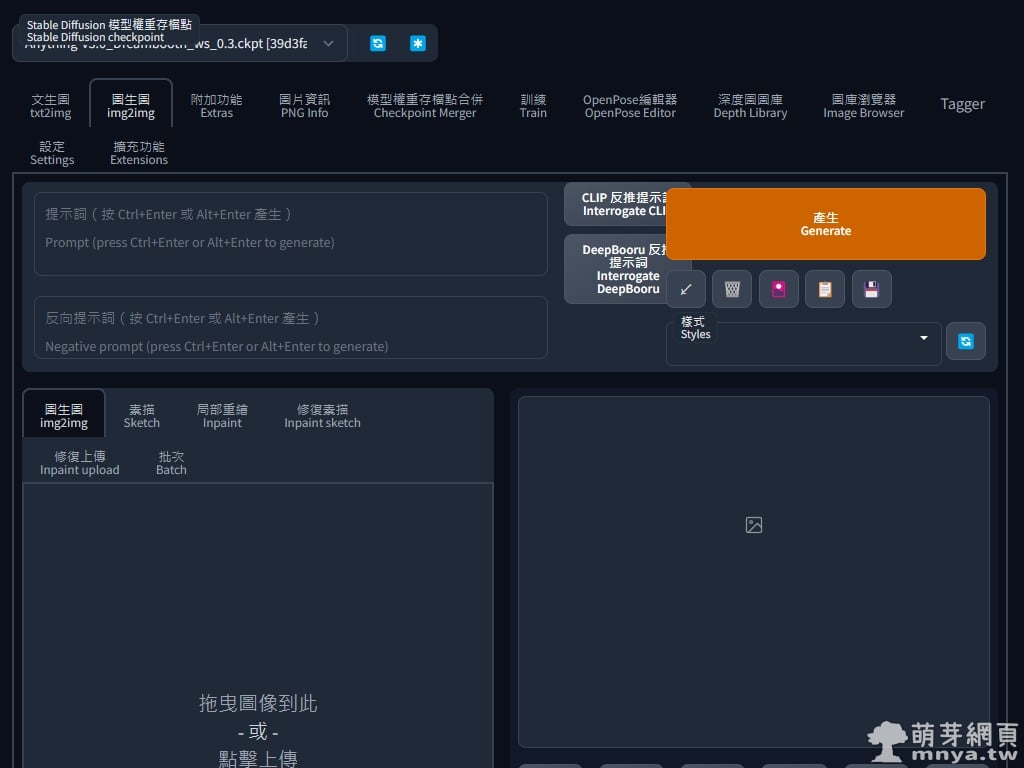

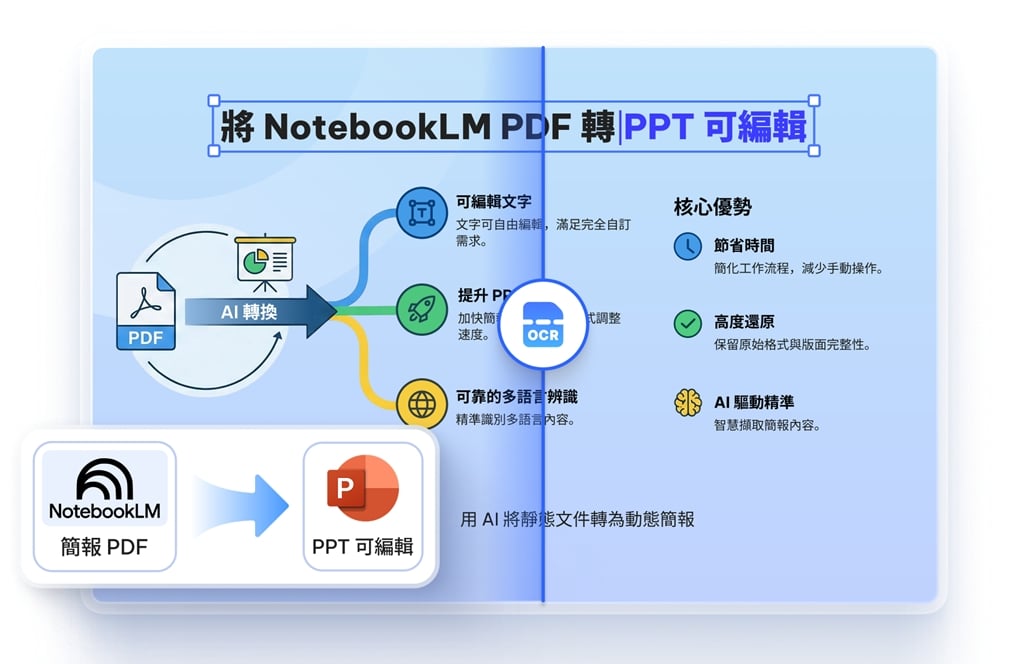

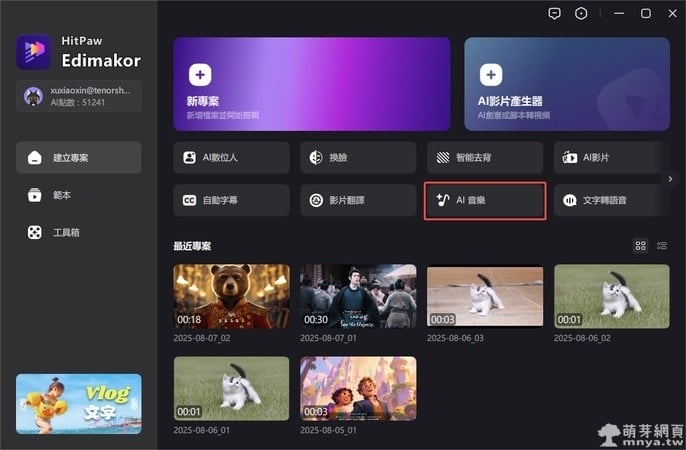
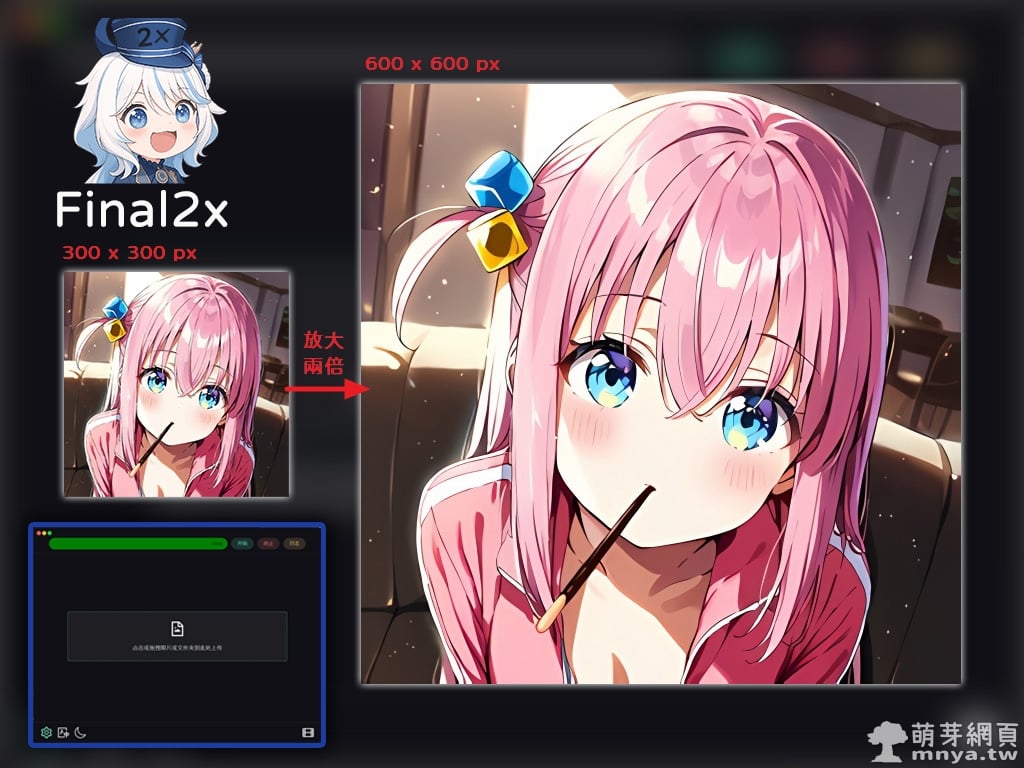


 《上一篇》Stable Diffusion web UI x Stable Diffusion 2.0:本機 AI 生成各式各樣的影像
《上一篇》Stable Diffusion web UI x Stable Diffusion 2.0:本機 AI 生成各式各樣的影像 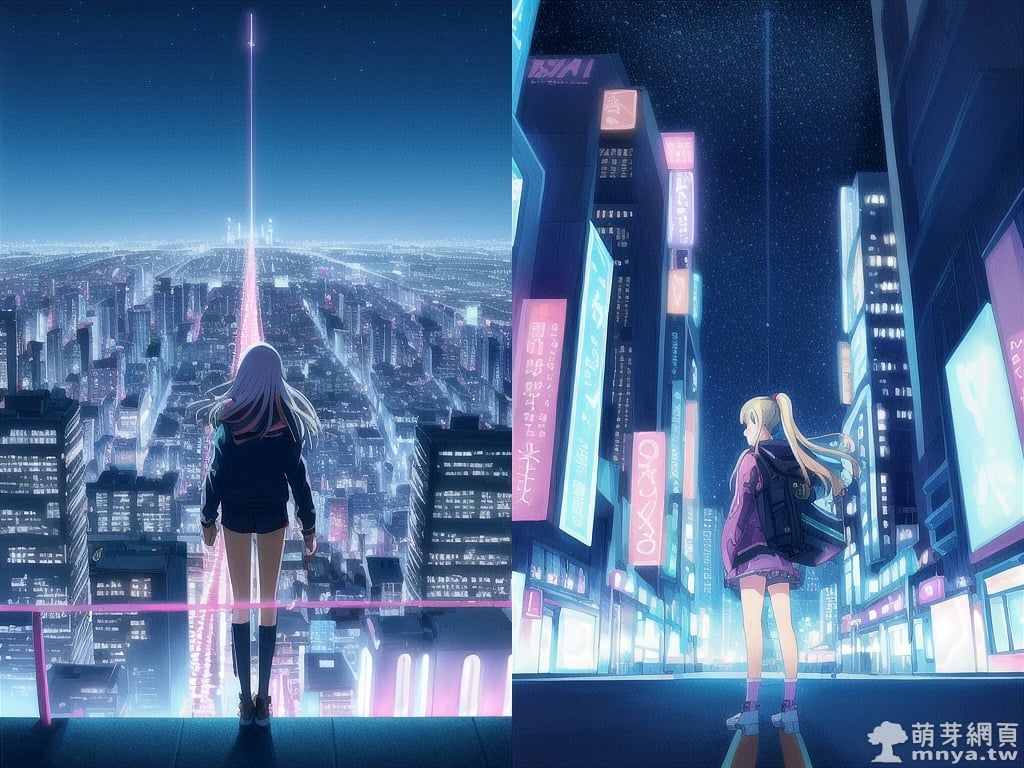 《下一篇》Stable Diffusion web UI:模型權重存檔點合併教學,A+B 模型更強大!
《下一篇》Stable Diffusion web UI:模型權重存檔點合併教學,A+B 模型更強大! 









留言區 / Comments
萌芽論壇