【Windows 10】找回 Windows 體驗指數功能(64位元)
2017/02/17
萌芽站長
20,036 1
作業系統 , Windows
⚠️ 溫馨提醒:我們發現您可能啟用了廣告阻擋器,請將本站加入白名單以正常閱讀文章內容,謝謝支持 ❤️
Windows 7 有個「Windows 體驗指數功能」,可以簡單評估電腦效能,了解電腦的體驗指數,不過這個功能在 Windows 8.1 後就移除了!如果還需要使用的人,就可以透過這篇教學找回它!讓我們來看教學吧!
首先,請先下載「PerfCenterCPL.zip」。

▲解壓縮後有這些檔案,全選並複製到「C:\Windows」。

▲用管理員權限繼續。

▲用管理員權限開啟「WINSat.bat」,完成後打開「PerfCenter.reg」登錄機碼。

▲接著打開控制台,就會發現多了個「效能資訊及工具」。

▲點開「效能資訊及工具」就可以看到熟悉的「Windows 體驗指數功能」,上次評定已經是 2015/11/29 了!

▲等待重新評估中。

▲今天評估的結果,大家也可以來試試唷!
贊助廣告 ‧ Sponsor advertisements
升級 Ubuntu 版本教學
📆 2024-07-09
📁
作業系統, 伺服器, Linux, Ubuntu
【Windows 10】在工作列放上快速關機按鈕
📆 2015-08-17
📁
作業系統, Windows
Windows 10:工作列右下角時間顯示到秒
📆 2019-03-10
📁
作業系統, Windows
Windows:從檔案總管快速開啟指定路徑的 CMD(命令提示字元/終端機)
📆 2019-08-26
📁
軟體應用, 作業系統, Windows
Ubuntu:打開 root 的 SSH 登入權限
📆 2021-10-13
📁
作業系統, 資訊安全, 伺服器, Linux, Ubuntu
【Windows 7】顯示/隱藏檔案副檔名
📆 2014-08-25
📁
作業系統, Windows
【Elementary OS】安裝Google Chrome教學
📆 2014-04-25
📁
瀏覽器, 作業系統, Linux, Elementary OS, Google Chrome
Ubuntu:安裝 Docker 至伺服器之完整教學
📆 2021-10-14
📁
作業系統, 伺服器, Linux, Ubuntu
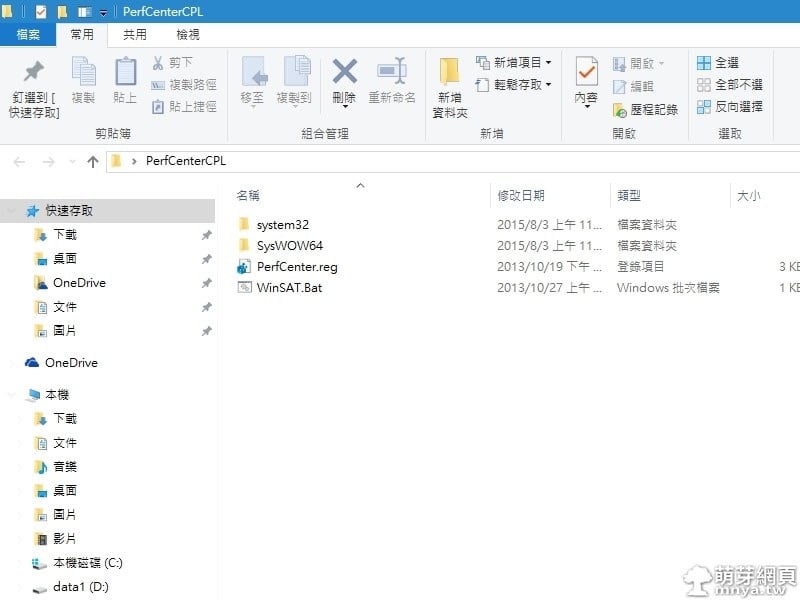
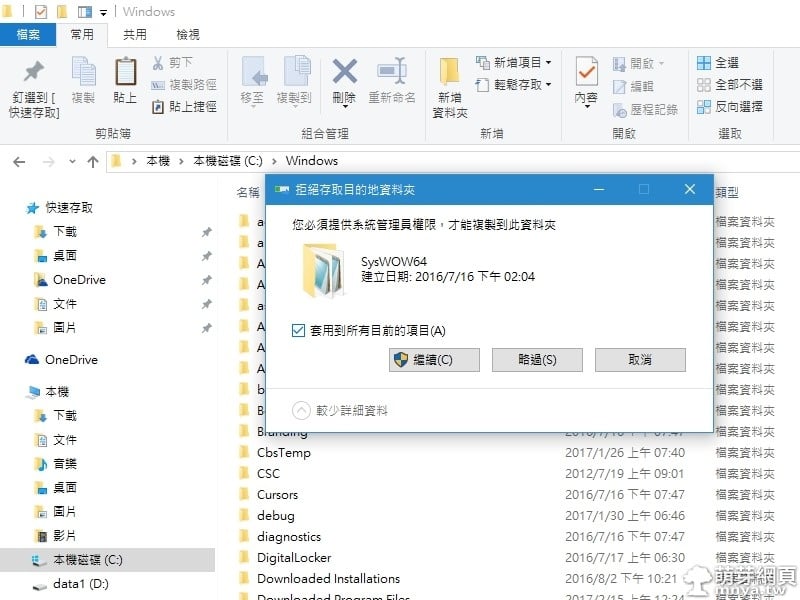
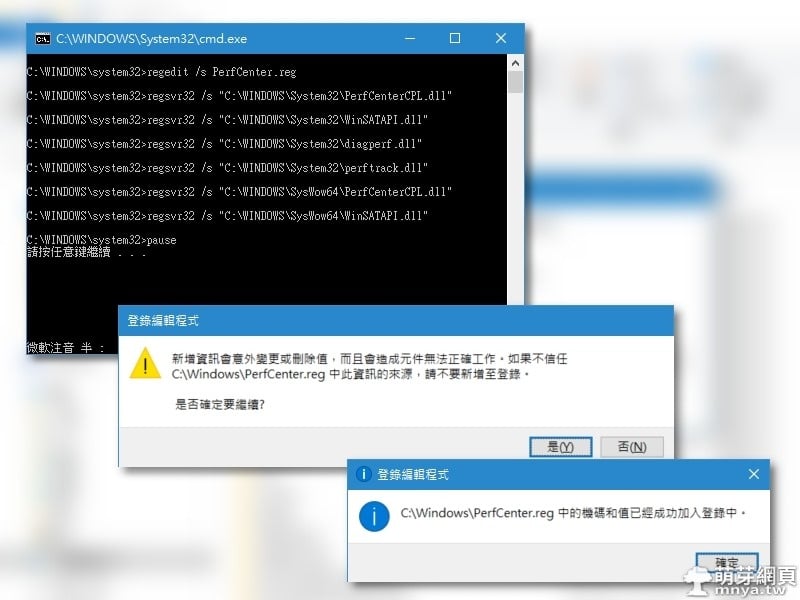
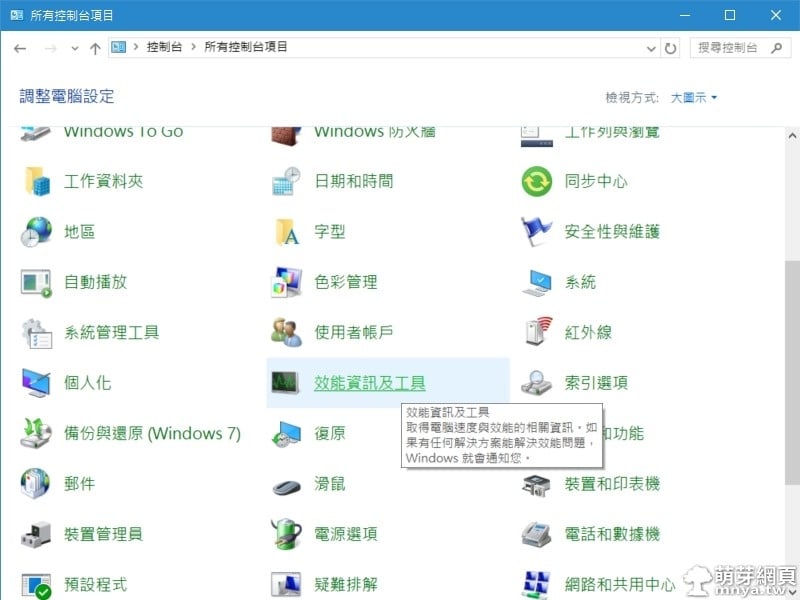

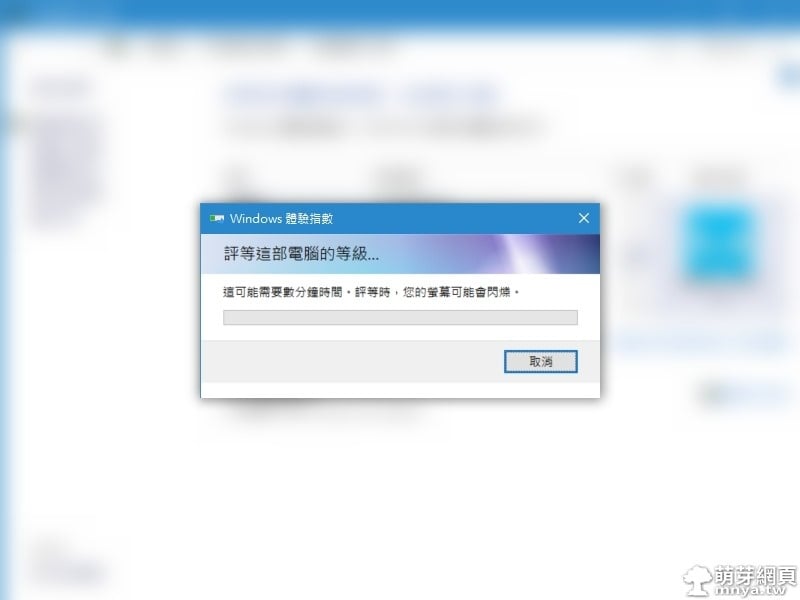


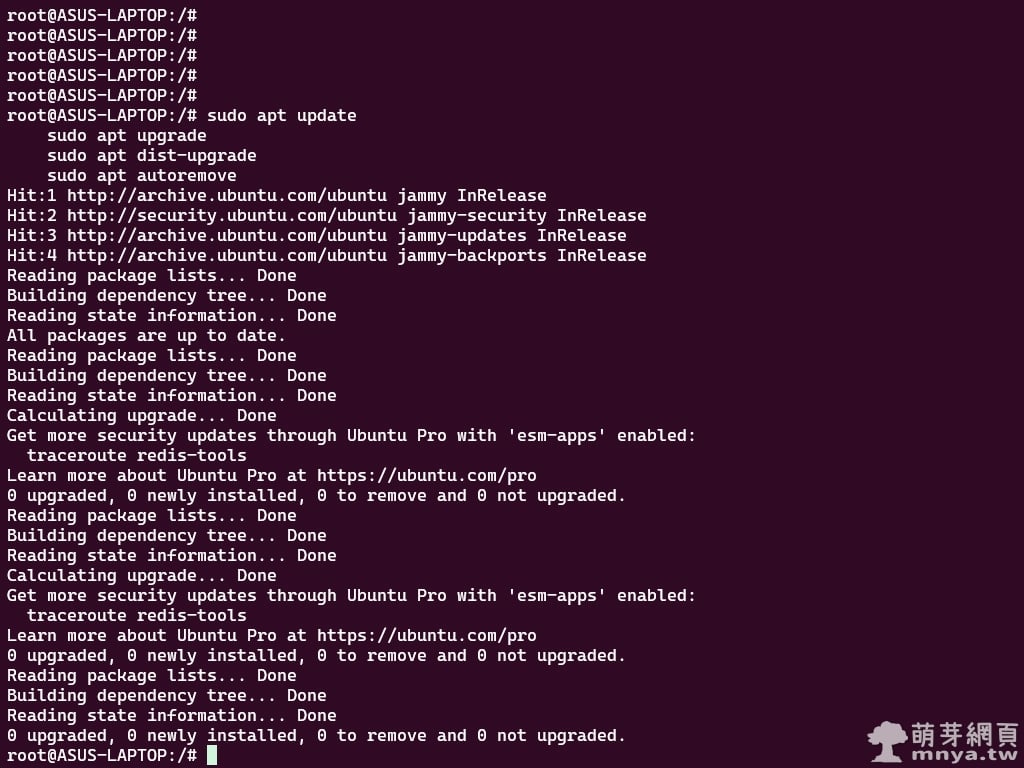
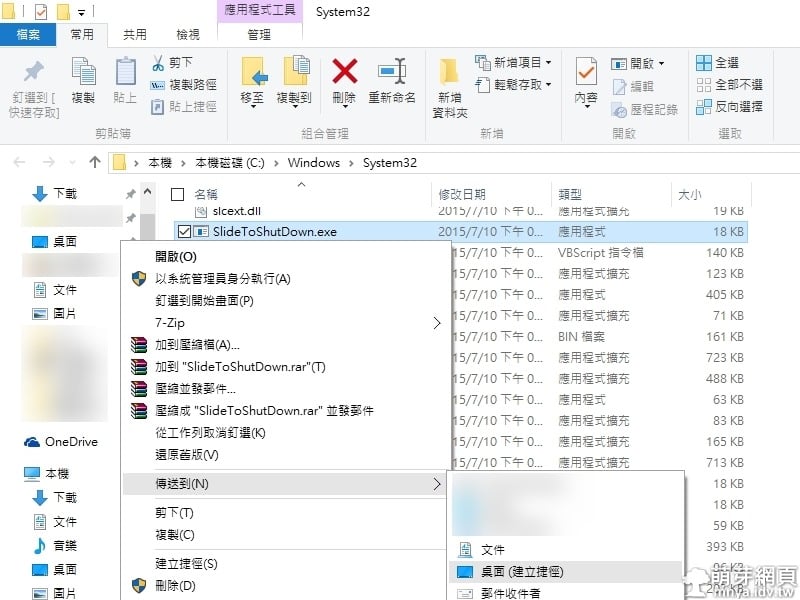
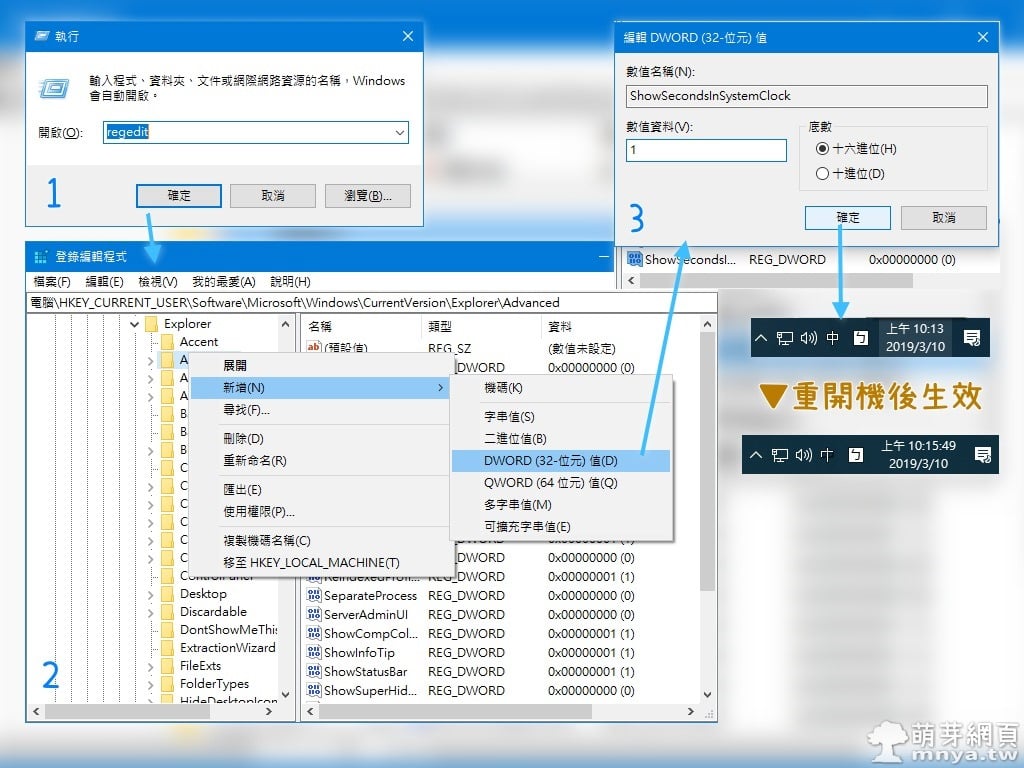
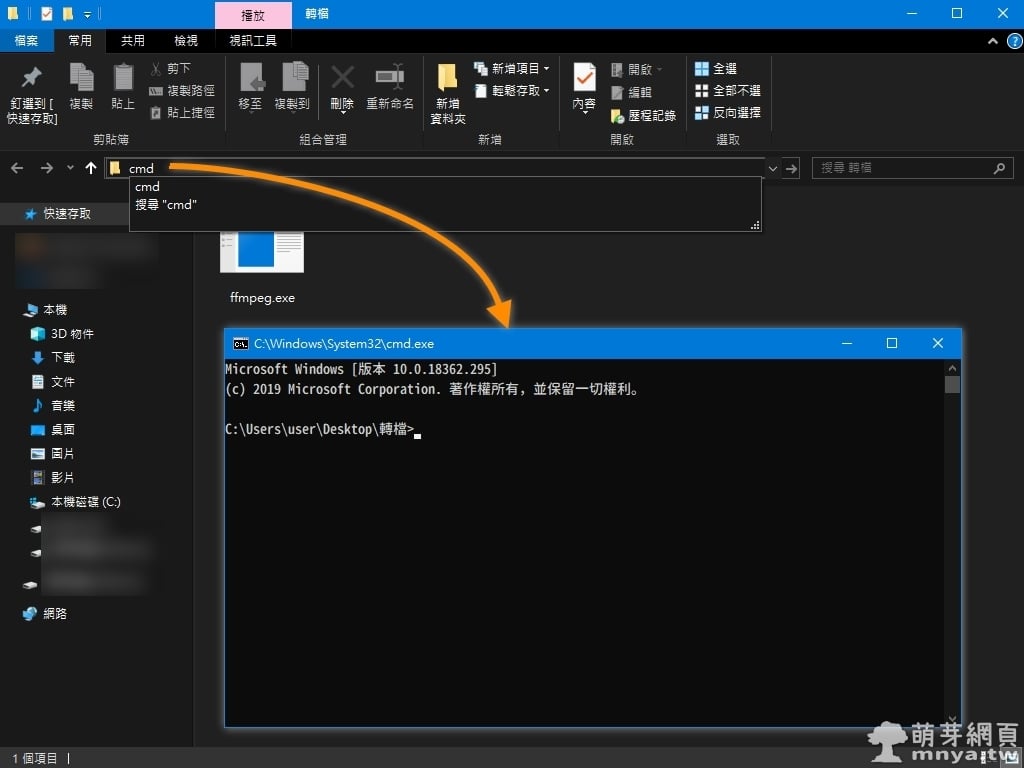
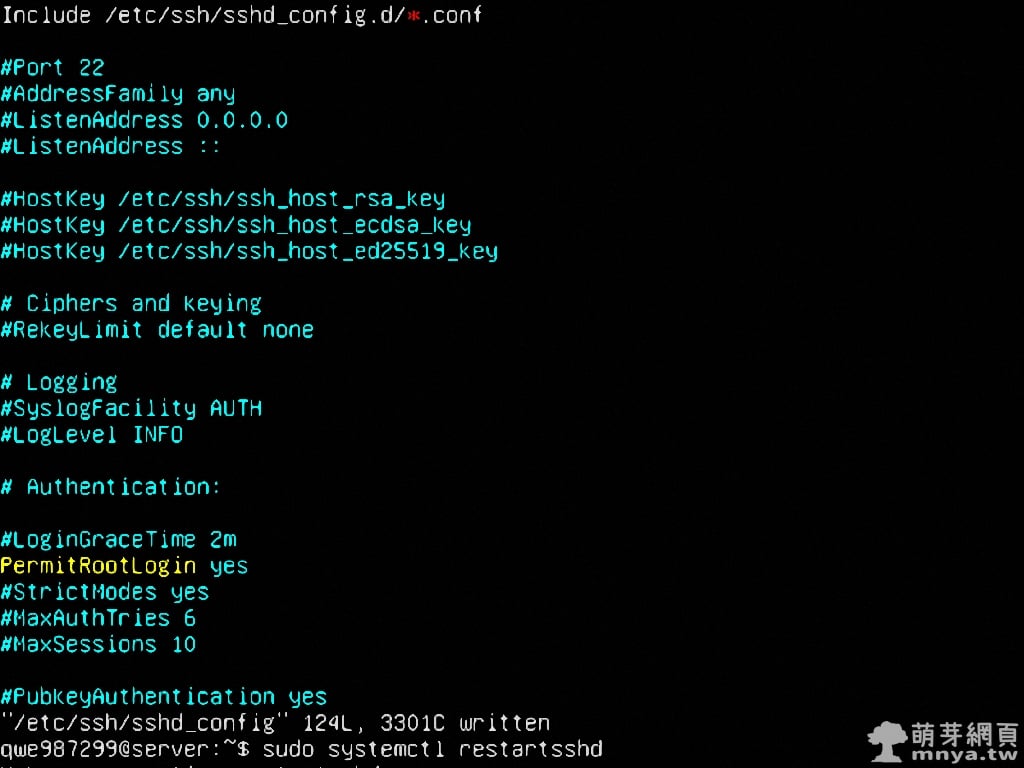
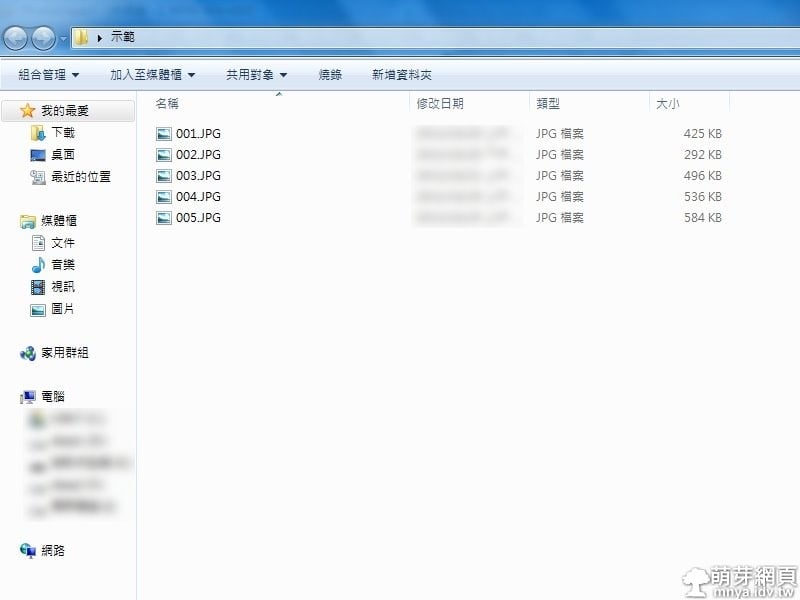


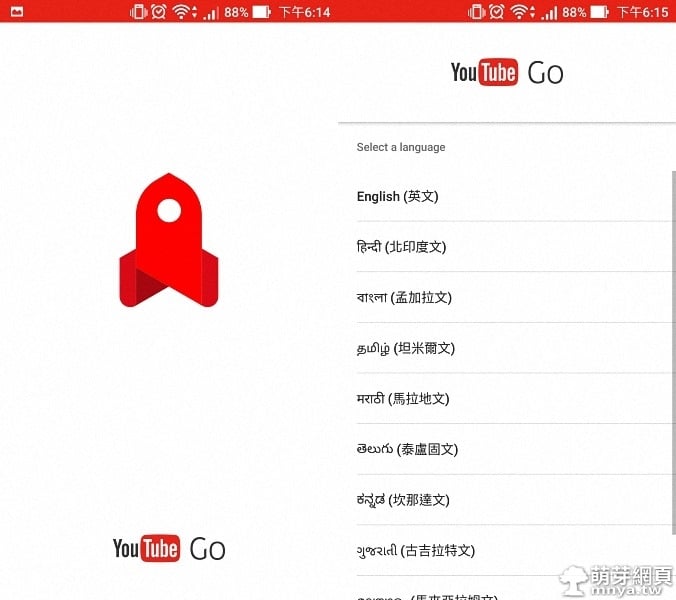 《上一篇》YouTube Go:官方全新APP,可離線觀賞影片、分享影片
《上一篇》YouTube Go:官方全新APP,可離線觀賞影片、分享影片  《下一篇》Facebook Stories 限時動態登場!
《下一篇》Facebook Stories 限時動態登場! 









留言區 / Comments
萌芽論壇