【ezgo11】安裝Google Chrome教學
2014/07/23
萌芽站長
1,082 1
瀏覽器 , 作業系統 , Linux , ezgo , Google Chrome
⚠️ 溫馨提醒:我們發現您可能啟用了廣告阻擋器,請將本站加入白名單以正常閱讀文章內容,謝謝支持 ❤️
ezgo11安裝Google Chrome也很容易,讓我們看教學吧!

▲打開預設瀏覽器Firefox~

▲瀏覽Google Chrome官方網站~

▲選第一個選項,然後開始下載~

▲打開下載完的檔案~

▲點"安裝套件"~

▲正在安裝...

▲看到"完成"即可"關閉"。

▲打開Google Chrome~

▲可以正常瀏覽萌芽網頁啦!

▲你可以把Google Chrome放到桌面~
贊助廣告 ‧ Sponsor advertisements
Ubuntu Minecraft 原版伺服器1.9.2教學
📆 2016-04-10
📁
作業系統, 伺服器, Linux, Ubuntu
【Windows 10 Build 9841】初次嘗試使用記錄
📆 2014-10-03
📁
作業系統, Windows
【Windows】快速切換頁面
📆 2014-01-01
📁
作業系統, Windows
Google Chrome 37 64位元下載與使用
📆 2014-08-29
📁
軟體應用, 瀏覽器, Google Chrome
Google Chrome:一鍵靜音網頁分頁的背景音樂
📆 2014-10-23
📁
軟體應用, 瀏覽器, Google Chrome
【Windows 2000】初次嘗試使用記錄
📆 2014-07-12
📁
作業系統, Windows
Windows 10 免費升級最後一天!2016/07/30 18:00 截止!
📆 2016-07-29
📁
作業系統, 資訊新聞, Windows
Windows 相片:建立會在影片中移動的繪圖
📆 2018-07-03
📁
作業系統, Windows
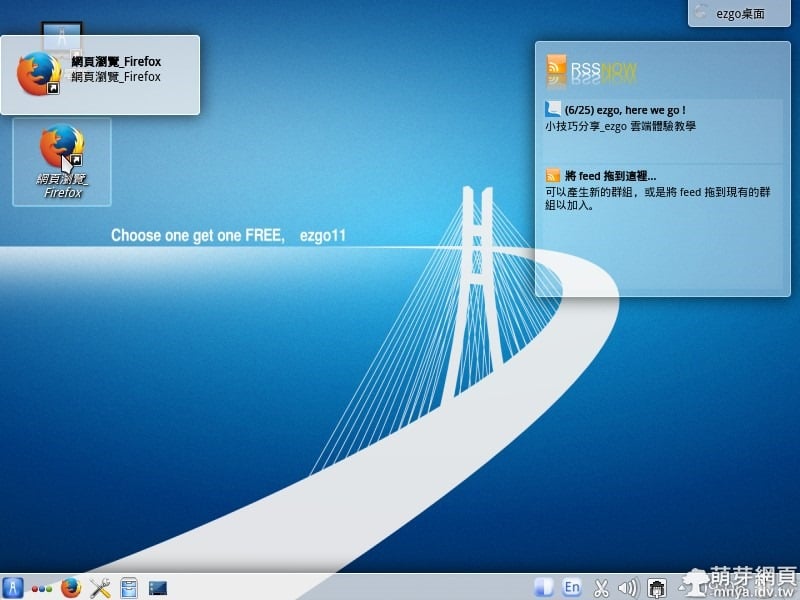
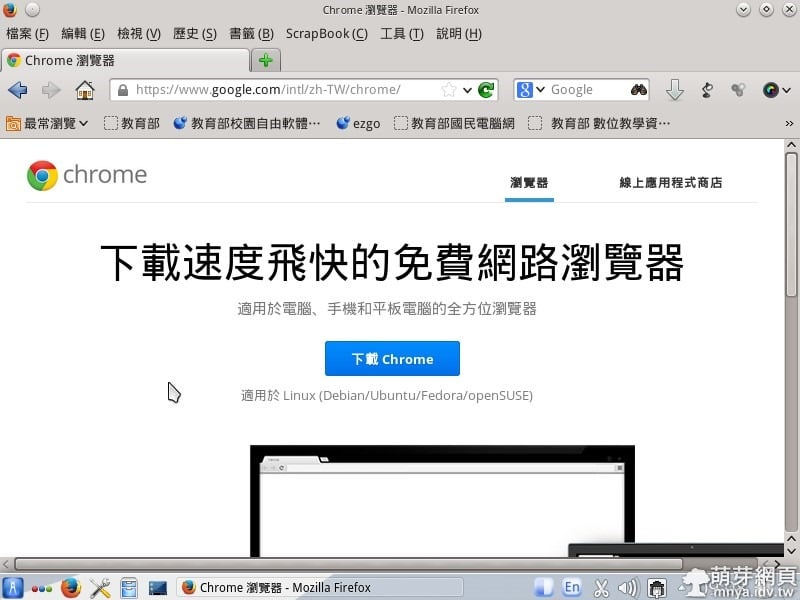
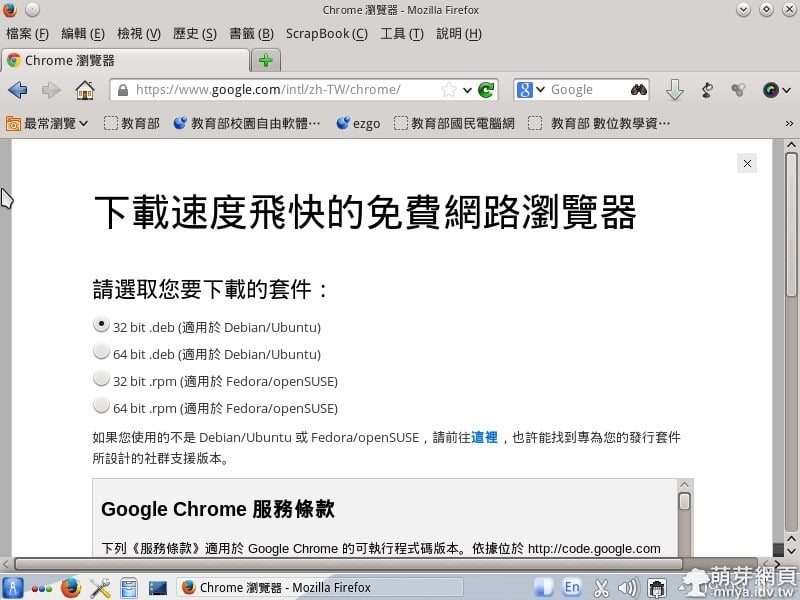
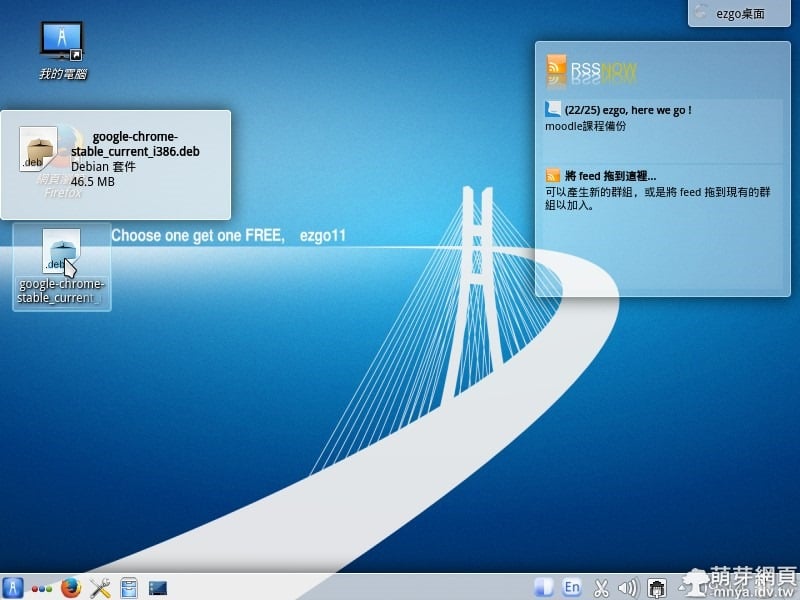
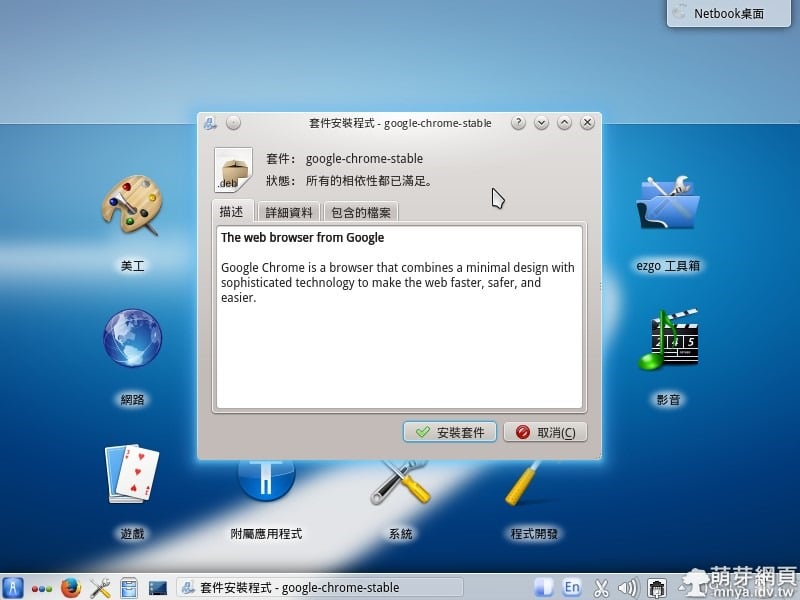
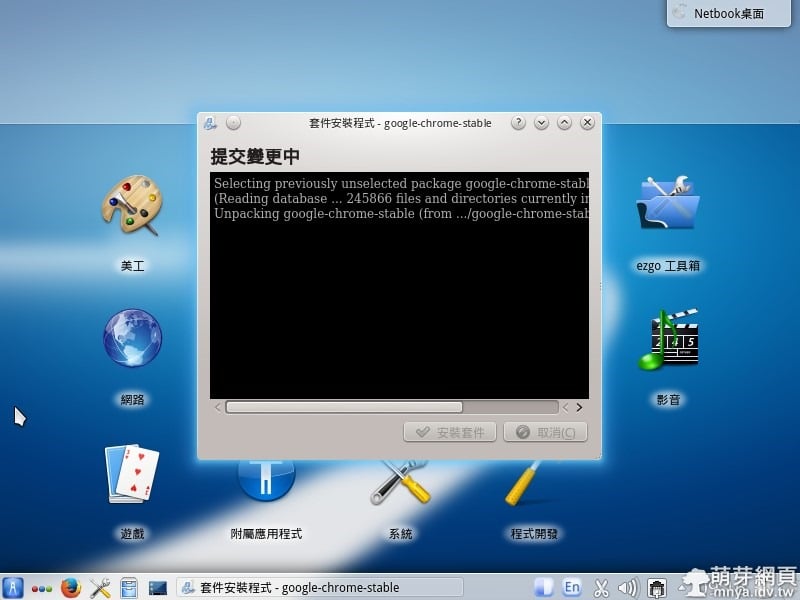
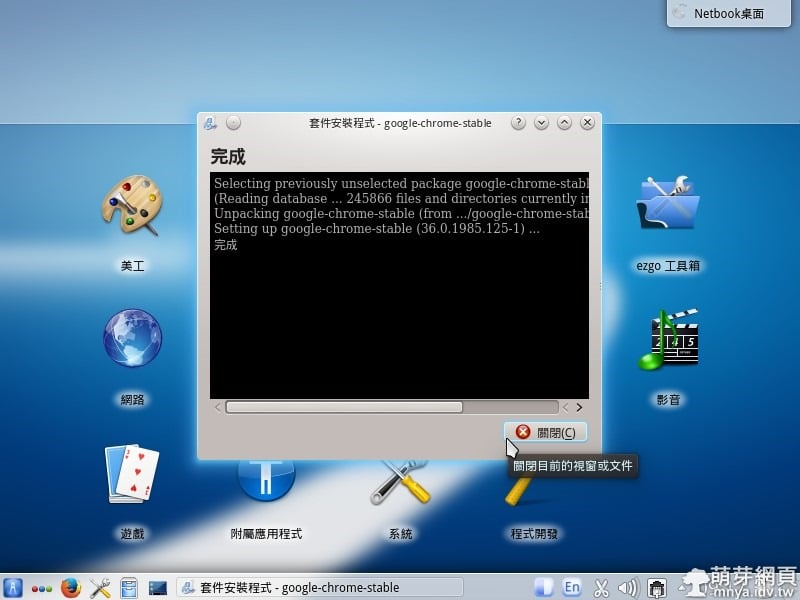

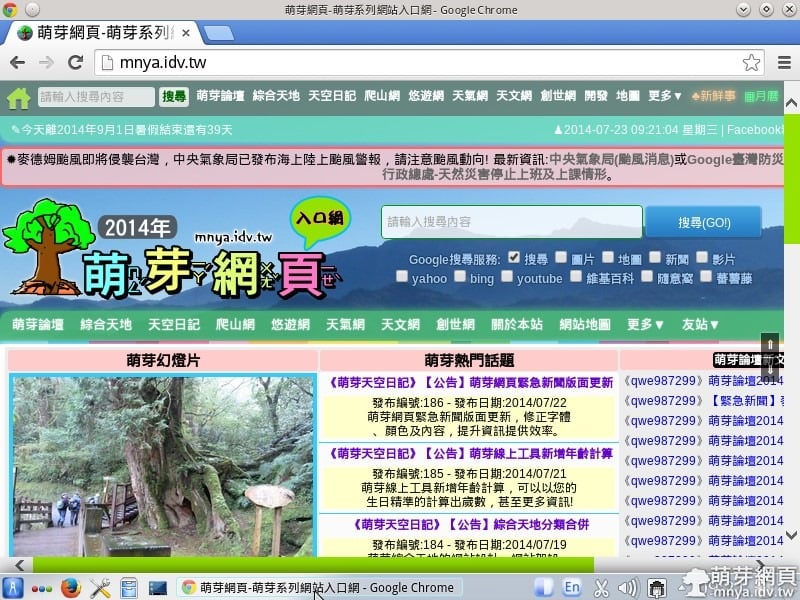
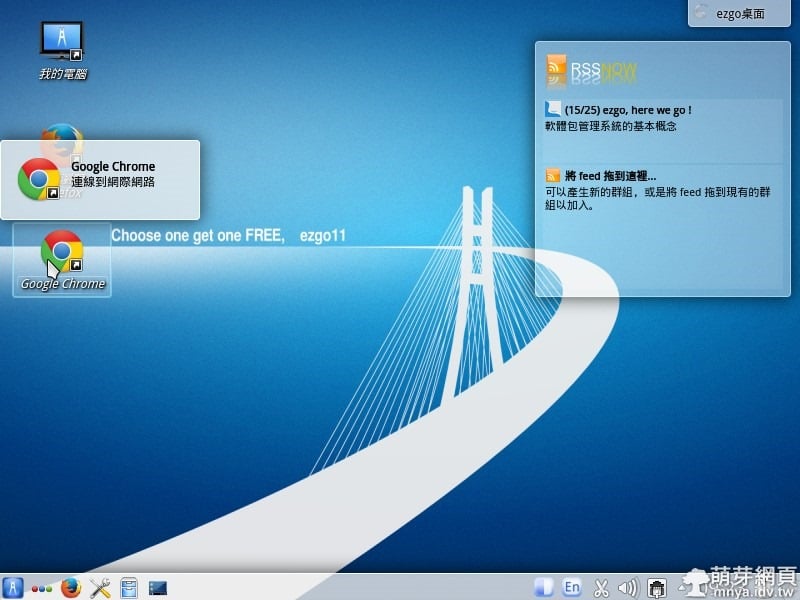

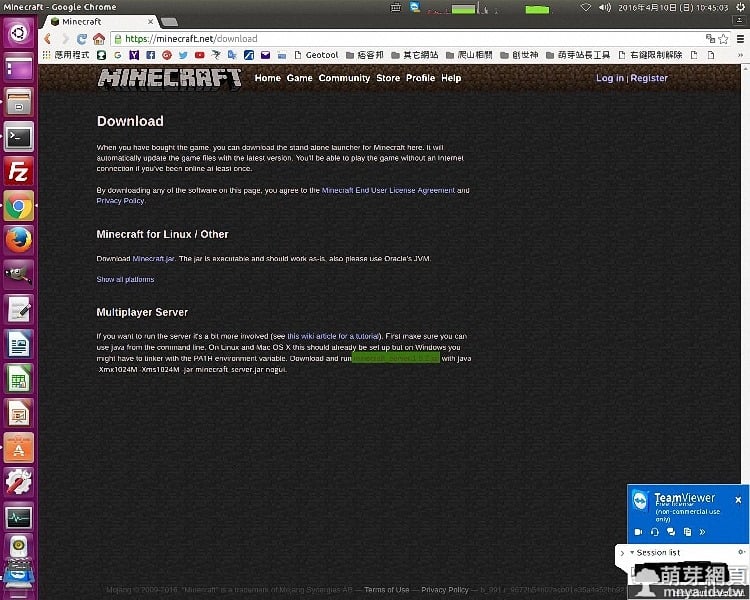
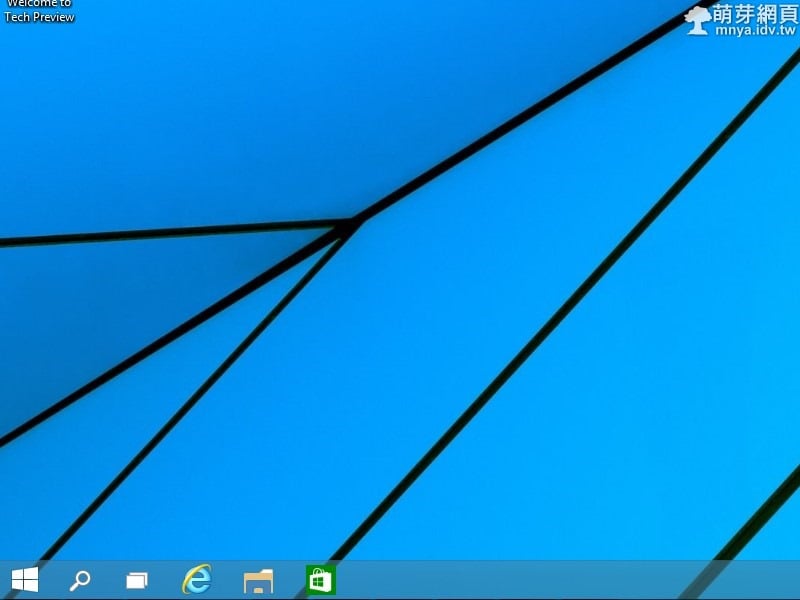

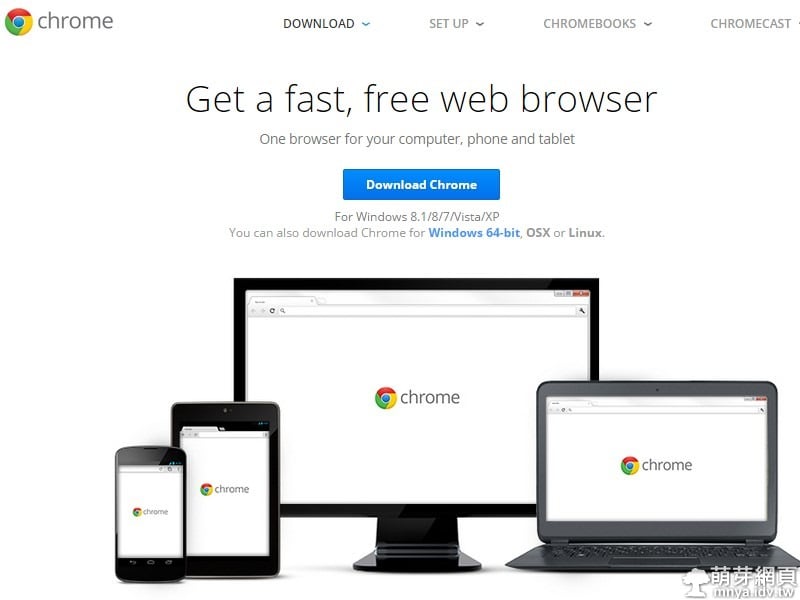
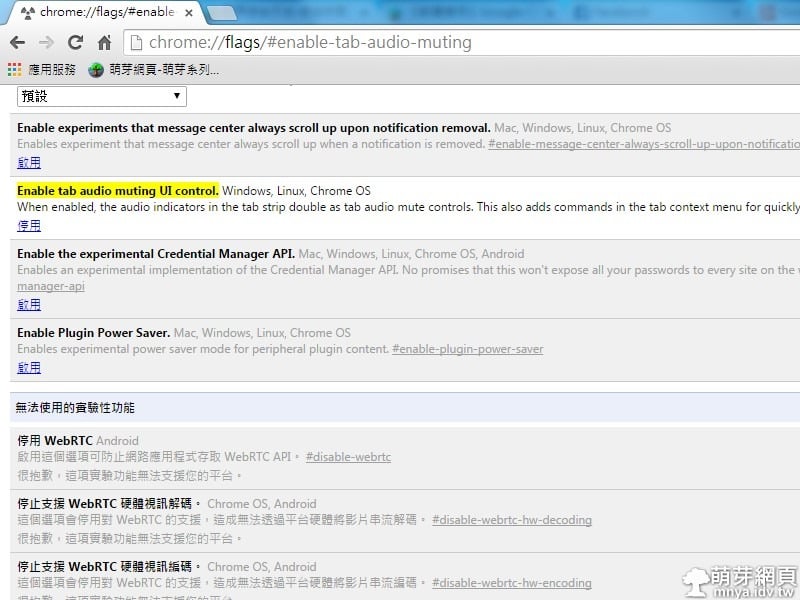
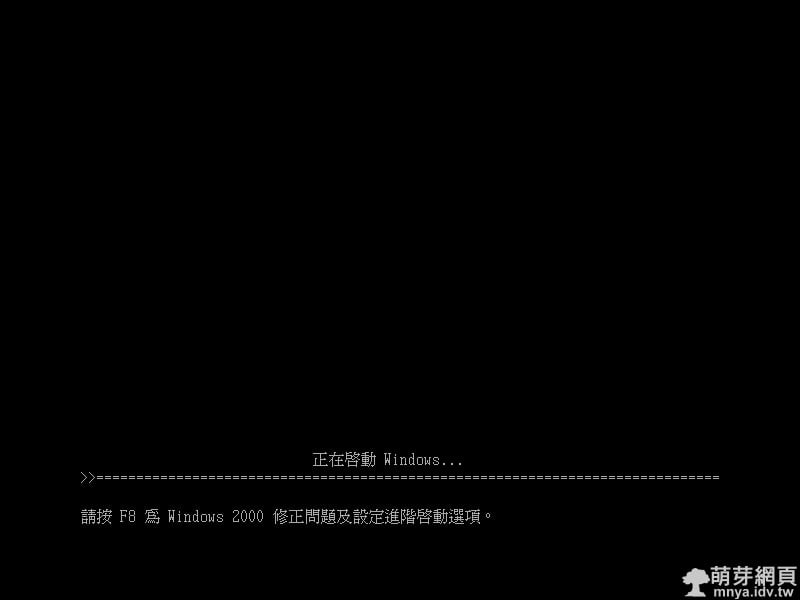

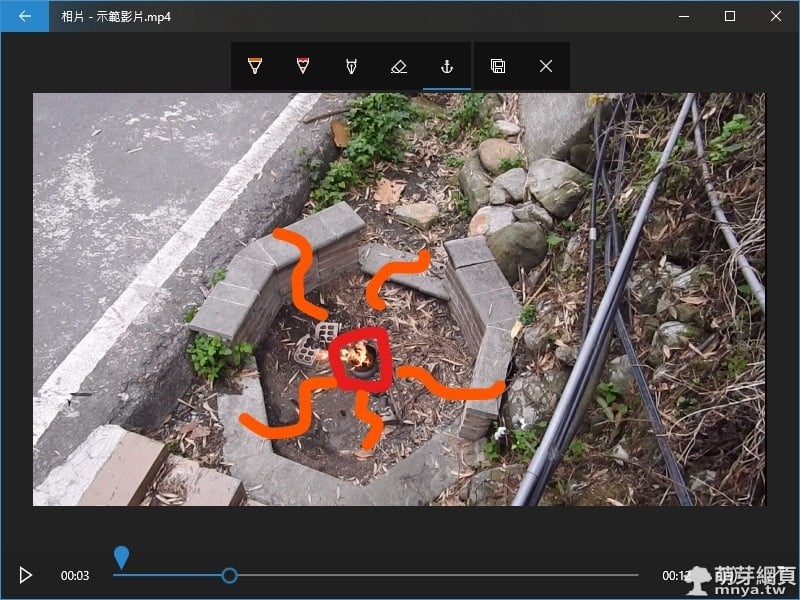










留言區 / Comments
萌芽論壇