Windows 11:永久停用 Windows Update 自動更新
萌芽站長
作業系統 , Windows
⚠️ 溫馨提醒:我們發現您可能啟用了廣告阻擋器,請將本站加入白名單以正常閱讀文章內容,謝謝支持 ❤️
Windows Update 的功能是保持作業系統(Windows)的最新狀態,以確保它具有最新的安全性修補程式、功能改進和驅動程式更新。這有助於提高電腦的穩定性和安全性。Windows Update 會定期檢查並下載可用的更新,讓你的電腦保持最佳狀態。但對於某些情境,您可能會希望不要讓 Windows 自動更新,這邊教大家透過「服務」去將「Windows Update」永久停用。
贊助廣告 ‧ Sponsor advertisements
【Windows 10】找回 Windows 體驗指數功能(64位元) 📆 2017-02-17 📁
作業系統, Windows
【Windows 7】電腦裝置列表顯示更長的記憶體空間示意圖 📆 2014-09-15 📁
作業系統, Windows
Ubuntu:建立新使用者並給予 sudo 權限、關閉 root 之 SSH 連線 📆 2021-10-09 📁
作業系統, 資訊安全, 伺服器, Linux, Ubuntu
【Windows 8.1】初次嘗試使用記錄 📆 2014-04-21 📁
作業系統, Windows
【ezgo11】初次嘗試使用記錄 📆 2014-07-22 📁
作業系統, Linux, ezgo
Windows Terminal:修改設定值、預設殼層程式修改、自訂版面參數、終端機主題 📆 2019-08-26 📁
軟體應用, 作業系統, Windows
【Windows 7】若將工作列塞爆會怎樣? 📆 2014-08-04 📁
作業系統, Windows
【Windows 2000】初次嘗試使用記錄 📆 2014-07-12 📁
作業系統, Windows
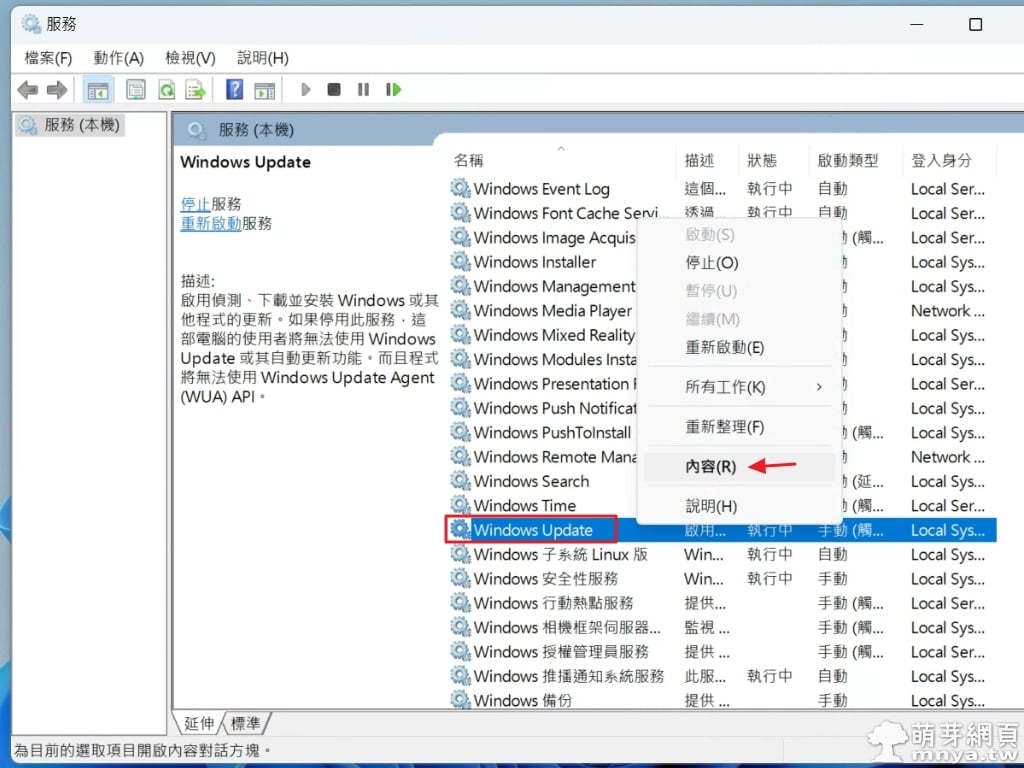
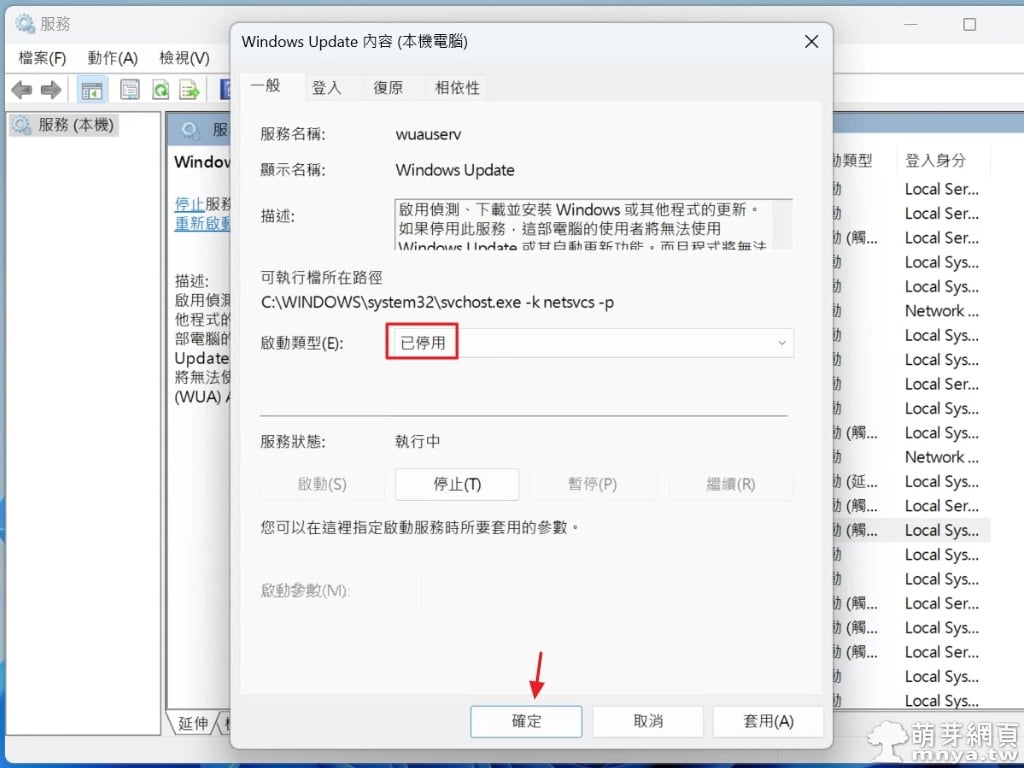


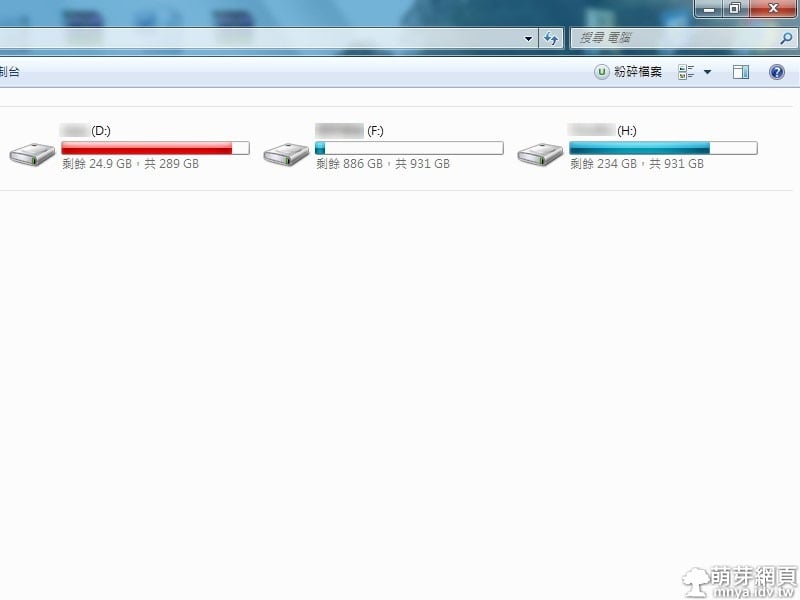
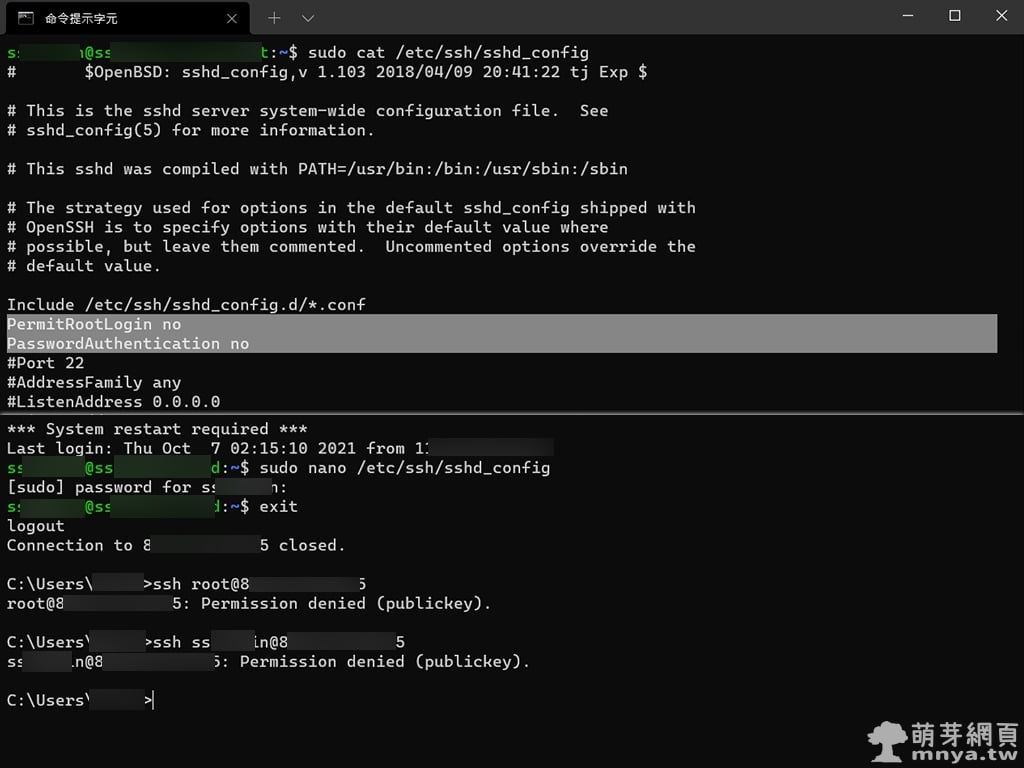


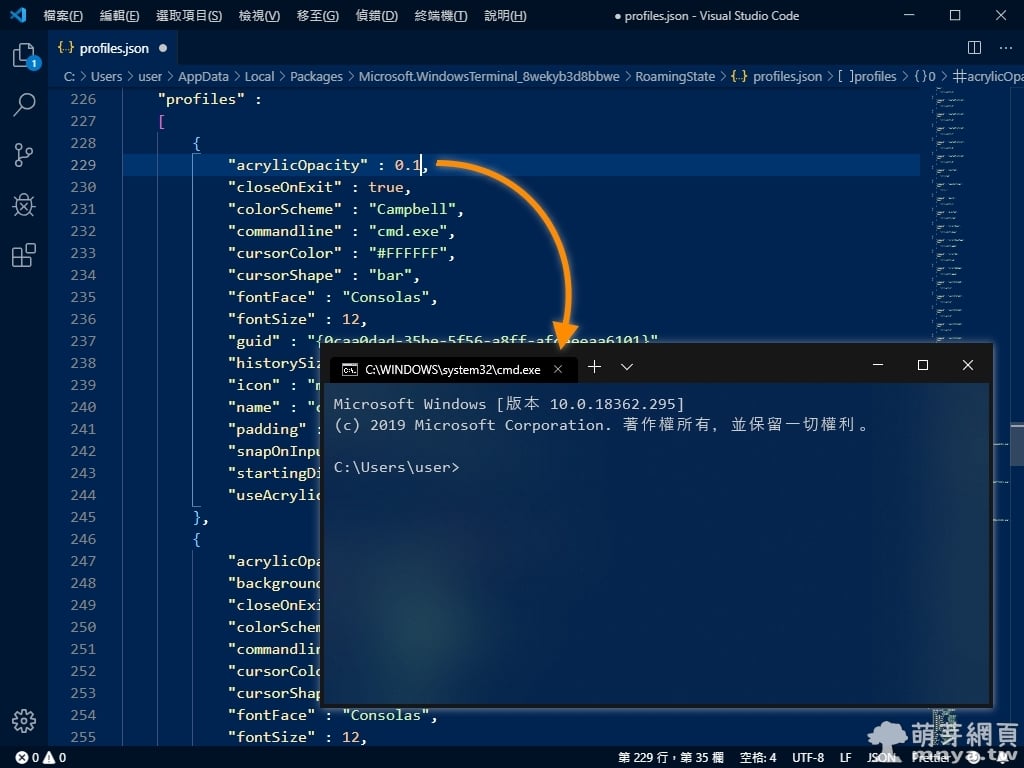

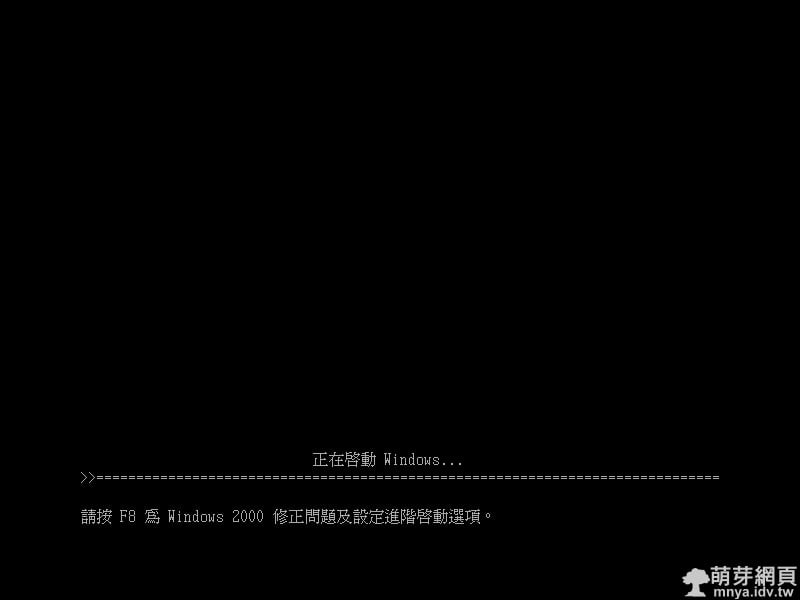
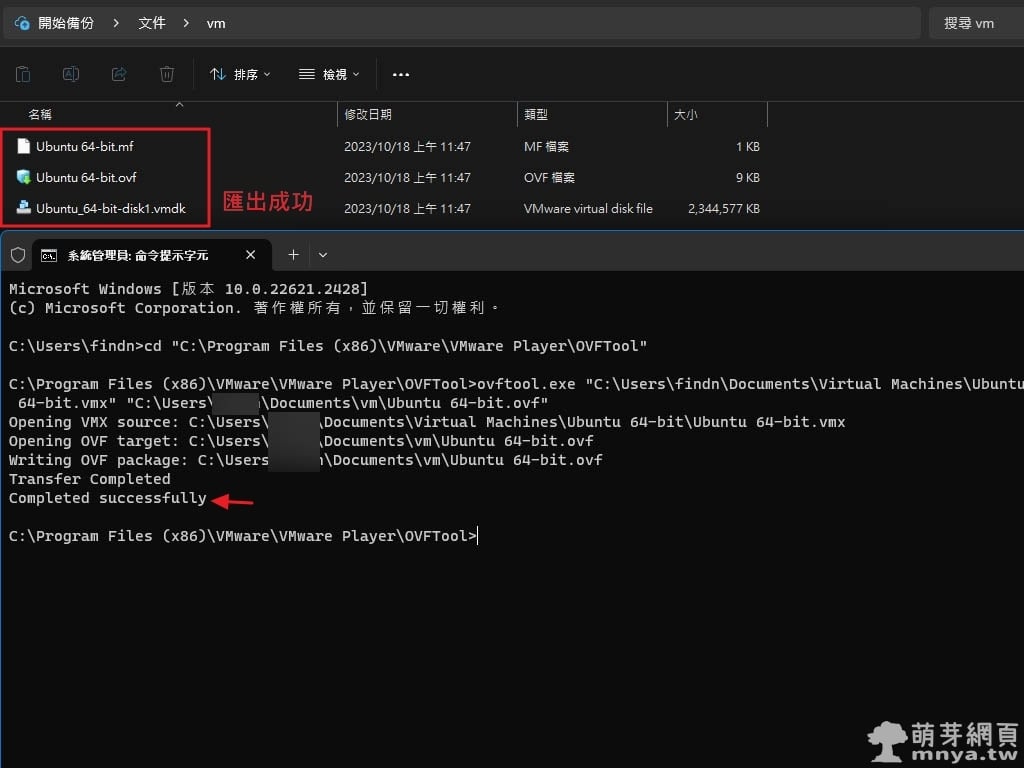 《上一篇》VMware Workstation Player:匯出 Ubuntu 虛擬機成 .ovf 檔
《上一篇》VMware Workstation Player:匯出 Ubuntu 虛擬機成 .ovf 檔 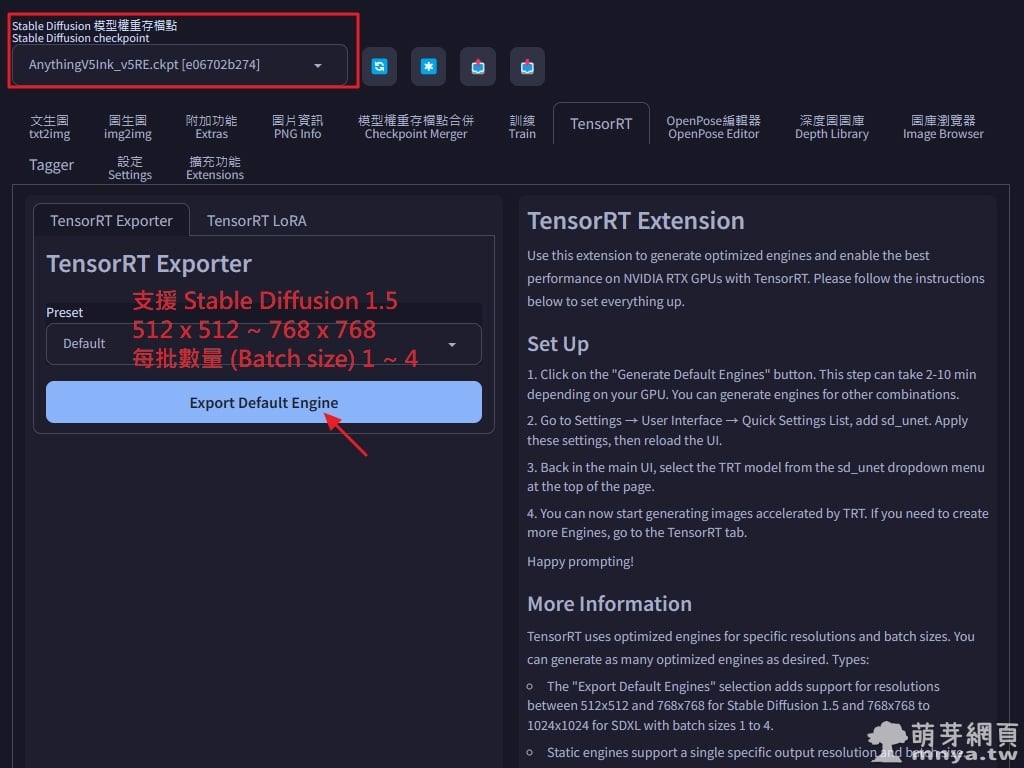 《下一篇》SD web UI x TensorRT:利用 NVIDIA RTX GPU 中的 Tensor Cores 提升雙倍 AI 生成效能
《下一篇》SD web UI x TensorRT:利用 NVIDIA RTX GPU 中的 Tensor Cores 提升雙倍 AI 生成效能 









留言區 / Comments
萌芽論壇