Google Chromeж“ҙе……еҠҹиғҪ:йҒ з«ҜжЎҢйқў
2013/01/01
иҗҢиҠҪз«ҷй•·
743 0
зҖҸиҰҪеҷЁ , Google Chrome , ж“ҙе……е…ғ件
вҡ пёҸ жә«йҰЁжҸҗйҶ’пјҡжҲ‘еҖ‘зҷјзҸҫжӮЁеҸҜиғҪе•ҹз”ЁдәҶе»Је‘Ҡйҳ»ж“ӢеҷЁпјҢи«Ӣе°Үжң¬з«ҷеҠ е…ҘзҷҪеҗҚе–®д»ҘжӯЈеёёй–ұи®Җж–Үз« е…§е®№пјҢи¬қи¬қж”ҜжҢҒ вқӨпёҸ
зў°еҲ°дёҚжңғз”Ёйӣ»и…ҰпјҢйӣЈйҒ“иҰҒжүҫдәәдҫҶиҮӘ家йӣ»и…ҰеүҚ幫еҝҷз”Ё?еҝ«дҫҶи©Ұи©ҰзңӢйҒ з«ҜжЎҢйқўпјҢйҒ з«ҜеҚ”еҠ©жӮЁи§Јжұәйӣ»и…Ұе•ҸйЎҢ!
и«Ӣе…Ҳе®үиЈқGoogleзҖҸиҰҪеҷЁпјҢжүҚиғҪе®үиЈқйҒ з«ҜжЎҢйқўгҖӮ

в–Іи«Ӣе…ҲеҲ°Chrome з·ҡдёҠжҮүз”ЁзЁӢејҸе•Ҷеә—йҖІиЎҢдёӢијүиҲҮе®үиЈқпјҢи«ӢиЁҳдҪҸпјҢеҝ…й ҲиҰҒж“ҒжңүGoogleеёіиҷҹжүҚеҸҜд»Ҙе®үиЈқе”·!

в–Іе®үиЈқе®ҢеҫҢпјҢжңғйЎҜзӨәеңЁ'ж–°еҲҶй Ғ'вҶ’'жҮүз”ЁзЁӢејҸ'пјҢ趕еҝ«жү“й–Ӣеҗ§!

в–Іи«ӢжҢү'з№јзәҢ'гҖӮ

в–Ізҷ»е…ҘGoogleжңғе“ЎгҖӮ

в–ІзңӢе®Ңжўқж¬ҫпјҢжҢү'жҺҘеҸ—'гҖӮ

в–ІйҖҷиЈЎе°ұжҳҜйҒ з«ҜжЎҢйқўзҡ„дё»з•«йқўгҖӮ(жҢүй–Ӣе§ӢдҪҝз”ЁзңӢи©ізҙ°еҗ§!!)

в–ІйҖҷжҳҜеҲҶдә«зўјйЎҜзӨәжЎҶпјҢжҠҠйҖҷеҲҶдә«зўјзөҰ幫еҠ©дҪ зҡ„дәәпјҢд»–еҸҜд»ҘйҒ з«ҜйҖЈз·ҡеҲ°дҪ зҡ„йӣ»и…ҰпјҢ幫еҠ©дҪ и§Јжұәе•ҸйЎҢгҖӮ
и«ӢжіЁж„Ҹ:еҲҶдә«зўјйҖЈз·ҡдёҖж¬ЎеҫҢпјҢе°ұдёҚиғҪеҶҚйҮҚиӨҮдҪҝз”ЁпјҢеҫ—еҶҚз”ҹжҲҗж–°зҡ„еҲҶдә«зўјгҖӮ
иҙҠеҠ©е»Је‘Ҡ вҖ§ Sponsor advertisements
Google Chrome V34.0.1847.116 ж–°еҠҹиғҪ!
рҹ“Ҷ 2014-04-14
рҹ“Ғ
зҖҸиҰҪеҷЁ, иіҮиЁҠж–°иҒһ, Google Chrome
FadBlockпјҡеҸӢе–„зҡ„ YouTube е»Је‘Ҡеҝ«иҪүеҷЁпјҒи®“е»Је‘ҠеңЁдёҖз§’е…§ж’ӯе®ҢпјҒ
рҹ“Ҷ 2023-12-24
рҹ“Ғ
и»ҹй«”жҮүз”Ё, зҖҸиҰҪеҷЁ, Google Chrome, Firefox, Edge, ж“ҙе……е…ғ件
FirefoxзҖҸиҰҪеҷЁпјҚжңӘдҫҶзҷјиЎҢзүҲжң¬
рҹ“Ҷ 2014-01-11
рҹ“Ғ
зҖҸиҰҪеҷЁ, з¶Іи·ҜжҮүз”Ё, Firefox
Google Chrome:й–Ӣе•ҹжүӢж©ҹзүҲз¶Із«ҷ
рҹ“Ҷ 2015-07-13
рҹ“Ғ
и»ҹй«”жҮүз”Ё, зҖҸиҰҪеҷЁ, Google Chrome
Opera:жңҖеҝ«йҖҹзҡ„зҖҸиҰҪеҷЁ!
рҹ“Ҷ 2014-02-03
рҹ“Ғ
и»ҹй«”д»Ӣзҙ№, зҖҸиҰҪеҷЁ, Opera
Chromium ж ёеҝғйҖҡз”Ёзҡ„зҖҸиҰҪеҷЁе…§е»әжҲӘең–ж•ҷеӯёпјҲж”ҜжҸҙ ChromeгҖҒEdgeгҖҒOperaпјү
рҹ“Ҷ 2021-07-29
рҹ“Ғ
и»ҹй«”жҮүз”Ё, зҖҸиҰҪеҷЁ, Google Chrome, Edge, Opera
Microsoft Edge:Windows 10 е°Ҳеұ¬е…Ёж–°зҖҸиҰҪеҷЁ
рҹ“Ҷ 2015-08-07
рҹ“Ғ
и»ҹй«”д»Ӣзҙ№, зҖҸиҰҪеҷЁ, Edge
дҪҝз”ЁMozilla Firefox模擬Firefox OS
рҹ“Ҷ 2014-04-30
рҹ“Ғ
и»ҹй«”жҮүз”Ё, зҖҸиҰҪеҷЁ, Firefox
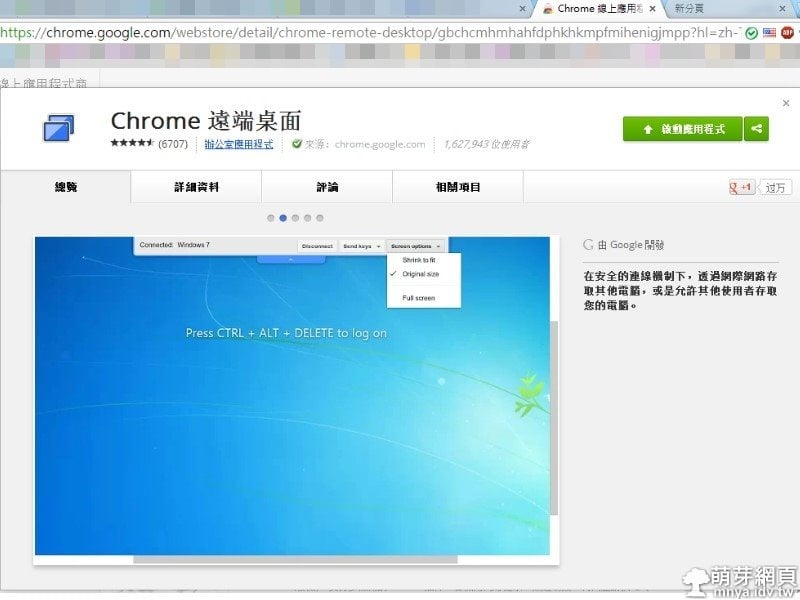
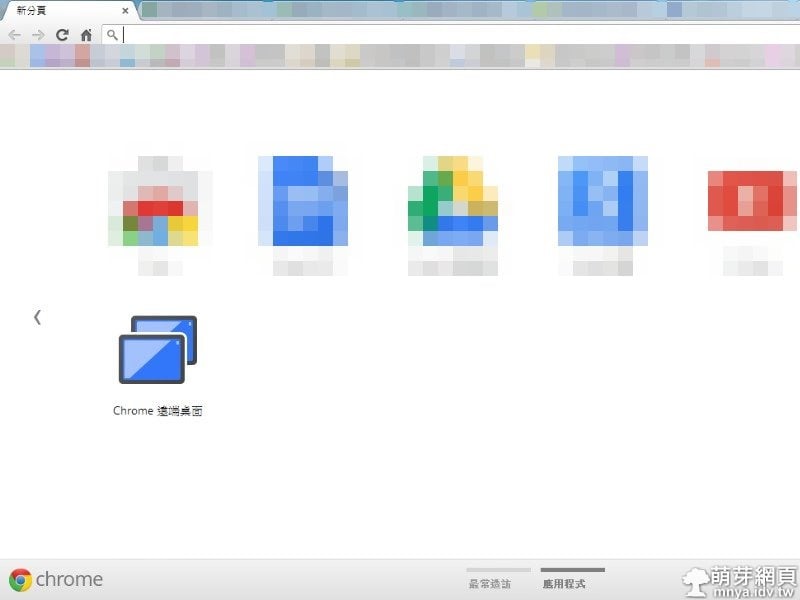
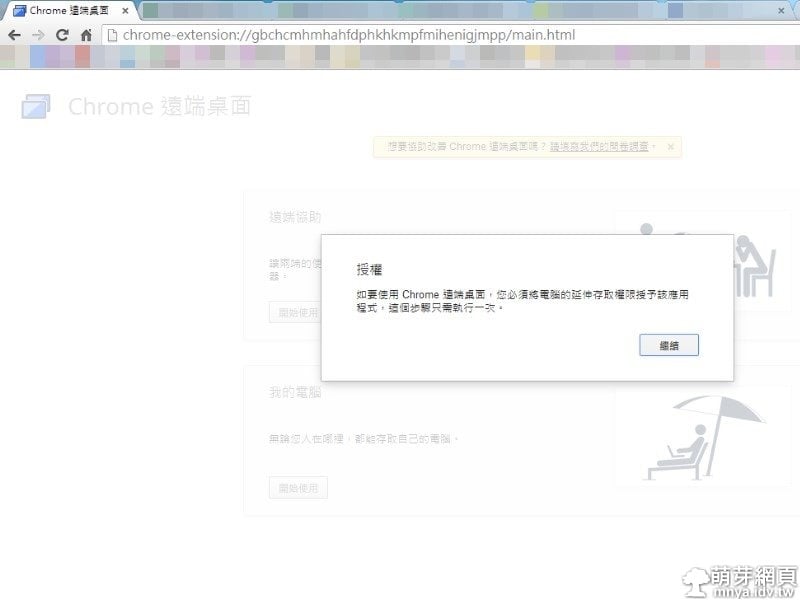
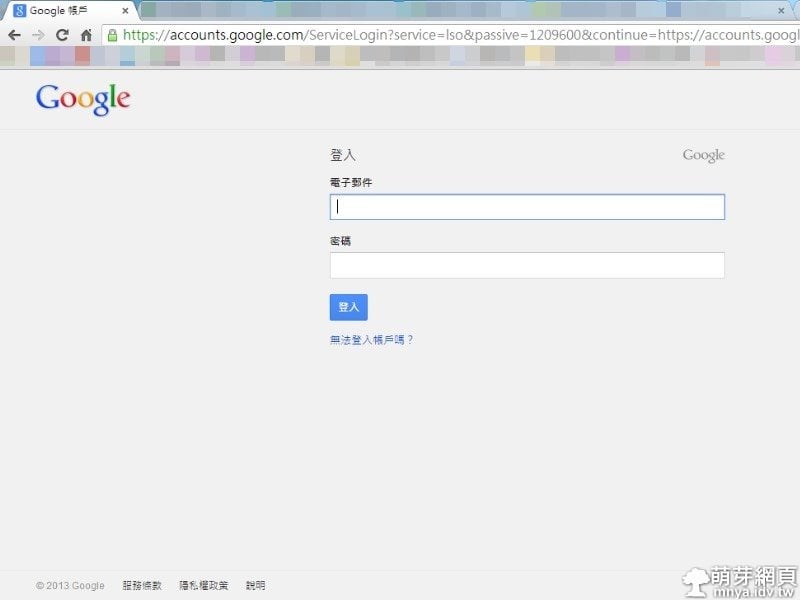




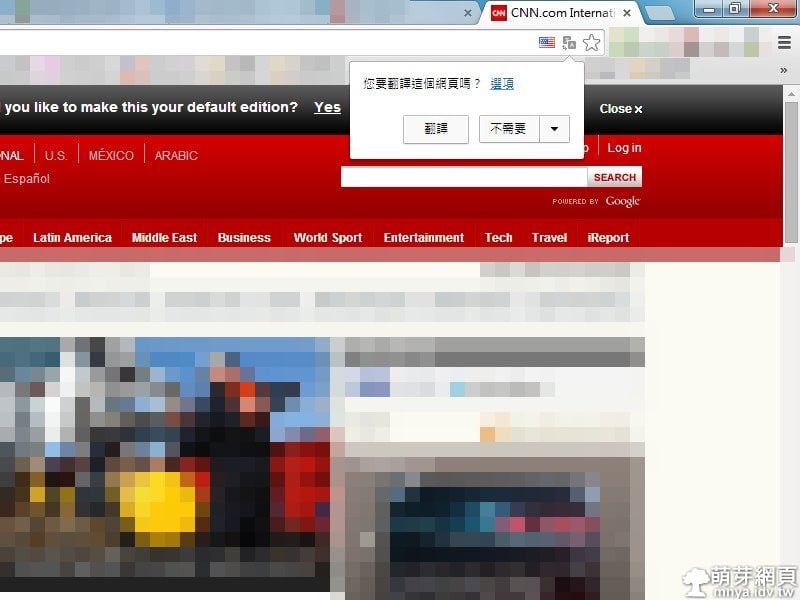
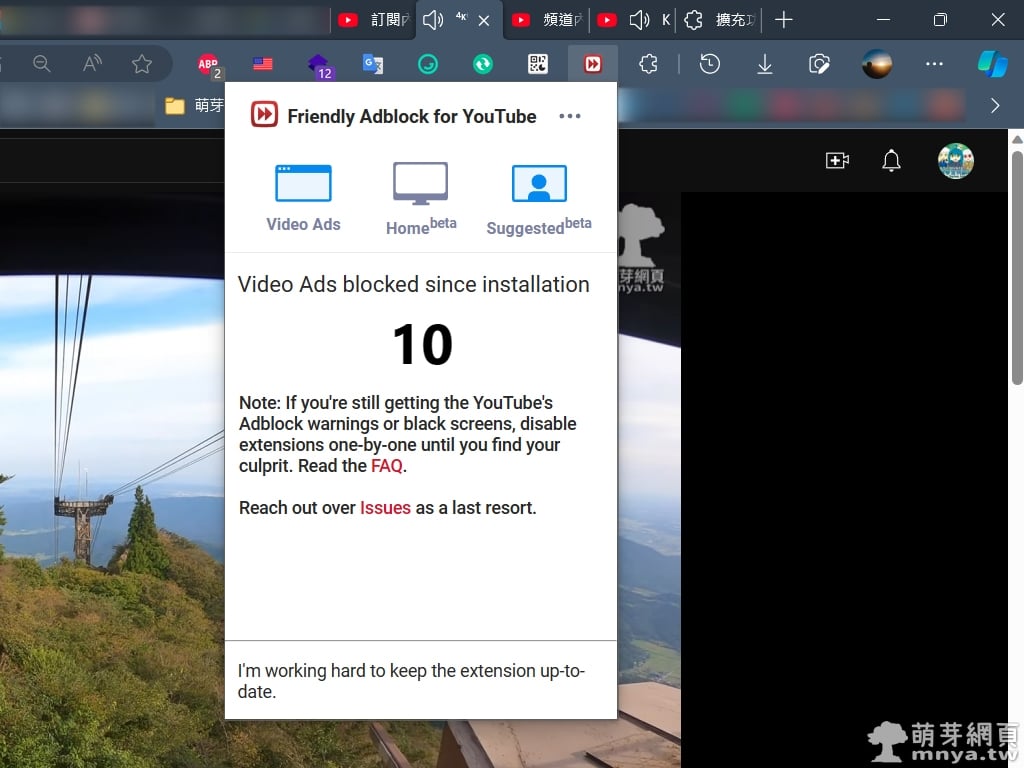



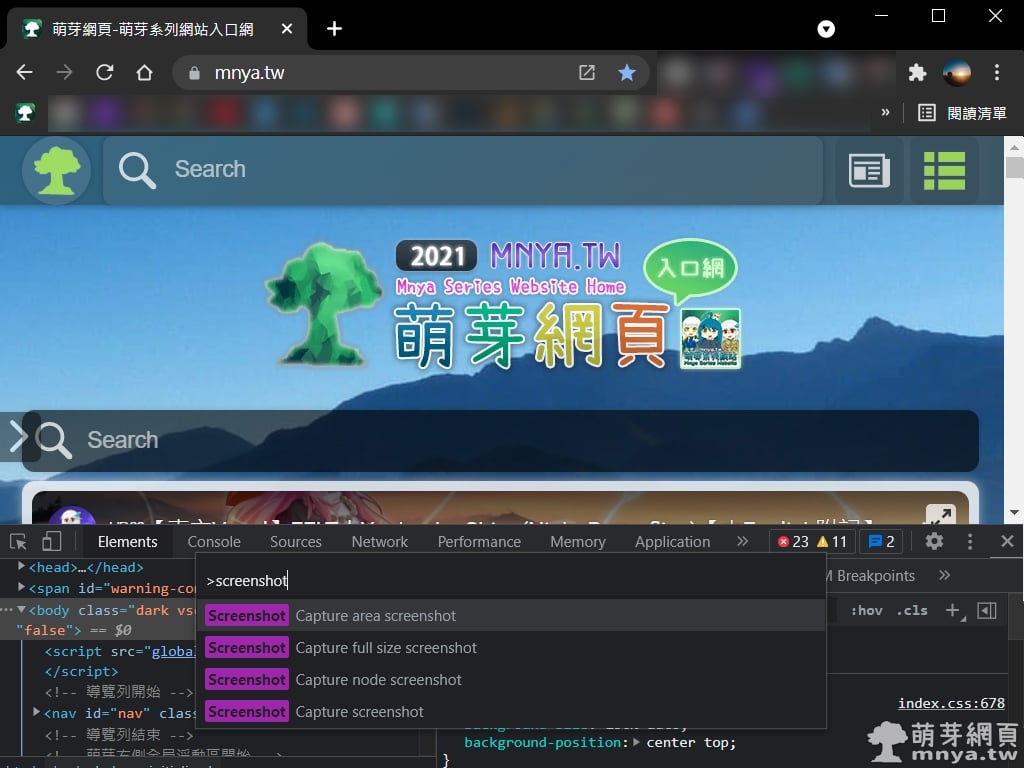

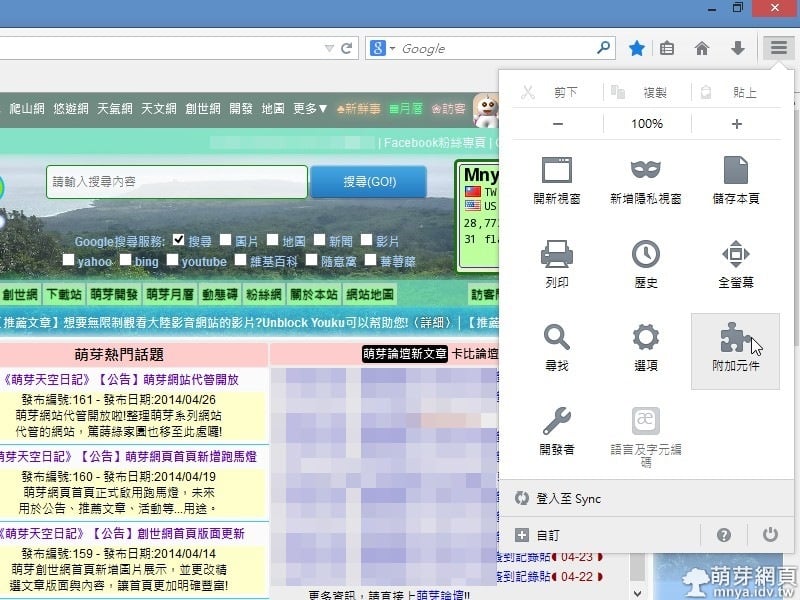










з•ҷиЁҖеҚҖ / Comments
иҗҢиҠҪи«–еЈҮ