SD web UI е…ЁзЁұ Stable Diffusion web UIпјҢжҳҜжң¬ж¬ЎиҰҒдҪҝз”Ёзҡ„ AI з№Әең–е·Ҙе…·гҖӮгҖҢNegative Guidance minimum sigmaгҖҚзҡ„йҒӢдҪңеҺҹзҗҶжҳҜеңЁең–еғҸе№ҫд№Һе®ҢжҲҗжҷӮпјҢи·ійҒҺдёҖдәӣжӯҘй©ҹзҡ„еҸҚеҗ‘жҸҗи©һпјҢй җиЁӯзӮә 0 иЎЁзӨәзҰҒз”ЁпјҢ當иЁӯе®ҡж•ёеҖји¶Ҡй«ҳйҖҹеәҰе°Үжңғи¶Ҡеҝ«пјҢжңҖй«ҳеҸҜд»ҘиЁӯе®ҡ 4пјҢдҪҶйҖҡеёёиғҢжҷҜзӯүжңғе°‘дёҖдәӣдәӣзҙ°зҜҖгҖӮз¶Іи·ҜдёҠзңӢеҲ°жңүдәәеҜҰй©—пјҢеңЁжӯҘж•ёдёҚеӨӘй«ҳзҡ„жғ…жіҒдёӢпјҢдҪҺж–ј 0.8 зҡ„еҖјеҸҜд»Ҙзӣёз•¶дёҚйҢҜең°дҝқжҢҒе“ҒиіӘгҖӮеңЁе•ҹз”Ёй«ҳи§ЈжһҗеәҰдҝ®еҫ©зҡ„жғ…жіҒдёӢпјҢеҖјеҸҜд»ҘйҒ”еҲ° 0.95 дёҰдё”ж•ҲжһңйӮ„дёҚйҢҜгҖӮжҲ‘иҮӘе·ұжҳҜиҰәеҫ—еңЁдҪҺжӯҘж•ёдёӢйҖҹеәҰдёҚжңғе·®еӨӘеӨҡпјҢдёҚйҒҺжҲ‘зҡ„ GPU жҳҜ GeForce RTXВ 3060 12GпјҢд№ҹиЁұжӣҙдҪҺйҡҺзҡ„йЎҜзӨәеҚЎиғҪеҝ«еҫҲеӨҡгҖӮеӨ§е®¶еҸҜд»ҘжҠ“дёҖеҖӢйҒ©еҗҲзҡ„еҖјдҫҶеҠ йҖҹеҮәең–пјҒдҪҶд№ҹиҰҒжіЁж„ҸдёҚиҰҒиӘҝеӨӘй«ҳеҸҜиғҪжңғеҪұеғҸеҮәең–е“ҒиіӘе–”пјҒдёҚйҒҺеҰӮжһңдёҚж”ҫеӨ§зңӢиҖҒеҜҰиӘӘд№ҹзңӢдёҚеӨӘеҮәдҫҶ рҹӨЈгҖӮ
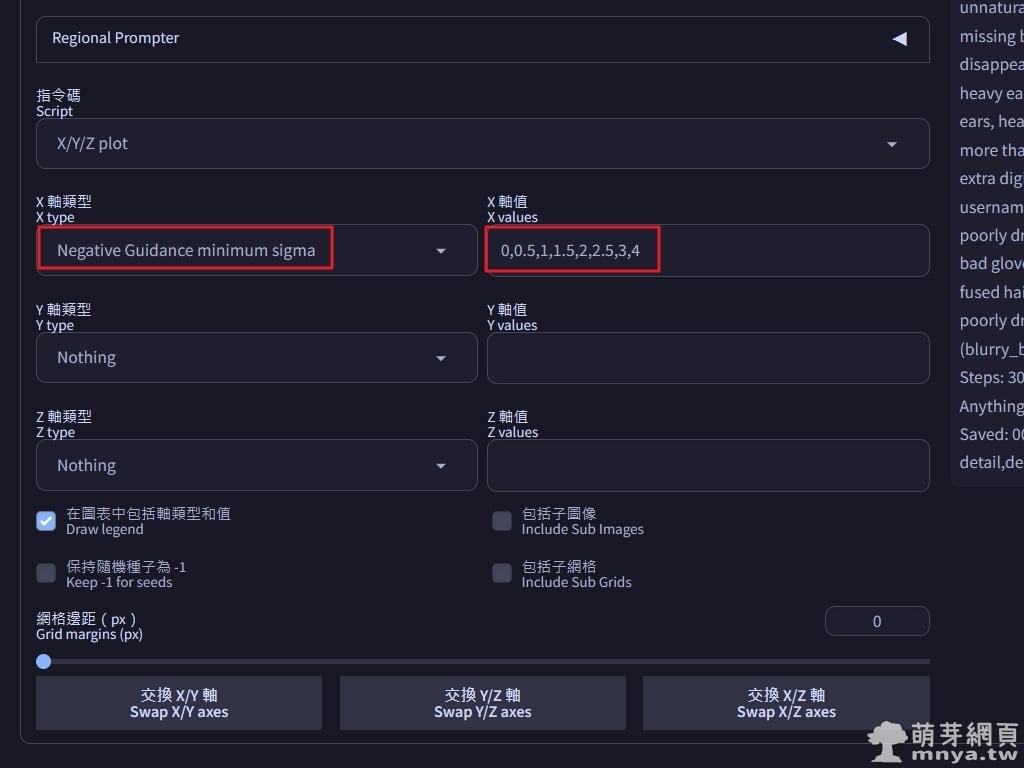
в–І XYZ жҜ”ијғең–еҸҜд»ҘиЁӯе®ҡеӨҡеҖӢгҖҢNegative Guidance minimum sigmaгҖҚзҡ„еҖјдҫҶеҒҡе°Қз…§гҖӮ
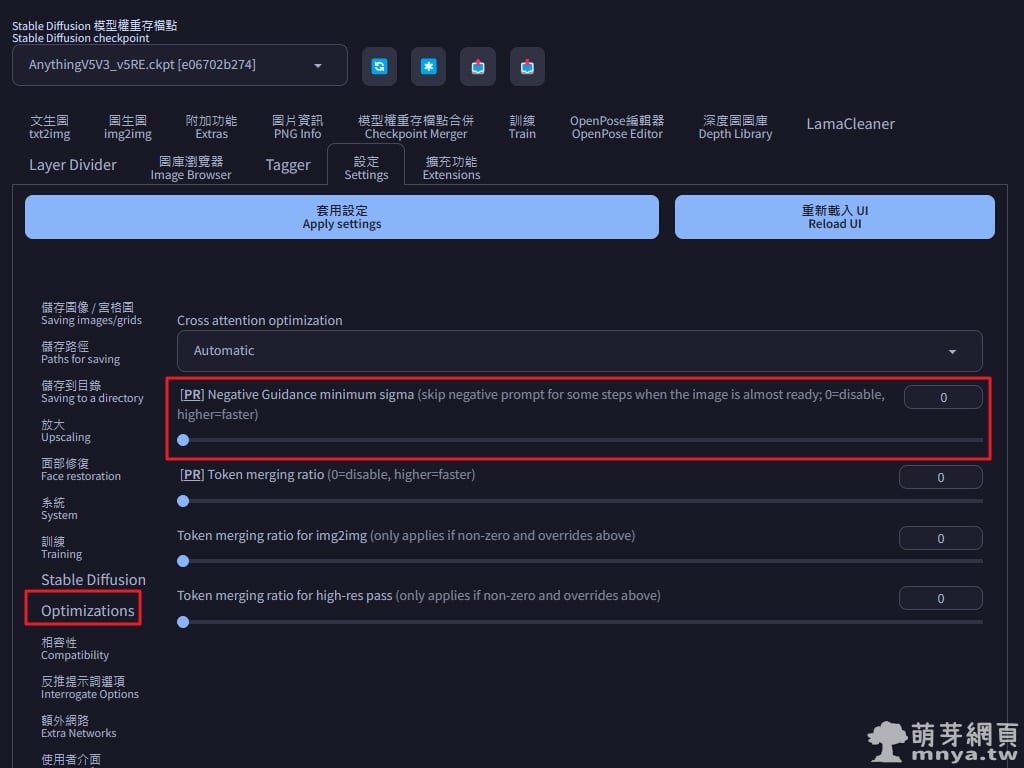
в–І жүҫеҲ°йҒ©еҗҲзҡ„ж•ёеҖјеҸҜд»ҘеҲ°гҖҢиЁӯе®ҡгҖҚвҶ’гҖҢOptimizationsгҖҚвҶ’гҖҢNegative Guidance minimum sigmaгҖҚдёӯйҖІиЎҢиӘҝж•ҙпјҢе®ҢжҲҗи«Ӣй»һдёҠж–№гҖҢеҘ—з”ЁиЁӯе®ҡгҖҚгҖӮ
зӨәзҜ„жҸҗи©һпјҡmasterpiece, (best quality:1.3), Amazing, beautiful detailed eyes, 1girl, solo, finely detail,depth_of_field, extremely detailed CG unity 8k wallpaper, (arms_behind_back), portrait, red eyes, long hair, dress, breasts, purple hair, jewelry, white dress, covered navel, hairband, earrings, armpits, detached sleeves, red hairband, ahoge, blush, small breasts, bangs, bare shoulders, pointy ears, bowtie, bow, parted bangs, cleavage, thighs, cowboy shot, looking_at_viewer, cherry blossoms, tree, outdoors, shooting star, petals, cloud
зӨәзҜ„еҸғж•ёпјҡSampler: DPM++ 2M, CFG scale: 7, Size: 512x768, Model: AnythingV5V3_v5RE
Negative Guidance minimum sigmaпјҡ0,0.5,1,1.5,2,2.5,3,4

в–І Steps: 80, Seed: 1234 д№ӢдёӢзҡ„ XY жҜ”ијғең–пјҢеҮәең–йҖҹеәҰеҰӮдёӢпјҡ
100%|в–Ҳв–Ҳв–Ҳв–Ҳв–Ҳв–Ҳв–Ҳв–Ҳв–Ҳв–Ҳв–Ҳв–Ҳв–Ҳв–Ҳв–Ҳв–Ҳв–Ҳв–Ҳв–Ҳв–Ҳв–Ҳв–Ҳв–Ҳв–Ҳв–Ҳв–Ҳв–Ҳв–Ҳв–Ҳв–Ҳв–Ҳв–Ҳв–Ҳв–Ҳв–Ҳв–Ҳв–Ҳв–Ҳв–Ҳв–Ҳв–Ҳв–Ҳв–Ҳв–Ҳв–Ҳв–Ҳв–Ҳв–Ҳв–Ҳв–Ҳв–Ҳв–Ҳв–Ҳв–Ҳв–Ҳв–Ҳв–Ҳв–Ҳв–Ҳв–Ҳв–Ҳв–Ҳв–Ҳв–Ҳв–Ҳв–Ҳв–Ҳв–Ҳв–Ҳв–Ҳв–Ҳв–Ҳв–Ҳв–Ҳв–Ҳв–Ҳв–Ҳв–Ҳв–Ҳв–Ҳв–Ҳв–Ҳ| 80/80 [00:25<00:00, 3.18it/s]
100%|в–Ҳв–Ҳв–Ҳв–Ҳв–Ҳв–Ҳв–Ҳв–Ҳв–Ҳв–Ҳв–Ҳв–Ҳв–Ҳв–Ҳв–Ҳв–Ҳв–Ҳв–Ҳв–Ҳв–Ҳв–Ҳв–Ҳв–Ҳв–Ҳв–Ҳв–Ҳв–Ҳв–Ҳв–Ҳв–Ҳв–Ҳв–Ҳв–Ҳв–Ҳв–Ҳв–Ҳв–Ҳв–Ҳв–Ҳв–Ҳв–Ҳв–Ҳв–Ҳв–Ҳв–Ҳв–Ҳв–Ҳв–Ҳв–Ҳв–Ҳв–Ҳв–Ҳв–Ҳв–Ҳв–Ҳв–Ҳв–Ҳв–Ҳв–Ҳв–Ҳв–Ҳв–Ҳв–Ҳв–Ҳв–Ҳв–Ҳв–Ҳв–Ҳв–Ҳв–Ҳв–Ҳв–Ҳв–Ҳв–Ҳв–Ҳв–Ҳв–Ҳв–Ҳв–Ҳв–Ҳв–Ҳв–Ҳ| 80/80 [00:23<00:00, 3.44it/s]
100%|в–Ҳв–Ҳв–Ҳв–Ҳв–Ҳв–Ҳв–Ҳв–Ҳв–Ҳв–Ҳв–Ҳв–Ҳв–Ҳв–Ҳв–Ҳв–Ҳв–Ҳв–Ҳв–Ҳв–Ҳв–Ҳв–Ҳв–Ҳв–Ҳв–Ҳв–Ҳв–Ҳв–Ҳв–Ҳв–Ҳв–Ҳв–Ҳв–Ҳв–Ҳв–Ҳв–Ҳв–Ҳв–Ҳв–Ҳв–Ҳв–Ҳв–Ҳв–Ҳв–Ҳв–Ҳв–Ҳв–Ҳв–Ҳв–Ҳв–Ҳв–Ҳв–Ҳв–Ҳв–Ҳв–Ҳв–Ҳв–Ҳв–Ҳв–Ҳв–Ҳв–Ҳв–Ҳв–Ҳв–Ҳв–Ҳв–Ҳв–Ҳв–Ҳв–Ҳв–Ҳв–Ҳв–Ҳв–Ҳв–Ҳв–Ҳв–Ҳв–Ҳв–Ҳв–Ҳв–Ҳв–Ҳв–Ҳ| 80/80 [00:22<00:00, 3.50it/s]
100%|в–Ҳв–Ҳв–Ҳв–Ҳв–Ҳв–Ҳв–Ҳв–Ҳв–Ҳв–Ҳв–Ҳв–Ҳв–Ҳв–Ҳв–Ҳв–Ҳв–Ҳв–Ҳв–Ҳв–Ҳв–Ҳв–Ҳв–Ҳв–Ҳв–Ҳв–Ҳв–Ҳв–Ҳв–Ҳв–Ҳв–Ҳв–Ҳв–Ҳв–Ҳв–Ҳв–Ҳв–Ҳв–Ҳв–Ҳв–Ҳв–Ҳв–Ҳв–Ҳв–Ҳв–Ҳв–Ҳв–Ҳв–Ҳв–Ҳв–Ҳв–Ҳв–Ҳв–Ҳв–Ҳв–Ҳв–Ҳв–Ҳв–Ҳв–Ҳв–Ҳв–Ҳв–Ҳв–Ҳв–Ҳв–Ҳв–Ҳв–Ҳв–Ҳв–Ҳв–Ҳв–Ҳв–Ҳв–Ҳв–Ҳв–Ҳв–Ҳв–Ҳв–Ҳв–Ҳв–Ҳв–Ҳв–Ҳ| 80/80 [00:21<00:00, 3.67it/s]
100%|в–Ҳв–Ҳв–Ҳв–Ҳв–Ҳв–Ҳв–Ҳв–Ҳв–Ҳв–Ҳв–Ҳв–Ҳв–Ҳв–Ҳв–Ҳв–Ҳв–Ҳв–Ҳв–Ҳв–Ҳв–Ҳв–Ҳв–Ҳв–Ҳв–Ҳв–Ҳв–Ҳв–Ҳв–Ҳв–Ҳв–Ҳв–Ҳв–Ҳв–Ҳв–Ҳв–Ҳв–Ҳв–Ҳв–Ҳв–Ҳв–Ҳв–Ҳв–Ҳв–Ҳв–Ҳв–Ҳв–Ҳв–Ҳв–Ҳв–Ҳв–Ҳв–Ҳв–Ҳв–Ҳв–Ҳв–Ҳв–Ҳв–Ҳв–Ҳв–Ҳв–Ҳв–Ҳв–Ҳв–Ҳв–Ҳв–Ҳв–Ҳв–Ҳв–Ҳв–Ҳв–Ҳв–Ҳв–Ҳв–Ҳв–Ҳв–Ҳв–Ҳв–Ҳв–Ҳв–Ҳв–Ҳв–Ҳ| 80/80 [00:21<00:00, 3.80it/s]
100%|в–Ҳв–Ҳв–Ҳв–Ҳв–Ҳв–Ҳв–Ҳв–Ҳв–Ҳв–Ҳв–Ҳв–Ҳв–Ҳв–Ҳв–Ҳв–Ҳв–Ҳв–Ҳв–Ҳв–Ҳв–Ҳв–Ҳв–Ҳв–Ҳв–Ҳв–Ҳв–Ҳв–Ҳв–Ҳв–Ҳв–Ҳв–Ҳв–Ҳв–Ҳв–Ҳв–Ҳв–Ҳв–Ҳв–Ҳв–Ҳв–Ҳв–Ҳв–Ҳв–Ҳв–Ҳв–Ҳв–Ҳв–Ҳв–Ҳв–Ҳв–Ҳв–Ҳв–Ҳв–Ҳв–Ҳв–Ҳв–Ҳв–Ҳв–Ҳв–Ҳв–Ҳв–Ҳв–Ҳв–Ҳв–Ҳв–Ҳв–Ҳв–Ҳв–Ҳв–Ҳв–Ҳв–Ҳв–Ҳв–Ҳв–Ҳв–Ҳв–Ҳв–Ҳв–Ҳв–Ҳв–Ҳв–Ҳ| 80/80 [00:21<00:00, 3.77it/s]
100%|в–Ҳв–Ҳв–Ҳв–Ҳв–Ҳв–Ҳв–Ҳв–Ҳв–Ҳв–Ҳв–Ҳв–Ҳв–Ҳв–Ҳв–Ҳв–Ҳв–Ҳв–Ҳв–Ҳв–Ҳв–Ҳв–Ҳв–Ҳв–Ҳв–Ҳв–Ҳв–Ҳв–Ҳв–Ҳв–Ҳв–Ҳв–Ҳв–Ҳв–Ҳв–Ҳв–Ҳв–Ҳв–Ҳв–Ҳв–Ҳв–Ҳв–Ҳв–Ҳв–Ҳв–Ҳв–Ҳв–Ҳв–Ҳв–Ҳв–Ҳв–Ҳв–Ҳв–Ҳв–Ҳв–Ҳв–Ҳв–Ҳв–Ҳв–Ҳв–Ҳв–Ҳв–Ҳв–Ҳв–Ҳв–Ҳв–Ҳв–Ҳв–Ҳв–Ҳв–Ҳв–Ҳв–Ҳв–Ҳв–Ҳв–Ҳв–Ҳв–Ҳв–Ҳв–Ҳв–Ҳв–Ҳв–Ҳ| 80/80 [00:20<00:00, 3.87it/s]
100%|в–Ҳв–Ҳв–Ҳв–Ҳв–Ҳв–Ҳв–Ҳв–Ҳв–Ҳв–Ҳв–Ҳв–Ҳв–Ҳв–Ҳв–Ҳв–Ҳв–Ҳв–Ҳв–Ҳв–Ҳв–Ҳв–Ҳв–Ҳв–Ҳв–Ҳв–Ҳв–Ҳв–Ҳв–Ҳв–Ҳв–Ҳв–Ҳв–Ҳв–Ҳв–Ҳв–Ҳв–Ҳв–Ҳв–Ҳв–Ҳв–Ҳв–Ҳв–Ҳв–Ҳв–Ҳв–Ҳв–Ҳв–Ҳв–Ҳв–Ҳв–Ҳв–Ҳв–Ҳв–Ҳв–Ҳв–Ҳв–Ҳв–Ҳв–Ҳв–Ҳв–Ҳв–Ҳв–Ҳв–Ҳв–Ҳв–Ҳв–Ҳв–Ҳв–Ҳв–Ҳв–Ҳв–Ҳв–Ҳв–Ҳв–Ҳв–Ҳв–Ҳв–Ҳв–Ҳв–Ҳв–Ҳв–Ҳ| 80/80 [00:19<00:00, 4.14it/s]
Total progress: 100%|в–Ҳв–Ҳв–Ҳв–Ҳв–Ҳв–Ҳв–Ҳв–Ҳв–Ҳв–Ҳв–Ҳв–Ҳв–Ҳв–Ҳв–Ҳв–Ҳв–Ҳв–Ҳв–Ҳв–Ҳв–Ҳв–Ҳв–Ҳв–Ҳв–Ҳв–Ҳв–Ҳв–Ҳв–Ҳв–Ҳв–Ҳв–Ҳв–Ҳв–Ҳв–Ҳв–Ҳв–Ҳв–Ҳв–Ҳв–Ҳв–Ҳв–Ҳв–Ҳв–Ҳв–Ҳв–Ҳв–Ҳв–Ҳв–Ҳв–Ҳв–Ҳв–Ҳв–Ҳв–Ҳв–Ҳв–Ҳв–Ҳв–Ҳв–Ҳв–Ҳв–Ҳв–Ҳв–Ҳв–Ҳ| 640/640 [03:03<00:00, 3.48it/s]

в–І Steps: 30, Seed: 1235 д№ӢдёӢзҡ„ XY жҜ”ијғең–пјҢеҮәең–йҖҹеәҰеҰӮдёӢпјҡ
100%|в–Ҳв–Ҳв–Ҳв–Ҳв–Ҳв–Ҳв–Ҳв–Ҳв–Ҳв–Ҳв–Ҳв–Ҳв–Ҳв–Ҳв–Ҳв–Ҳв–Ҳв–Ҳв–Ҳв–Ҳв–Ҳв–Ҳв–Ҳв–Ҳв–Ҳв–Ҳв–Ҳв–Ҳв–Ҳв–Ҳв–Ҳв–Ҳв–Ҳв–Ҳв–Ҳв–Ҳв–Ҳв–Ҳв–Ҳв–Ҳв–Ҳв–Ҳв–Ҳв–Ҳв–Ҳв–Ҳв–Ҳв–Ҳв–Ҳв–Ҳв–Ҳв–Ҳв–Ҳв–Ҳв–Ҳв–Ҳв–Ҳв–Ҳв–Ҳв–Ҳв–Ҳв–Ҳв–Ҳв–Ҳв–Ҳв–Ҳв–Ҳв–Ҳв–Ҳв–Ҳв–Ҳв–Ҳв–Ҳв–Ҳв–Ҳв–Ҳв–Ҳв–Ҳв–Ҳв–Ҳв–Ҳв–Ҳ| 30/30 [00:08<00:00, 3.42it/s]
100%|в–Ҳв–Ҳв–Ҳв–Ҳв–Ҳв–Ҳв–Ҳв–Ҳв–Ҳв–Ҳв–Ҳв–Ҳв–Ҳв–Ҳв–Ҳв–Ҳв–Ҳв–Ҳв–Ҳв–Ҳв–Ҳв–Ҳв–Ҳв–Ҳв–Ҳв–Ҳв–Ҳв–Ҳв–Ҳв–Ҳв–Ҳв–Ҳв–Ҳв–Ҳв–Ҳв–Ҳв–Ҳв–Ҳв–Ҳв–Ҳв–Ҳв–Ҳв–Ҳв–Ҳв–Ҳв–Ҳв–Ҳв–Ҳв–Ҳв–Ҳв–Ҳв–Ҳв–Ҳв–Ҳв–Ҳв–Ҳв–Ҳв–Ҳв–Ҳв–Ҳв–Ҳв–Ҳв–Ҳв–Ҳв–Ҳв–Ҳв–Ҳв–Ҳв–Ҳв–Ҳв–Ҳв–Ҳв–Ҳв–Ҳв–Ҳв–Ҳв–Ҳв–Ҳв–Ҳв–Ҳв–Ҳв–Ҳ| 30/30 [00:08<00:00, 3.73it/s]
100%|в–Ҳв–Ҳв–Ҳв–Ҳв–Ҳв–Ҳв–Ҳв–Ҳв–Ҳв–Ҳв–Ҳв–Ҳв–Ҳв–Ҳв–Ҳв–Ҳв–Ҳв–Ҳв–Ҳв–Ҳв–Ҳв–Ҳв–Ҳв–Ҳв–Ҳв–Ҳв–Ҳв–Ҳв–Ҳв–Ҳв–Ҳв–Ҳв–Ҳв–Ҳв–Ҳв–Ҳв–Ҳв–Ҳв–Ҳв–Ҳв–Ҳв–Ҳв–Ҳв–Ҳв–Ҳв–Ҳв–Ҳв–Ҳв–Ҳв–Ҳв–Ҳв–Ҳв–Ҳв–Ҳв–Ҳв–Ҳв–Ҳв–Ҳв–Ҳв–Ҳв–Ҳв–Ҳв–Ҳв–Ҳв–Ҳв–Ҳв–Ҳв–Ҳв–Ҳв–Ҳв–Ҳв–Ҳв–Ҳв–Ҳв–Ҳв–Ҳв–Ҳв–Ҳв–Ҳв–Ҳв–Ҳв–Ҳ| 30/30 [00:08<00:00, 3.74it/s]
100%|в–Ҳв–Ҳв–Ҳв–Ҳв–Ҳв–Ҳв–Ҳв–Ҳв–Ҳв–Ҳв–Ҳв–Ҳв–Ҳв–Ҳв–Ҳв–Ҳв–Ҳв–Ҳв–Ҳв–Ҳв–Ҳв–Ҳв–Ҳв–Ҳв–Ҳв–Ҳв–Ҳв–Ҳв–Ҳв–Ҳв–Ҳв–Ҳв–Ҳв–Ҳв–Ҳв–Ҳв–Ҳв–Ҳв–Ҳв–Ҳв–Ҳв–Ҳв–Ҳв–Ҳв–Ҳв–Ҳв–Ҳв–Ҳв–Ҳв–Ҳв–Ҳв–Ҳв–Ҳв–Ҳв–Ҳв–Ҳв–Ҳв–Ҳв–Ҳв–Ҳв–Ҳв–Ҳв–Ҳв–Ҳв–Ҳв–Ҳв–Ҳв–Ҳв–Ҳв–Ҳв–Ҳв–Ҳв–Ҳв–Ҳв–Ҳв–Ҳв–Ҳв–Ҳв–Ҳв–Ҳв–Ҳв–Ҳ| 30/30 [00:07<00:00, 3.91it/s]
100%|в–Ҳв–Ҳв–Ҳв–Ҳв–Ҳв–Ҳв–Ҳв–Ҳв–Ҳв–Ҳв–Ҳв–Ҳв–Ҳв–Ҳв–Ҳв–Ҳв–Ҳв–Ҳв–Ҳв–Ҳв–Ҳв–Ҳв–Ҳв–Ҳв–Ҳв–Ҳв–Ҳв–Ҳв–Ҳв–Ҳв–Ҳв–Ҳв–Ҳв–Ҳв–Ҳв–Ҳв–Ҳв–Ҳв–Ҳв–Ҳв–Ҳв–Ҳв–Ҳв–Ҳв–Ҳв–Ҳв–Ҳв–Ҳв–Ҳв–Ҳв–Ҳв–Ҳв–Ҳв–Ҳв–Ҳв–Ҳв–Ҳв–Ҳв–Ҳв–Ҳв–Ҳв–Ҳв–Ҳв–Ҳв–Ҳв–Ҳв–Ҳв–Ҳв–Ҳв–Ҳв–Ҳв–Ҳв–Ҳв–Ҳв–Ҳв–Ҳв–Ҳв–Ҳв–Ҳв–Ҳв–Ҳв–Ҳ| 30/30 [00:07<00:00, 4.25it/s]
100%|в–Ҳв–Ҳв–Ҳв–Ҳв–Ҳв–Ҳв–Ҳв–Ҳв–Ҳв–Ҳв–Ҳв–Ҳв–Ҳв–Ҳв–Ҳв–Ҳв–Ҳв–Ҳв–Ҳв–Ҳв–Ҳв–Ҳв–Ҳв–Ҳв–Ҳв–Ҳв–Ҳв–Ҳв–Ҳв–Ҳв–Ҳв–Ҳв–Ҳв–Ҳв–Ҳв–Ҳв–Ҳв–Ҳв–Ҳв–Ҳв–Ҳв–Ҳв–Ҳв–Ҳв–Ҳв–Ҳв–Ҳв–Ҳв–Ҳв–Ҳв–Ҳв–Ҳв–Ҳв–Ҳв–Ҳв–Ҳв–Ҳв–Ҳв–Ҳв–Ҳв–Ҳв–Ҳв–Ҳв–Ҳв–Ҳв–Ҳв–Ҳв–Ҳв–Ҳв–Ҳв–Ҳв–Ҳв–Ҳв–Ҳв–Ҳв–Ҳв–Ҳв–Ҳв–Ҳв–Ҳв–Ҳв–Ҳ| 30/30 [00:06<00:00, 4.30it/s]
100%|в–Ҳв–Ҳв–Ҳв–Ҳв–Ҳв–Ҳв–Ҳв–Ҳв–Ҳв–Ҳв–Ҳв–Ҳв–Ҳв–Ҳв–Ҳв–Ҳв–Ҳв–Ҳв–Ҳв–Ҳв–Ҳв–Ҳв–Ҳв–Ҳв–Ҳв–Ҳв–Ҳв–Ҳв–Ҳв–Ҳв–Ҳв–Ҳв–Ҳв–Ҳв–Ҳв–Ҳв–Ҳв–Ҳв–Ҳв–Ҳв–Ҳв–Ҳв–Ҳв–Ҳв–Ҳв–Ҳв–Ҳв–Ҳв–Ҳв–Ҳв–Ҳв–Ҳв–Ҳв–Ҳв–Ҳв–Ҳв–Ҳв–Ҳв–Ҳв–Ҳв–Ҳв–Ҳв–Ҳв–Ҳв–Ҳв–Ҳв–Ҳв–Ҳв–Ҳв–Ҳв–Ҳв–Ҳв–Ҳв–Ҳв–Ҳв–Ҳв–Ҳв–Ҳв–Ҳв–Ҳв–Ҳв–Ҳ| 30/30 [00:07<00:00, 4.28it/s]
100%|в–Ҳв–Ҳв–Ҳв–Ҳв–Ҳв–Ҳв–Ҳв–Ҳв–Ҳв–Ҳв–Ҳв–Ҳв–Ҳв–Ҳв–Ҳв–Ҳв–Ҳв–Ҳв–Ҳв–Ҳв–Ҳв–Ҳв–Ҳв–Ҳв–Ҳв–Ҳв–Ҳв–Ҳв–Ҳв–Ҳв–Ҳв–Ҳв–Ҳв–Ҳв–Ҳв–Ҳв–Ҳв–Ҳв–Ҳв–Ҳв–Ҳв–Ҳв–Ҳв–Ҳв–Ҳв–Ҳв–Ҳв–Ҳв–Ҳв–Ҳв–Ҳв–Ҳв–Ҳв–Ҳв–Ҳв–Ҳв–Ҳв–Ҳв–Ҳв–Ҳв–Ҳв–Ҳв–Ҳв–Ҳв–Ҳв–Ҳв–Ҳв–Ҳв–Ҳв–Ҳв–Ҳв–Ҳв–Ҳв–Ҳв–Ҳв–Ҳв–Ҳв–Ҳв–Ҳв–Ҳв–Ҳв–Ҳ| 30/30 [00:06<00:00, 4.37it/s]
Total progress: 100%|в–Ҳв–Ҳв–Ҳв–Ҳв–Ҳв–Ҳв–Ҳв–Ҳв–Ҳв–Ҳв–Ҳв–Ҳв–Ҳв–Ҳв–Ҳв–Ҳв–Ҳв–Ҳв–Ҳв–Ҳв–Ҳв–Ҳв–Ҳв–Ҳв–Ҳв–Ҳв–Ҳв–Ҳв–Ҳв–Ҳв–Ҳв–Ҳв–Ҳв–Ҳв–Ҳв–Ҳв–Ҳв–Ҳв–Ҳв–Ҳв–Ҳв–Ҳв–Ҳв–Ҳв–Ҳв–Ҳв–Ҳв–Ҳв–Ҳв–Ҳв–Ҳв–Ҳв–Ҳв–Ҳв–Ҳв–Ҳв–Ҳв–Ҳв–Ҳв–Ҳв–Ҳв–Ҳв–Ҳв–Ҳ| 240/240 [01:08<00:00, 3.51it/s]

в–І Steps: 80, Seed: 1234 д№ӢгҖҢNegative Guidance minimum sigmaгҖҚиЁӯе®ҡзӮә 0 иҲҮ 4 е°Қз…§ең–гҖӮ

в–І Steps: 30, Seed: 1235 д№ӢгҖҢNegative Guidance minimum sigmaгҖҚиЁӯе®ҡзӮә 0 иҲҮ 4 е°Қз…§ең–гҖӮ
[е®Ң]




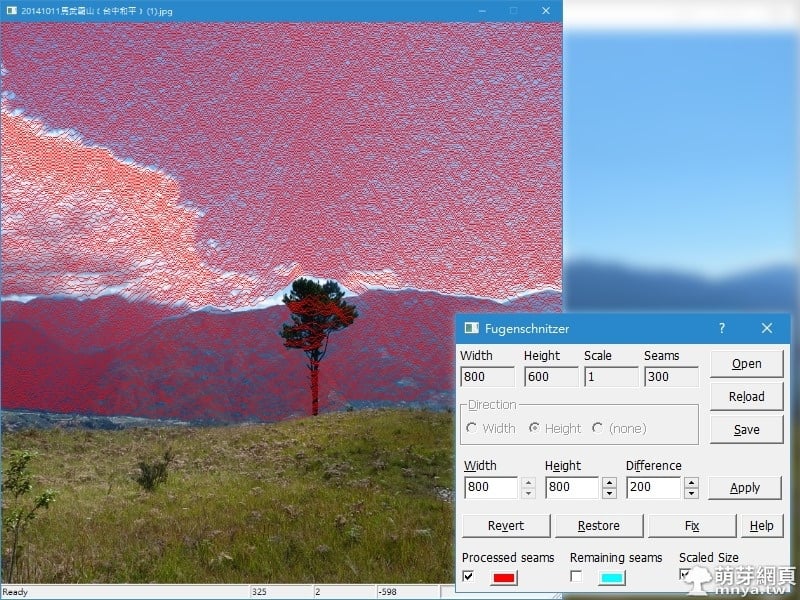
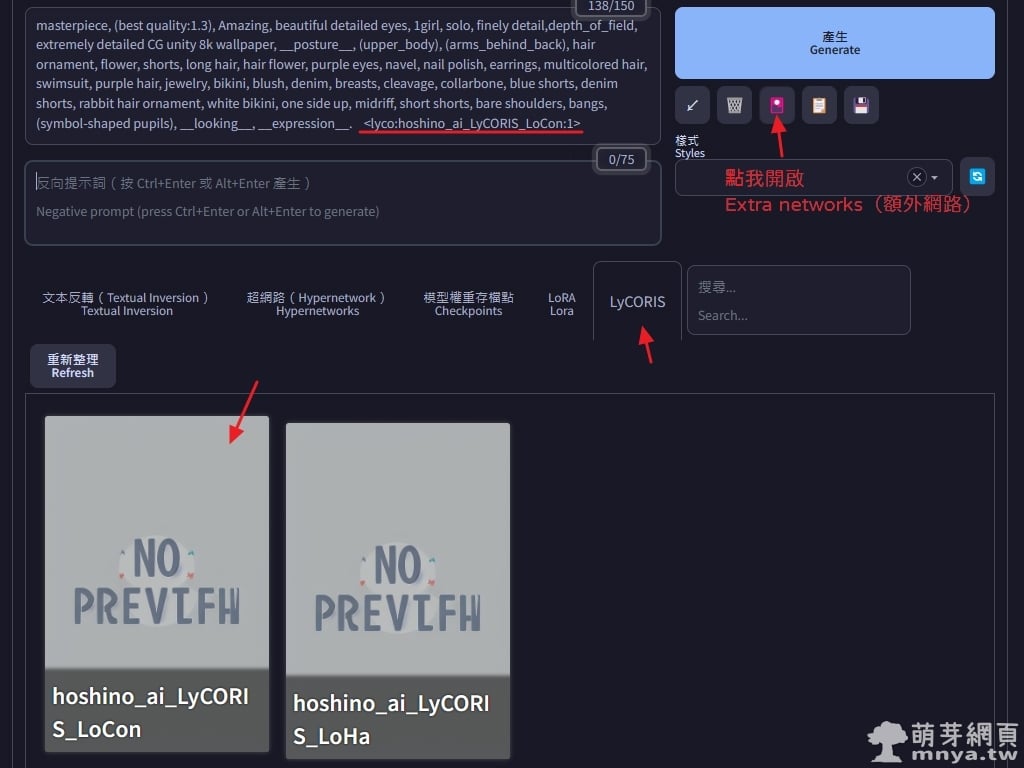
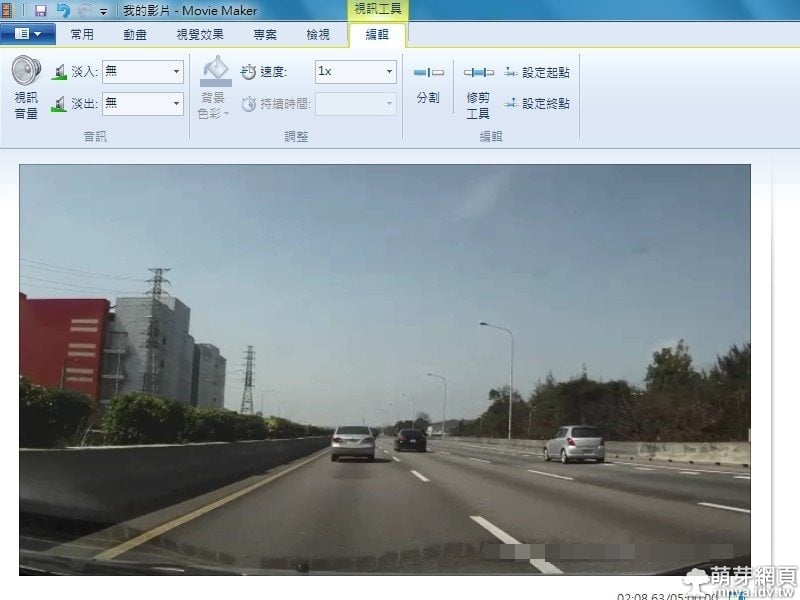
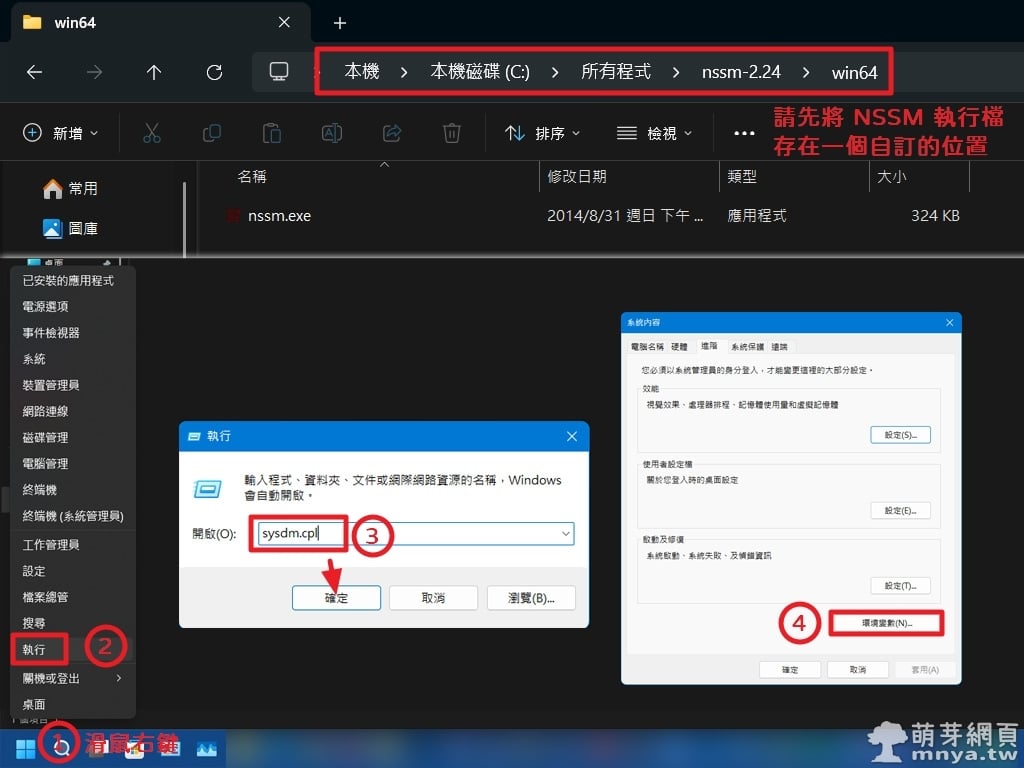

 гҖҠдёҠдёҖзҜҮгҖӢSAMPO иҒІеҜ¶ 16 еҗӢжҳҹй‘ҪеһӢж©ҹжў°ејҸз«ӢжүҮ (SK-FV16)
гҖҠдёҠдёҖзҜҮгҖӢSAMPO иҒІеҜ¶ 16 еҗӢжҳҹй‘ҪеһӢж©ҹжў°ејҸз«ӢжүҮ (SK-FV16)  гҖҠдёӢдёҖзҜҮгҖӢStable Diffusionпјҡз”Ёж–јиЁӯе®ҡжҷӮеҲ»гҖҒжңҲзӣёгҖҒеӨ©ж°ЈеҸҠеӣӣеӯЈзҡ„ AI з№Әең–жҸҗи©һ
гҖҠдёӢдёҖзҜҮгҖӢStable Diffusionпјҡз”Ёж–јиЁӯе®ҡжҷӮеҲ»гҖҒжңҲзӣёгҖҒеӨ©ж°ЈеҸҠеӣӣеӯЈзҡ„ AI з№Әең–жҸҗи©һ 









з•ҷиЁҖеҚҖ / Comments
иҗҢиҠҪи«–еЈҮ